Specify default purchasing method on item cards
Important
This content is archived and is not being updated. For the latest documentation, see Microsoft Dynamics 365 product documentation. For the latest release plans, see Dynamics 365 and Microsoft Power Platform release plans.
| Enabled for | Public preview | General availability |
|---|---|---|
| End users, automatically |  Oct 22, 2019 Oct 22, 2019 |
 Nov 1, 2019 Nov 1, 2019 |
Business value
When shipping items from one of your vendors directly to your customer by using the Drop Shipment or Special Order features, your salespeople no longer need to remember which items can be sent this way but can have Business Central handle that for them.
Feature details
You can now define for an item that it can be sent from your vendor to your customer directly by filling in the Purchasing Code field on the item card. The Purchasing Code field on sales document lines for the item is then filled in with the selected method—for example, DROP SHIPMENT.
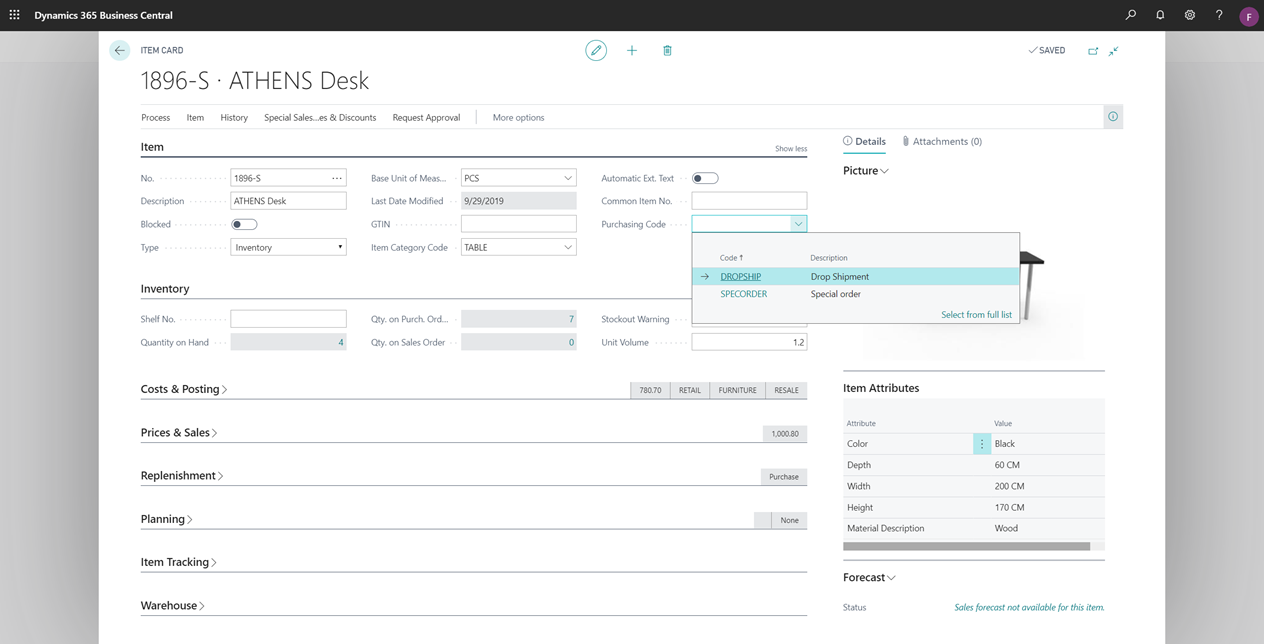
Tell us what you think
Help us improve Dynamics 365 Business Central by discussing ideas, providing suggestions, and giving feedback. Use the forum at https://aka.ms/bcideas.
Thank you for your idea
Thank you for submitting this idea. We listened to your idea, along with comments and votes, to help us decide what to add to our product roadmap.
See also
Make Drop Shipments (docs)