Assisted setup helps move the task of adjusting item costs to the background
Important
This content is archived and is not being updated. For the latest documentation, go to New and Planned for Dynamics 365 Business Central. For the latest release plans, go to Dynamics 365 and Microsoft Power Platform release plans.
| Enabled for | Public preview | General availability |
|---|---|---|
| Users, automatically |  Mar 1, 2021
Mar 1, 2021 |
 Apr 1, 2021
Apr 1, 2021 |
Feature details
To optimize the experience, most features in Business Central are turned on by default. However, as data accumulates over time, that might impact performance. To reduce the load on the application, it's often helpful to use job queue entries to move tasks to run in the background.
However, creating the job queue entries can be tricky, even for an experienced consultant, so we're introducing an assisted setup guide to make the process easier for adjusting item costs. On the Inventory Setup page, when you turn off the Automatic Cost Posting toggle, or specify Never in the Automatic Cost Adjustment field, an assisted setup guide becomes available, and can help you on each step of the way.
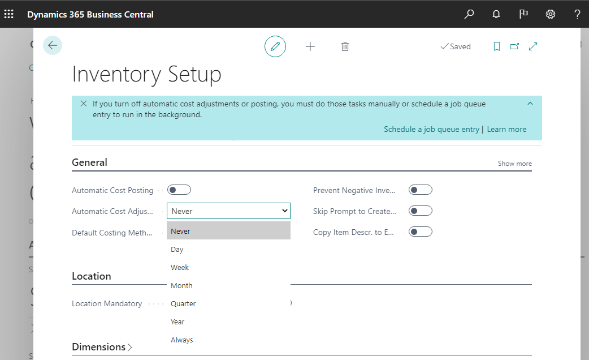
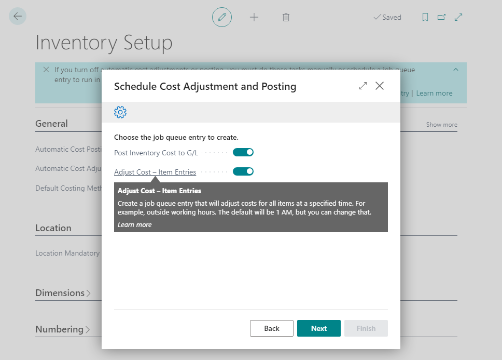
Tell us what you think
Help us improve Dynamics 365 Business Central by discussing ideas, providing suggestions, and giving feedback. Use the forum at https://aka.ms/bcideas.