Automatic creation of lot and serial number information cards
Important
This content is archived and is not being updated. For the latest documentation, go to New and Planned for Dynamics 365 Business Central. For the latest release plans, go to Dynamics 365 and Microsoft Power Platform release plans.
| Enabled for | Public preview | General availability |
|---|---|---|
| Users, automatically |  Mar 1, 2021
Mar 1, 2021 |
 Apr 1, 2021
Apr 1, 2021 |
Business value
Some industries not only need to track lot and serial numbers, they also need additional information about them. To support that, Business Central offers the Lot No. Information and SN Information pages, where you can add notes, such as information about the quality of a lot, and block the use of numbers if needed. These pages are often extended for specific industries. You can create these pages to add details directly while you create item tracking lines. Alternatively, if you create lot and serial numbers in bulk, you can add details automatically when you post inventory transactions.
Feature details
To create an information card when you post journals or documents, go to the Item Tracking Code page and turn on the Create SN Info. on posting or Create Lot No. Info on posting toggles. For even more control, go to the Item Tracking Lines page and use the Serial No. Information Card or Lot No. Information Card actions. If you create serial numbers in bulk by using the Create Customized SN or Assign Serial No. actions, you can enable Create SN Information and an information card will be created for each tracking line.
Learn more: Work with Serial and Lot Numbers
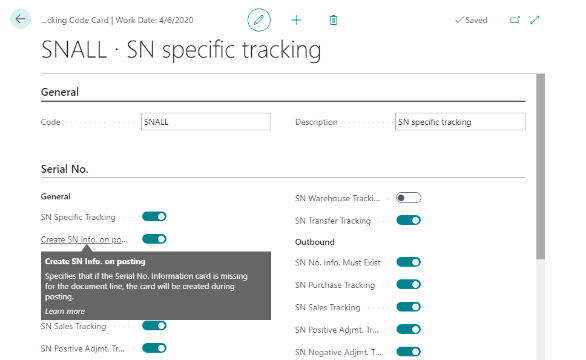
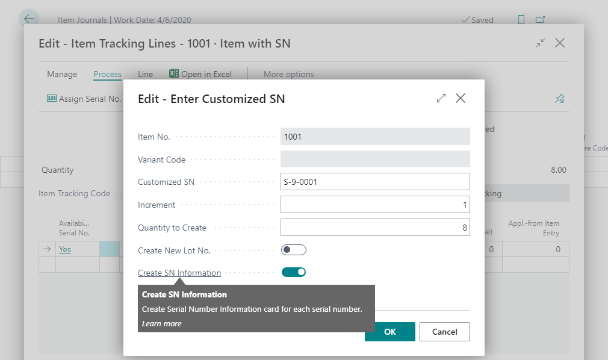
Tell us what you think
Help us improve Dynamics 365 Business Central by discussing ideas, providing suggestions, and giving feedback. Use the forum at https://aka.ms/bcideas.
Thank you for your idea
Thank you for submitting this idea. We listened to your idea, along with comments and votes, to help us decide what to add to our product roadmap.