Search for customers, vendors, and other contacts from Microsoft Teams
Important
This content is archived and is not being updated. For the latest documentation, go to New and Planned for Dynamics 365 Business Central. For the latest release plans, go to Dynamics 365 and Microsoft Power Platform release plans.
| Enabled for | Public preview | General availability |
|---|---|---|
| Users, automatically |  Feb 1, 2021
Feb 1, 2021 |
 Apr 9, 2021
Apr 9, 2021 |
Business value
Business Central offers a comprehensive business contact management system that is essential for users in sales, operations, or other departmental roles. Users in such roles often need to dial up and start a conversation with their vendors, customers, and other contacts in Microsoft Teams. By quickly accessing business contacts from Microsoft Teams, customers don't need to switch applications for a simple lookup, and can view details entirely within Microsoft Teams.
Feature details
The Business Central app for Teams has been updated to include a messaging extension to look up contact records sourced in the Business Central database:
- Look up Business Central contacts from the Microsoft Teams search/command box or from the message compose area. Contacts can include prospects, vendors, customers, or other business relationships.
- Share a contact as a card during conversations in Microsoft Teams.
- View contact information, history of interactions, and other insights such as outstanding payments or open documents, in the details window in Microsoft Teams.
- Coming later this calendar year, quickly start a call to the contact's landline or mobile phone number on PSTN (requires Microsoft 365 Business Voice. Learn more about calling with Microsoft Teams.)
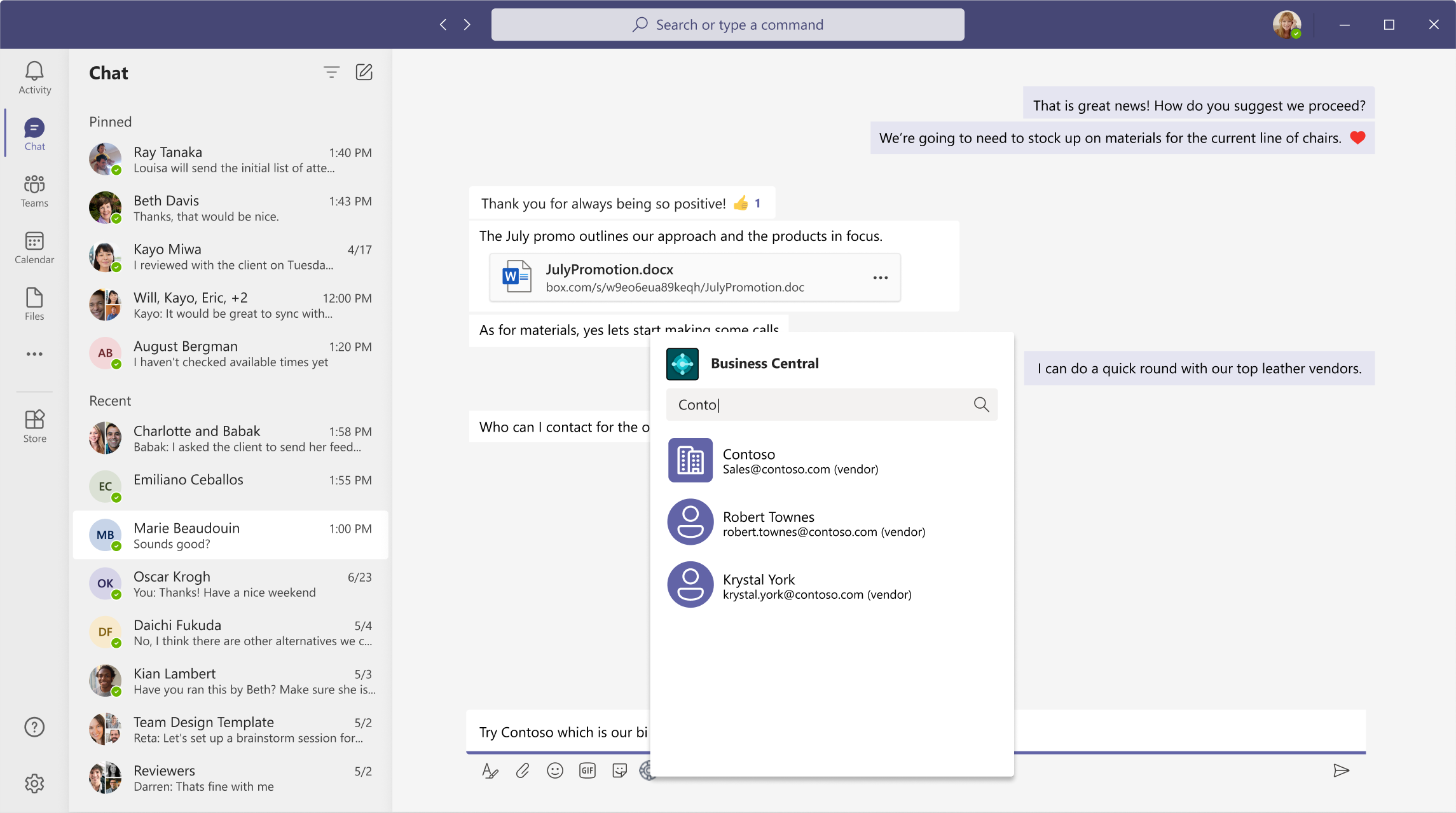
Tell us what you think
Help us improve Dynamics 365 Business Central by discussing ideas, providing suggestions, and giving feedback. Use the forum at https://aka.ms/bcideas.