Planning Optimization support for priority-based planning
Important
This content is archived and is not being updated. For the latest documentation, go to What's new or changed in Dynamics 365 Supply Chain Management. For the latest release plans, go to Dynamics 365 and Microsoft Power Platform release plans.
| Enabled for | Public preview | General availability |
|---|---|---|
| Users by admins, makers, or analysts |  Oct 20, 2021
Oct 20, 2021 |
 Feb 4, 2022
Feb 4, 2022 |
Business value
Priority-based planning prioritizes replenishment orders to ensure that urgent demand is prioritized over less-important demand. This enables businesses to increase service levels, reduce inventory levels, and prioritize their usage of supply and available material.
Feature details
Planning Optimization now supports priority-based material requirement planning and demand-driven planning.
Demand-driven planning lets you prioritize replenishment orders to ensure that urgent demand is prioritized over less-important demand. For example, a stockout replenishment order will be prioritized over a standard refill replenishment order. The system can automatically split larger orders into separate smaller orders, with order lines grouped by priority, and then process all high-priority orders first.
Most industries can benefit from this, and a typical company that implements demand-driven planning can achieve:
- Improved customer service
- Lead time compression
- Right-size inventory
- Lower total supply chain cost
These capabilities enable you to:
- Assign planning priorities to purchase order lines, sales order lines, transfer order lines, and demand forecasts.
- Generate planned orders based on priority from demand and inventory levels.
- Assign reorder points to item coverage rules to add granularity (in addition to minimum and maximum quantities) when planning refill orders.
- Split replenishment automatically based on priority to help optimize the distribution of limited supply.
- Group purchase orders based on priority when firming planned orders.
- Define priority ranges to create a flexible planning priority setup.
- Assign a default planning priority level for each type of order (sales, purchase, and transfer).
- Create intercompany orders, which let you establish a planning priority flow that applies across legal entities.
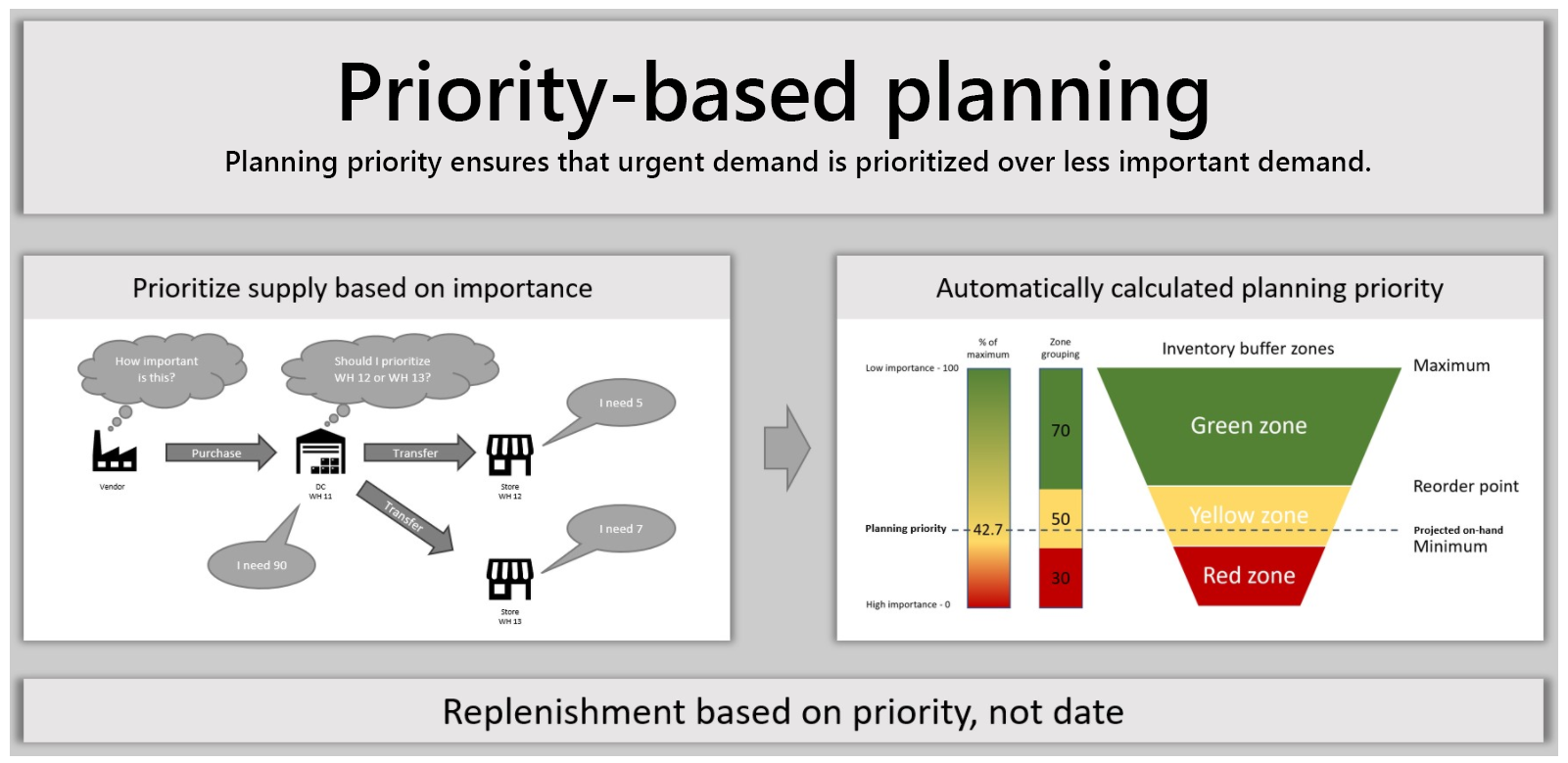
Geographic areas
This feature will be released into the following Microsoft Azure geographic areas:
- United States
- Europe
- Asia Pacific
- United Kingdom
- Australia
- Canada
See also
Planning optimization support for priority-based planning in Dynamics 365 Supply Chain Management (video)
Priority-based planning (docs)