Release and reopen multiple documents
Important
This content is archived and is not being updated. For the latest documentation, go to What's new and planned for Dynamics 365 Business Central. For the latest release plans, go to Dynamics 365 and Microsoft Power Platform release plans.
| Enabled for | Public preview | General availability |
|---|---|---|
| Users, automatically |  Mar 1, 2022
Mar 1, 2022 |
 Jul 7, 2022
Jul 7, 2022 |
Business value
The status of documents indicates whether they're open, waiting to be approved, have been invoiced for prepayment, or have been released to the next stage of processing. When you finish working on a batch of documents, you can release all or some of them to the next stage in the process or reopen them for further processing, all in one go.
Feature details
To make it easier to quickly identify documents that are open or released, especially when viewing a list of documents, the Open and Released statuses have different font colors.
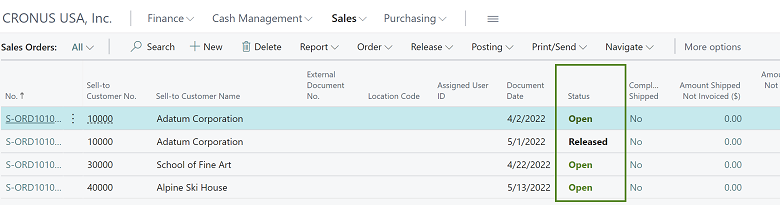
When you release or reopen multiple documents, a confirmation will show the number of documents that are selected and the number that remain unchanged.
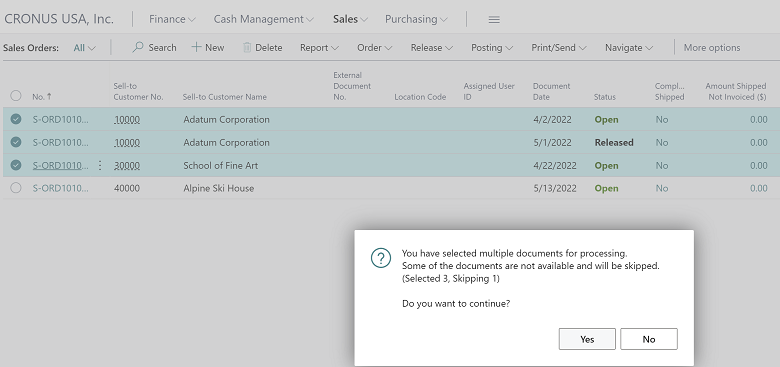
Progress is shown during the process of releasing and reopening documents, and if there are errors, they are shown on the Errors Messages page.
Tell us what you think
Help us improve Dynamics 365 Business Central by discussing ideas, providing suggestions, and giving feedback. Use the forum at https://aka.ms/bcideas.