Use new dedicated APIs for financial reporting
Important
This content is archived and is not being updated. For the latest documentation, go to What's new and planned for Dynamics 365 Business Central. For the latest release plans, go to Dynamics 365 and Microsoft Power Platform release plans.
| Enabled for | Public preview | General availability |
|---|---|---|
| Users, automatically |  Sep 1, 2022
Sep 1, 2022 |
 Oct 1, 2022
Oct 1, 2022 |
Business value
With dedicated APIs for finance reporting, it's easier to create your own Excel-based financial reports. You can also consume the APIs in Power BI through the Business Central Power BI Connector.
Feature details
The new APIs and datasets are created for selected data. The first datasets dedicated consist of data for:
- General Ledger data, including G/L budgets and Dimensions
- Accounting Periods and Business Units
- Customers, Vendors, and Ledger entries, including detailed Ledger entries
- Webhook subscriptions and entity definitions
With these APIs it's easy to get data from Business Central for financial reporting in Excel, Power BI, or other reporting tools.
The APIs can be found under Advanced APIs and are called reportsFinance/beta.
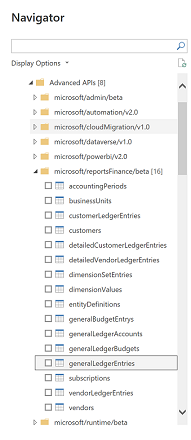
Tell us what you think
Help us improve Dynamics 365 Business Central by discussing ideas, providing suggestions, and giving feedback. Use the forum at https://aka.ms/bcideas.