Switch companies across environments
Important
This content is archived and is not being updated. For the latest documentation, go to What's new and planned for Dynamics 365 Business Central. For the latest release plans, go to Dynamics 365 and Microsoft Power Platform release plans.
| Enabled for | Public preview | General availability |
|---|---|---|
| Users, automatically |  Sep 1, 2022
Sep 1, 2022 |
 Oct 1, 2022
Oct 1, 2022 |
Business value
Business Central is ready to adapt to the needs of complex SMB organizations by organizing multiple companies across environments. While most employees are bound to a single company, some users need to view, edit, and compare data across companies. The 2022 release wave 2 makes it easier to get an overview of the companies and environments you have access to, and to rapidly switch contexts.
Feature details
- Visual cues in the app bar help you to quickly understand which company and environment you're currently working in, and include the company badge if one was specified for a company.
- Activate the company switcher pane from anywhere in Business Central, either from the app bar or using the Ctrl+O keyboard shortcut.
- Search for companies you have access to, grouped by environment, including production and sandbox environments within your organization.
- Switch company in the current browser tab or open the selected company in a new tab to multitask or compare data side by side.
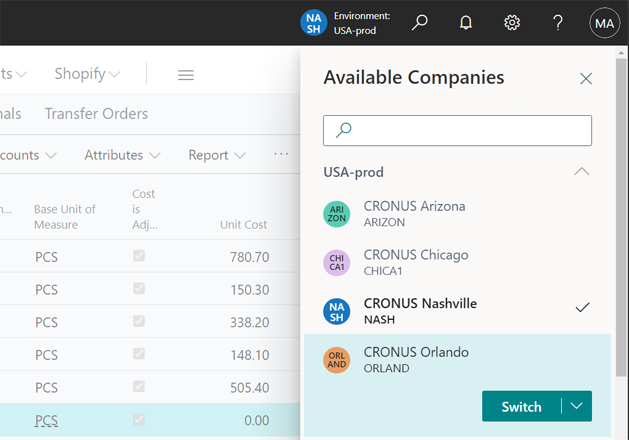
The experience and capabilities may vary between Business Central online and on-premises.
Changes to the company badge
The company badge provides a colorful and compact visual indicator so that users can understand at a glance which context they are working in. To support the company switcher, administrators can now specify a badge to have a specific color and up to 6 characters—all from the Company Information page.
Watch the video
Check out the 30-minute video where the product engineering team at Microsoft presents this and other enhancements to the Web client.
To access recordings on demand from the Business Central 2022 release wave 2 launch event, register for free at aka.ms/BCLE.
Tell us what you think
Help us improve Dynamics 365 Business Central by discussing ideas, providing suggestions, and giving feedback. Use the forum at https://aka.ms/bcideas.