How you can help improve Unified Service Desk
Unified Service Desk uses the product usage, health and performance data from the Improvement program to analyze and improve the product and service experience.
The information that Unified Service Desk sends anonymously includes:
Operating system version and bit type.
Web browser application and version.
Unified Service Desk version.
Number of monitors used and screen resolution of the primary monitor.
Device processor class and random-access memory (RAM) details.
Unified Service Desk application-specific information. More information: Telemetry data
Help improve Unified Service Desk feature enabled by default
With the release of Unified Service Desk 3.3, by default the Help improve Unified Service Desk feature is enabled for Microsoft Dataverse, and Unified Service Desk sends information to Microsoft.
Note
If you're using Unified Service Desk 3.2 or earlier with Dataverse instance, you must enable Help improve Unified Service Desk by configuring the HelpImproveUSD global option and setting the option to True. More information: Enable sending improvement program information to Microsoft anonymously
During installation or upgrade, a notice about transmitting product usage and performance information to Microsoft appears as shown in the following image. This information helps us improve the product experience.
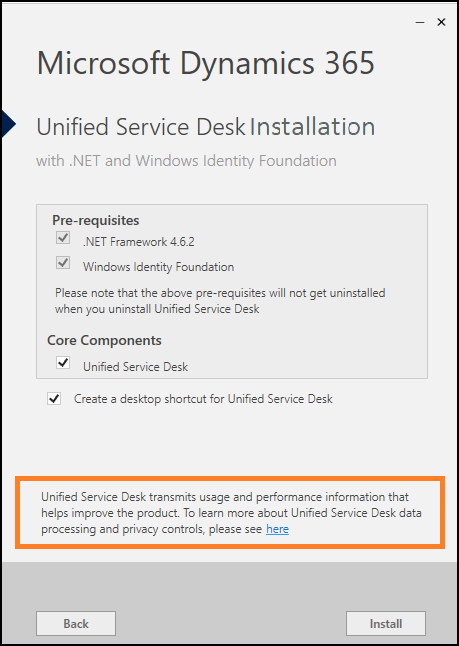
Configuring and setting the value of the HelpImproveUSD global option to FALSE disables data collection, and Unified Service Desk won't send information to Microsoft.
Note
The check box in the Help improve Unified Service Desk section on the About page reflects whether Unified Service Desk sends data to Microsoft; an agent can't select or clear the check box. However, Unified Service Desk administrators can control whether to send data to Microsoft.
Disable sending improvement program information to Microsoft anonymously
Sign in to the Unified Service Desk Administrator app.
In the site map under Advanced Settings, select Options.
On the Active UII Options page, select New.
On the New Option page in the Global Options list, select HelpImproveUSD.
In the Value box, enter FALSE.
Select Save.
Note
Disable sending this information to Microsoft if you experience low performance with Unified Service Desk 4.1.1.1319 or an earlier version.
Enable sending improvement program information to Microsoft anonymously
Sign in to the Unified Service Desk Administrator app.
In the site map under Advanced Settings, select Options.
On the Active UII Options page, select New.
On the New Option page in the Global Options list, select HelpImproveUSD.
In the Value box, enter TRUE.
Select Save.
Note
Alternatively, you can enable the global option for sending improvement program information to Microsoft by performing the following.
- Go to Settings > Unified Service Desk > Options.
- Select the HelpImproveUSD check box.
- In the toolbar, select Deactivate.
Note
If you delete the HelpImproveUSD global option from the Active UII Options page, data collection is enabled and Unified Service Desk sends information to Microsoft
Privacy notice
The Help Improve Unified Service Desk feature sends Unified Service Desk usage information, such as operating system details, browser details, Unified Service Desk application-specific information, and Unified Service Desk version from the computer on which you install the client. Unified Service Desk sends the information to Microsoft through a secure connection to Organization Insights and stored in Azure Table Storage.
Note
Organization Insights provides the System Administrator of a Customer Engagement organization with a quick overview of how the org is being used. The System Administrator can view most active users, the number of SDK requests being initiated, and the number of being viewed by SDK users.
A list of the Azure components and services that are involved with Help Improve Unified Service Desk functionality is provided below.
Note
For more information about additional Azure service offerings, see the Microsoft Azure Trust Center.
Cloud Services OrgInsights Data REST API (Web Role)
This web role accepts requests from the charts that display data in Organization Insights. The API reads aggregated data from the Azure Tables and returns it.
A Customer Engagement Organization’s raw telemetry data is collected by the Monitoring Agent (which runs on every scale group computer) and is uploaded in Bond Format (Binary format) to in Azure Blob Storage.
Raw telemetry data in Azure Blob Storage is aggregated and stored in Azure Table Storage, which is read by the Cloud Service.
Organization Insights uses Azure Active Directory Service to authenticate web services.
The Monitoring Agent creates and queues messages whenever it uploads data to Azure Blob Storage. These messages are picked by the CMA pipe to aggregated the data uploaded.
See also
Manage options for Unified Service Desk
Provide feedback about Unified Service Desk
Feedback
Coming soon: Throughout 2024 we will be phasing out GitHub Issues as the feedback mechanism for content and replacing it with a new feedback system. For more information see: https://aka.ms/ContentUserFeedback.
Submit and view feedback for