Manage access to sensitive data
System administrators can use the User log page to keep an audit log of users who have logged on to the system. Knowing who has logged in can help protect your organization's data. We've enhanced the user logging capability to let the administrator identify roles that provide access to sensitive data.
What is sensitive data?
An organization can define what constitutes sensitive data in whatever way serves its needs. For some organizations, sensitive data might be any data that is related to financial or human resource data, or just data that is personal data. Some industries or some countries or regions might have a more specific definition of sensitive data that an organization can adopt for itself. It's up to each organization to decide whether and how to use the sensitive data identifier.
The sensitive data identifier enhances the user logging experience by letting your organization produce audit logs that show who in your system has access to sensitive data. This capability is helpful for organizations that might have multiple roles that have varying degrees of access to certain data. It can also be helpful for organizations that want a detailed level of auditing to track users who have had access to data that's been identified as sensitive data.
Language-specific information
The role information in the user log is language-specific and matches the current user language.
Log retention
The log entries of users who have access to data that's been declared to be sensitive data can be retained separately from all other data in the log. The administrator can enable this functionality by setting an option on the User log cleanup page.
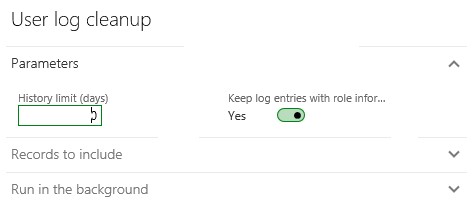
Note
This feature is available in version 8.0. This feature is available for Dynamics AX 2012 R3 (via KB 4074643)
Additional resources
The European Union (EU) General Data Protection Regulation (GDPR) gives significant rights to individuals regarding their data. Refer to the Microsoft Learn General Data Protection Regulation Summary for an overview of GDPR, including terminology, an action plan, and readiness checklists to help you meet your obligations under GDPR when using Microsoft products and services.
You can learn more about GDPR and how Microsoft helps support it and our customers who are affected by it.
- The Microsoft Trust Center provides general information, compliance best practices, and documentation helpful to GDPR accountability, such as Data Protection Impact Assessments, Data Subject Requests, and data breach notification.
- The Service Trust portal provides information about how Microsoft services help support compliance with GDPR.
Disclaimer
(c)2018 Microsoft Corporation. All rights reserved. This document is provided "as-is." Information and views expressed in this document, including URL and other Internet Web site references, may change without notice. You bear the risk of using it. This document does not provide you with any legal rights to any intellectual property in any Microsoft product. You may copy and use this document for your internal, reference purposes.
Feedback
Coming soon: Throughout 2024 we will be phasing out GitHub Issues as the feedback mechanism for content and replacing it with a new feedback system. For more information see: https://aka.ms/ContentUserFeedback.
Submit and view feedback for