Register your web application to use the events API in outbound marketing
Note
Dynamics 365 Marketing and Dynamics 365 Customer Insights are now Customer Insights - Journeys and Customer Insights - Data. For more information, see Dynamics 365 Customer Insights FAQs
New Customer Insights - Journeys customers receive real-time journeys features only. For more information, see Default real-time journeys installation.
Important
This article only applies to outbound marketing.
To use the events API, you need to provide a web application token in each request. The web application token is used to control API requests that are associated with your organization. Follow the steps given below to register your web application:
Open your Dynamics 365 Customer Insights - Journeys instance and navigate to Event Management.
Select the drop-down and select Settings
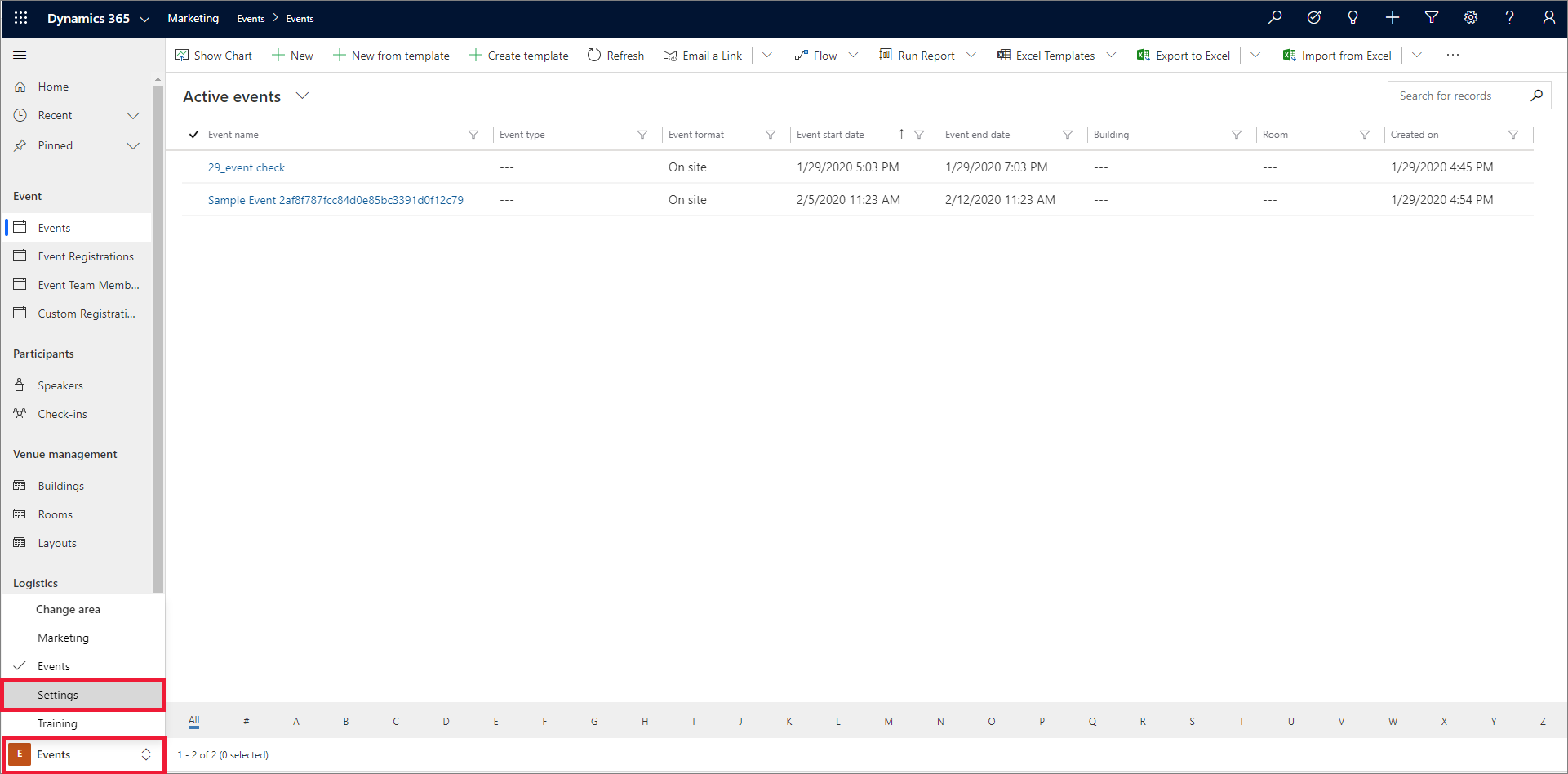
Select Web applications.
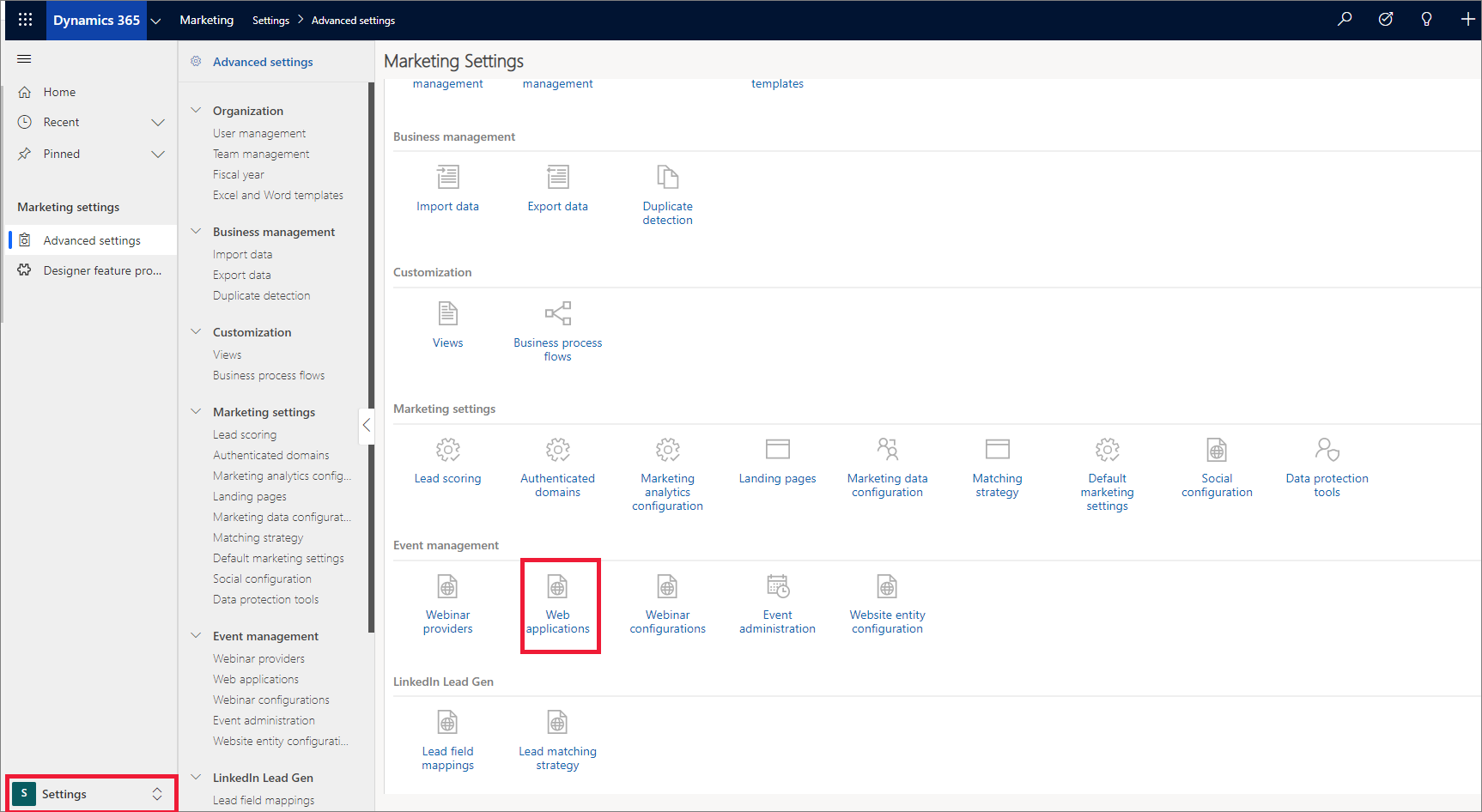
Select New to create a new web application token.
Enter details in the Name field.
For the Origin field enter the URL from where your application is served in the Primary endpoint value that you got while enabling the static website. For example:
https://localhost:4200orhttps://contoso.com.
Note
When you enter the Primary endpoint value, make sure that you don't have a trailing slash (/) at the end of the url.
Select Save. You will get the web application token and the API endpoint.