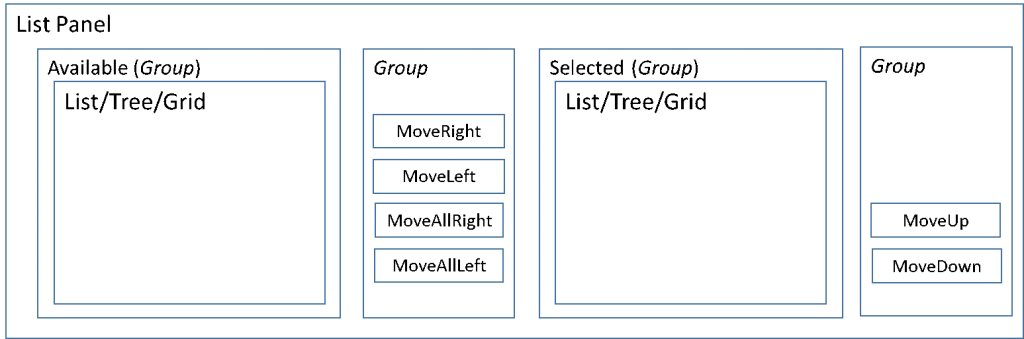List Panel subpattern
This article provides information about the List Panel form subpattern. Application teams use this subpattern to manage two lists that move data between each other.
Usage
List Panel is the subpattern that application teams use to manage two lists that move data between each other. This pattern is meant to represent a modeled version of the SysListPanel class (programmatic) approach of managing two lists that move data between each other. The List Panel subpattern can be applied on the following controls:
- TabPage control
- Group control
Wireframe
Pattern changes
Here are the main changes to this pattern since Microsoft Dynamics AX 2012:
- List (Grid/ListView) and Tree controls are supported.
- The right panel is the selected section.
- The left panel is the available section.
- Six buttons are available as actions:
- Add
- Remove
- Add All (Optional)
- Remove All (Optional)
- Move Up (Optional)
- Move Down (Optional)
Model
High-level structure
[Container]
CustomFilterGroup (Group) [Optional]
ListPanelGroup (Group)
AvailablePanel (Group)
- Grid | Tree | ListView | ListBox
ActionPanel (Group)
- AddButton (Button)
- RemoveButton (Button)
- AllAllButton (Button) [Optional]
- RemoveAllButton (Button) [Optional]
SelectedPanel (Group)
- Grid | Tree | ListView | ListBox*
MoveUpDownPanel [Optional]
- MoveUpButton (Button)
- MoveDownButton (Button)
Core components
- Apply the ListPanel subpattern to the container (TabPage or Group) control.
- Address BP Warnings:
- No additional BP checks are required beyond the AX6.3 BP checks that were carried forward.
UX guidelines
The verification checklist shows the steps for manually verifying that the form complies with UX guidelines. This checklist doesn't include any guidelines that will be enforced automatically through the development environment. Open the form in a browser, and walk through these steps.
- Standard form guidelines:
- Standard form guidelines have been consolidated into the General Form Guidelines document.
Examples
Form: SalesSummaryParameters (GroupQuotation)
Resources
Typically used by patterns
Appendix
Frequently asked questions
This section will have answers to frequently asked questions that are related to this guideline/pattern.
Open issues
- None
AX 2012 content
Feedback
Coming soon: Throughout 2024 we will be phasing out GitHub Issues as the feedback mechanism for content and replacing it with a new feedback system. For more information see: https://aka.ms/ContentUserFeedback.
Submit and view feedback for