"No active public folder mailboxes were found" error and migration batch fails at Complete-MigrationBatch command
Symptoms
You are migrating public folders from Microsoft Exchange Server 2019, 2016, or 2013 on-premises to Exchange Online. The on-premises environment has multiple Active Directory (AD) domains.
When you run the Complete-MigrationBatch command, the migration batch goes into a failed state and generates the following error message:
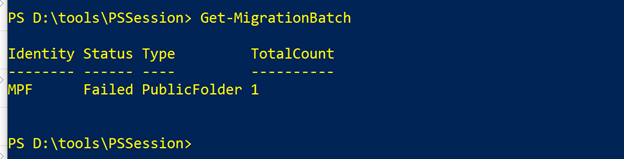

"No active public folder mailboxes were found. This happens when no public folder mailboxes are provisioned or they are provisioned in 'HoldForMigration' mode."
Cause
This problem occurs because the public folder mailbox and associated user account are not in the same AD domain. For example, the user account that is associated with the public folder mailbox is in contoso.com, and the mailbox is hosted in Exchange Server in child.contoso.com.
Resolution
To fix this problem, use Active Directory Migration Tool to move the AD account that is associated with the public folder mailbox to the same AD domain that hosts Exchange Server, and then run the Complete-MigrationBatch command again.
Feedback
Coming soon: Throughout 2024 we will be phasing out GitHub Issues as the feedback mechanism for content and replacing it with a new feedback system. For more information see: https://aka.ms/ContentUserFeedback.
Submit and view feedback for