Managing Bot's Resources
Under the Resources tab, you can upload files and create static variables for environment-specific configurations that can be used in custom scenarios.
Files
The Azure AI Health Bot Service can use custom images to create unique and brandable scenarios. The Files category is a repository of images that can be used in the Scenario Editor.

For example, to use images.png in an example scenario, you can attach the image to the statement as shown in the screenshot below:
You'll need to add the following prefix to the image @{resourcesUrl} +
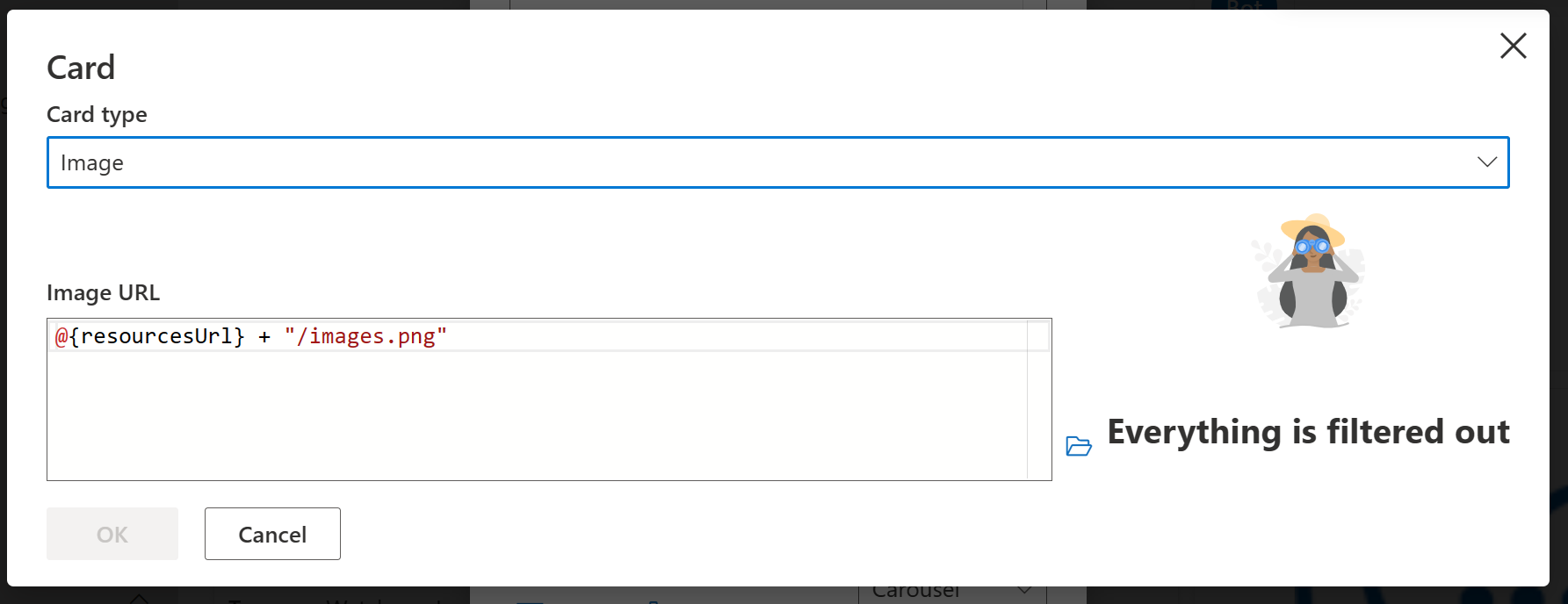
Save and run the scenario, and the Azure AI Health Bot instance will respond with the statement and image as shown below:
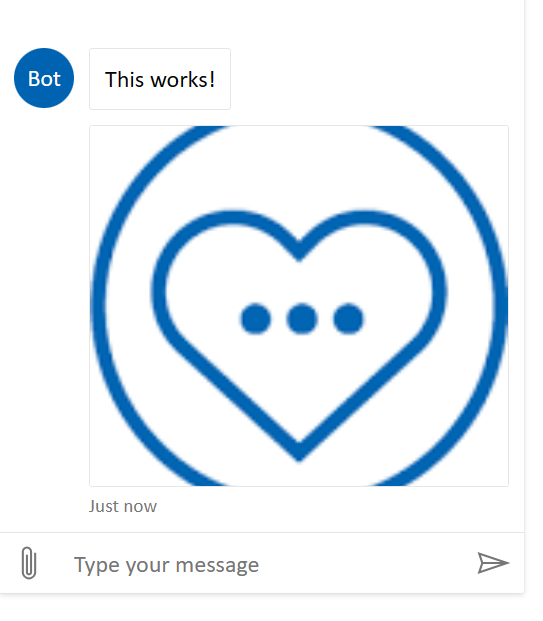
Environment variables
In the Environment variables category, static variables can be added by the tenant to store data. For example, the tenant can set the URL of their backed API in an Environment variable. When using different bots for development and production environments, the environment variable can be used to store a different URL for each environment, thus allowing the tenant to keep the same logic within their custom scenarios. As shown below, the environment variables can also be used to save an application unique identifiers:
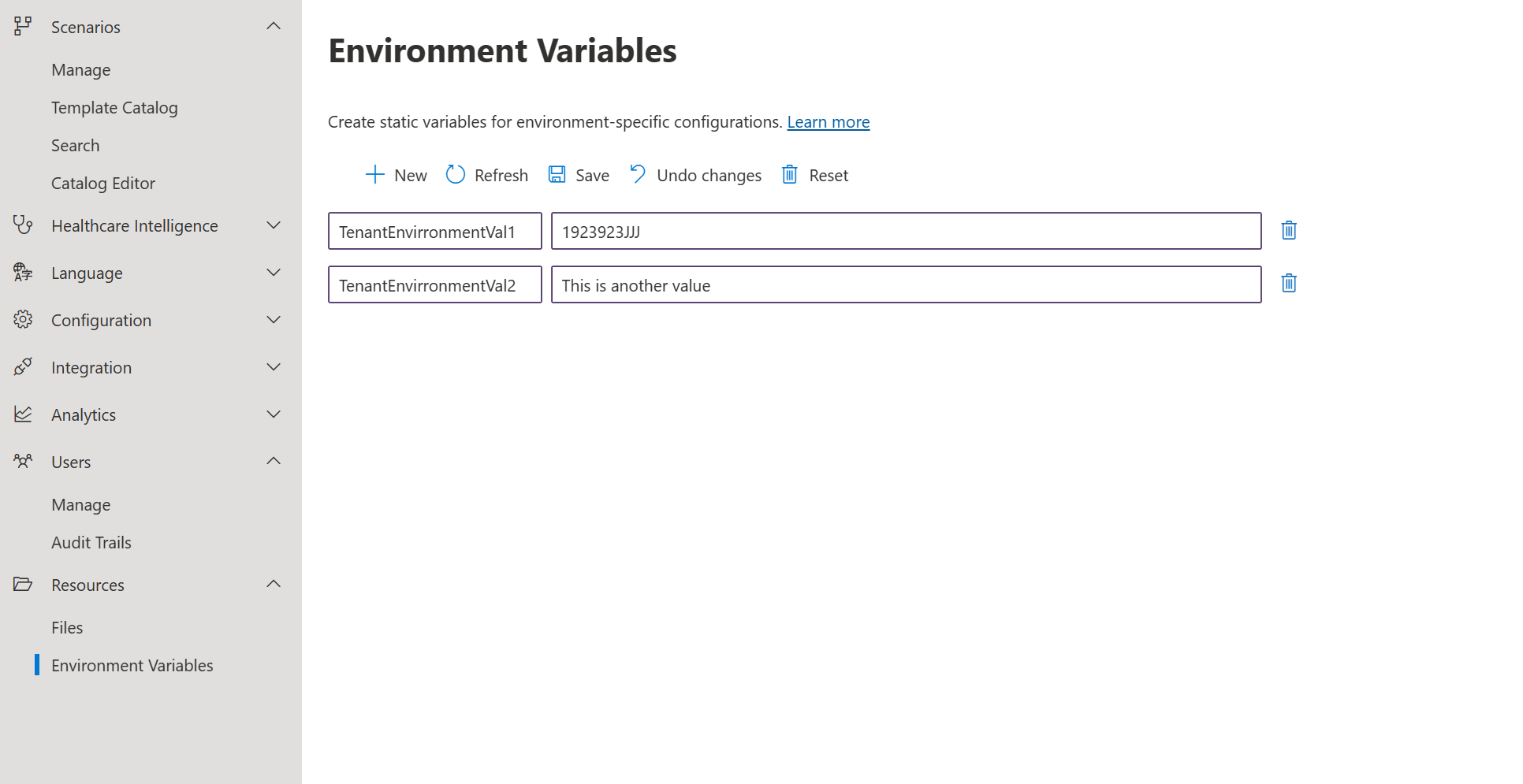
The environment variable is used as a JavaScript call in the Scenario Editor with this syntax: getEnv("<variable_name>")