Geo-distributed app pattern
Learn how to provide app endpoints across multiple regions and route user traffic based on location and compliance needs.
Context and problem
Organizations with wide-reaching geographies strive to securely and accurately distribute and enable access to data while ensuring required levels of security, compliance and performance per user, location, and device across borders.
Solution
The Azure Stack Hub geographic traffic routing pattern, or geo-distributed apps, lets traffic be directed to specific endpoints based on various metrics. Creating a Traffic Manager with geographic-based routing and endpoint configuration routes traffic to endpoints based on regional requirements, corporate and international regulation, and data needs.
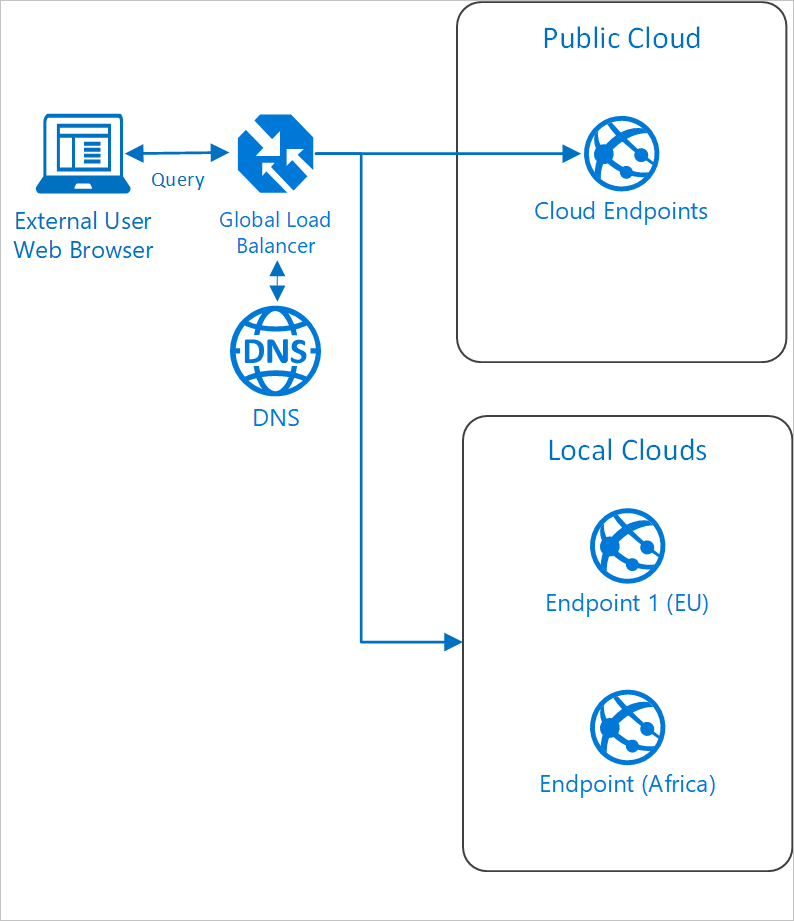
Components
Outside the cloud
Traffic Manager
In the diagram, Traffic Manager is located outside of the public cloud, but it needs to able to coordinate traffic in both the local datacenter and the public cloud. The balancer routes traffic to geographical locations.
Domain Name System (DNS)
The Domain Name System, or DNS, is responsible for translating (or resolving) a website or service name to its IP address.
Public cloud
Cloud Endpoint
Public IP addresses are used to route the incoming traffic through traffic manager to the public cloud app resources endpoint.
Local clouds
Local endpoint
Public IP addresses are used to route the incoming traffic through traffic manager to the public cloud app resources endpoint.
Issues and considerations
Consider the following points when deciding how to implement this pattern:
Scalability
The pattern handles geographical traffic routing rather than scaling to meet increases in traffic. However, you can combine this pattern with other Azure and on-premises solutions. For example, this pattern can be used with the cross-cloud scaling Pattern.
Availability
Ensure locally deployed apps are configured for high-availability through on-premises hardware configuration and software deployment.
Manageability
The pattern ensures seamless management and familiar interface between environments.
When to use this pattern
- My organization has international branches requiring custom regional security and distribution policies.
- Each of my organization's offices pulls employee, business, and facility data, requiring reporting activity per local regulations and time zone.
- High-scale requirements can be met by horizontally scaling out apps, with multiple app deployments being made within a single region and across regions to handle extreme load requirements.
- The apps must be highly available and responsive to client requests even in single-region outages.
Next steps
To learn more about topics introduced in this article:
- See the Azure Traffic Manager overview to learn more about how this DNS-based traffic load balancer works.
- See Hybrid app design considerations to learn more about best practices and to get answers for any additional questions.
- See the Azure Stack family of products and solutions to learn more about the entire portfolio of products and solutions.
When you're ready to test the solution example, continue with the Geo-distributed app solution deployment guide. The deployment guide provides step-by-step instructions for deploying and testing its components. You learn how to direct traffic to specific endpoints, based on various metrics using the geo-distributed app pattern. Creating a Traffic Manager profile with geographic-based routing and endpoint configuration ensures information is routed to endpoints based on regional requirements, corporate and international regulation, and your data needs.
Feedback
Coming soon: Throughout 2024 we will be phasing out GitHub Issues as the feedback mechanism for content and replacing it with a new feedback system. For more information see: https://aka.ms/ContentUserFeedback.
Submit and view feedback for