Access your Certification Dashboard
What is the Certification Dashboard?
Your Microsoft Certification Dashboard is the home for all of your personal certification-related information. You’ll come here to update your profile, to locate your Microsoft Certification identification number (MCID), and to get your Microsoft Certification transcript. It’s a good place to find anything related to your certifications.
How to access your Certification Dashboard
You can access your Certification Dashboard from any of the following places:
- Below the description on any certification or exam details page on Microsoft Learn.
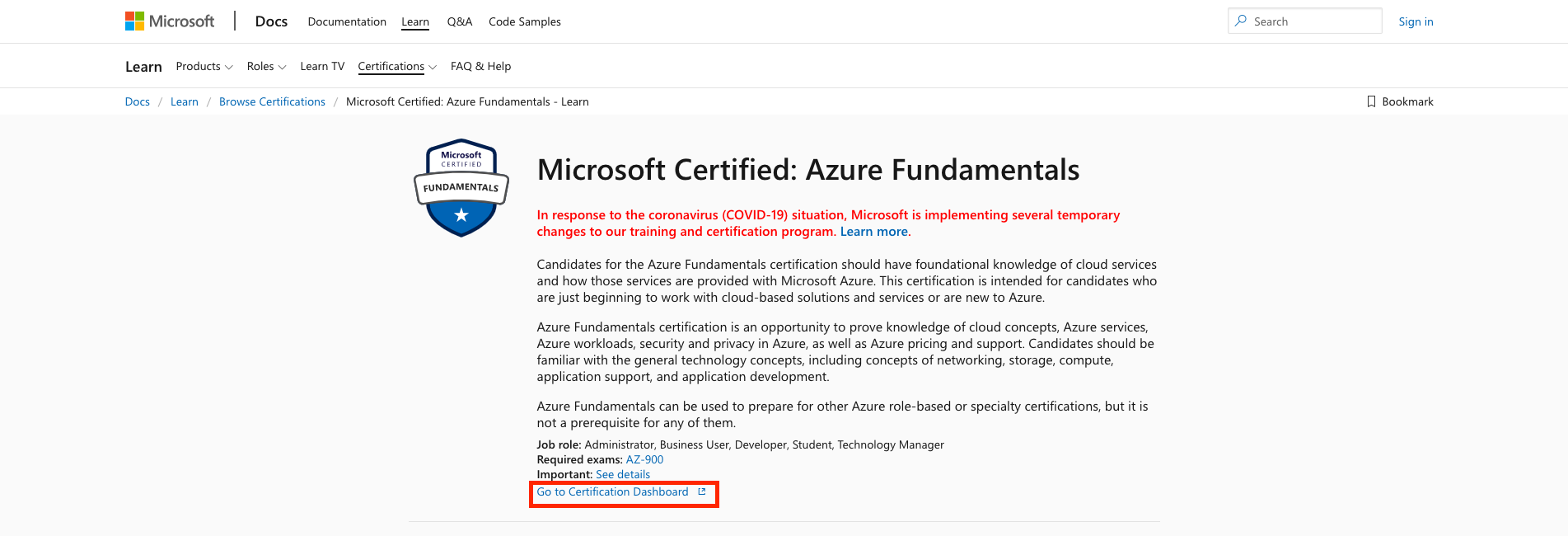
- On the Certifications overview, in the upper right corner, there is a link to “Go to Certification Dashboard”.
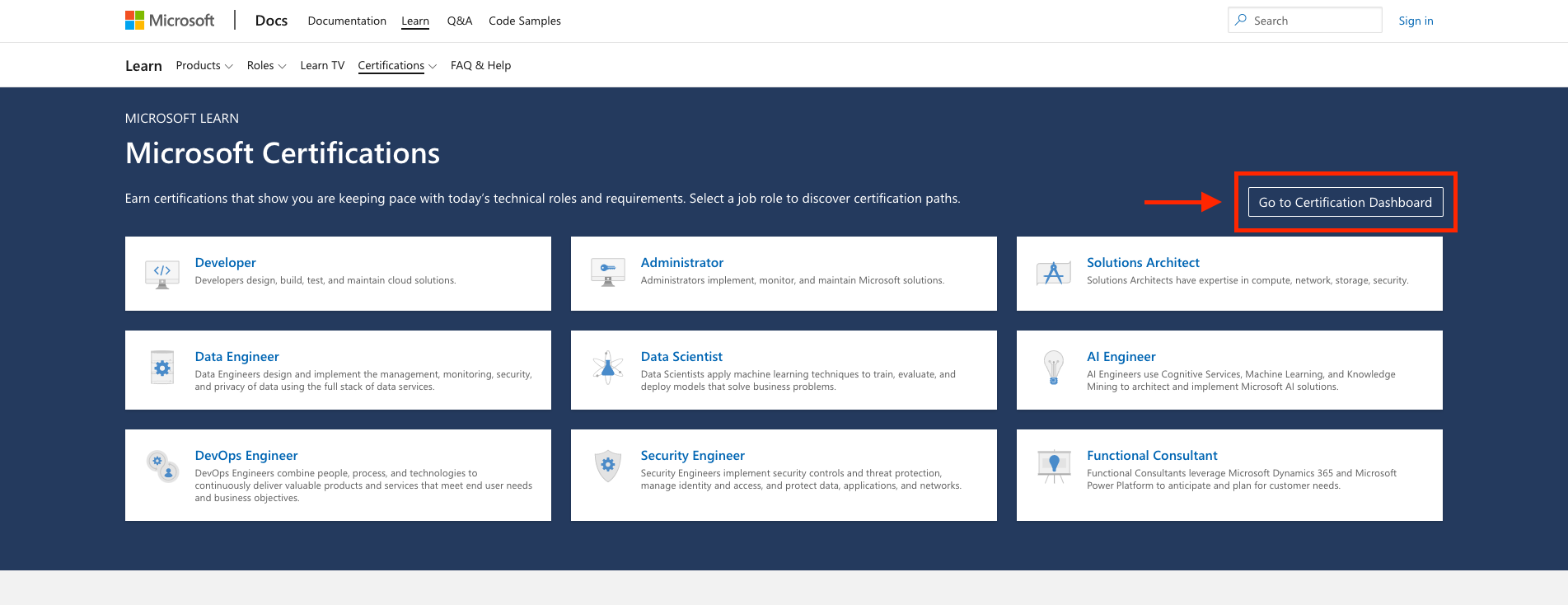
- In the “Certifications” section of your Microsoft Learn profile.
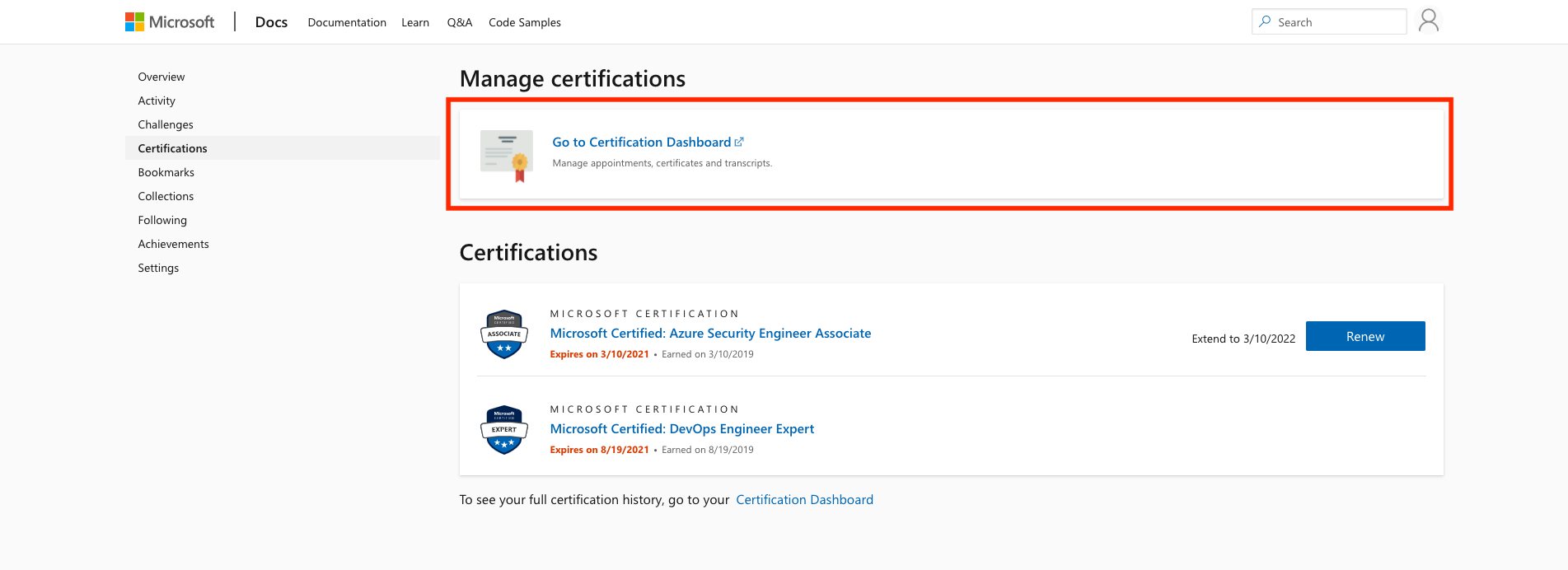
- Below the description on any certification or exam details page on Microsoft Learn.
Sign in with the Microsoft account and password that you used to create your Microsoft Certification profile.
How to update your certification profile
Visit: Manage your certification profile for detailed instructions.
Keeping your Microsoft account active
In order to keep access to your Certification Dashboard, you must keep your Microsoft account active. You can keep it active by signing into your Microsoft account at least once every two years. If your account becomes inactive, you may have to contact support to assist you with a recovery process to regain access to your certification information.
Recover your lost or forgotten Microsoft Certification credentials
You can request support in our moderated support forums. Visit: Certification support for detail instructions.