Types of analytics rules
By using Microsoft Sentinel Analytics rules, you can configure notification and alerts based on data coming from the sources that are connected to Microsoft Sentinel. These alerts help ensure that the Contoso SOC team knows when a threat occurs, and the team can then appropriately react to prevent the threat from reaching your corporate assets.
Types of analytics rules
You can search for potential threats by using the built-in analytics rules that Microsoft Sentinel Analytics provides, including the following types:
Anomaly
Fusion
Microsoft security
Machine learning (ML) behavior analytics
Scheduled alerts
NRT (Near Real Time) rules
Threat Intelligence
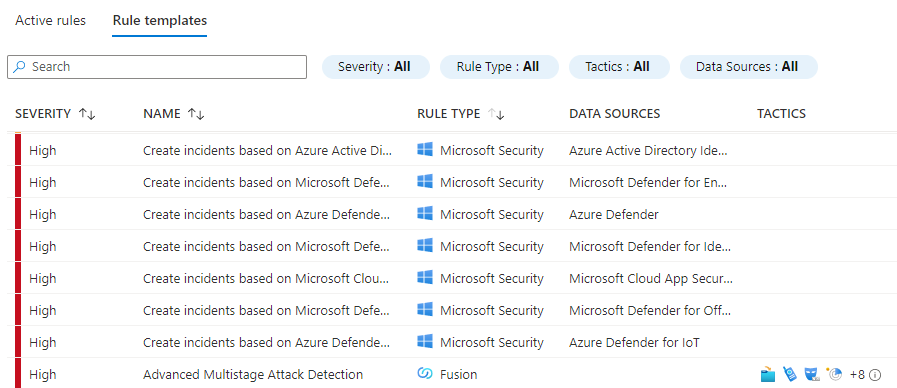
Anomaly
Anomaly alerts are informational and identify anomalous behaviors.
Fusion
Microsoft Sentinel uses the Fusion correlation engine, with its scalable machine learning algorithms, to detect advanced multistage attacks. The engine correlates many low-fidelity alerts and events across multiple products into high-fidelity and actionable incidents. Fusion is enabled by default. Because the logic is hidden and therefore not customizable, you can only create one rule with this template.
The Fusion engine can also correlate alerts from scheduled analytics rules with alerts from other systems, producing high-fidelity incidents as a result.
By default, Fusion detection is enabled in Microsoft Sentinel. Microsoft is constantly updating Fusion detection scenarios for threat detection. At the time of writing this article, for Anomaly and Fusion detection, you must configure the following data connectors:
Out-of-the-box anomaly detections
Alerts from Microsoft Products
Microsoft Entra ID Protection
Microsoft Defender for Cloud
Microsoft Defender for IoT
- Microsoft Defender XDR
Microsoft Defender for Cloud Apps
Microsoft Defender for Endpoint
Microsoft Defender for Identity
Microsoft Defender for Office 365
Alerts from scheduled analytics rules, both built-in and created by your security analysts. Analytics rules must contain kill-chain (tactics) and entity mapping information in order to be used by Fusion
Some of the common attack detection scenarios that Fusion alerts identify include:
Data exfiltration. Suspicious activity detected, such as suspicious forwarding rule in Microsoft 365 mailbox, after a suspicious sign-in to Microsoft Entra account can indicate compromised user account.
Data destruction. Anomalous number of unique files that were deleted after a suspicious sign-in to Microsoft Entra account can signal that a compromised user account was used to destroy data.
Denial of service. Significant number of Azure virtual machines (VMs) deleted after a suspicious sign-in to Microsoft Entra account can signal a compromised user account that can be used to destroy the organization's assets.
Lateral movement. Significant number of impersonation actions that occur after a suspicious sign-in to Microsoft Entra account can indicate a compromised user account that was used for malicious purposes.
Ransomware. After a suspicious sign-in to a Microsoft Entra account, unusual user behavior used to encrypt data can trigger a ransomware execution alert.
Note
For more information on the Fusion technology in Microsoft Sentinel, see Advanced multistage attack detection in Microsoft Sentinel
Microsoft security
You can configure Microsoft security solutions that are connected to Microsoft Sentinel to automatically create incidents from all alerts generated in the connected service.
For example, you can configure for Contoso to be alerted when a user who is categorized as a high-risk threat attempts to sign in and access corporate resources.
You can configure the following security solutions to pass their alerts to Microsoft Sentinel:
Microsoft Defender for Cloud Apps
Microsoft Defender for Server
Microsoft Defender for IoT
Microsoft Defender for Identity
Microsoft Defender for Office 365
Microsoft Entra ID Protection
Microsoft Defender for Endpoint
Note
Microsoft unifies security information and event management (SIEM) and extended detection and response (XDR) terminology across their security products.
You can filter these alerts by severity and by specific text that is contained in the alert name.
ML behavior analytics
Microsoft Sentinel Analytics includes built-in machine learning behavior analytics rules. You can't edit these built-in rules or review the rule settings. These rules use Microsoft machine learning algorithms to detect suspicious activity. Machine Learning algorithms correlate several low-fidelity incidents into a high-fidelity security incident. This correlation saves hours that you might otherwise spend manually analyzing numerous alerts from different products and correlating them. Machine learning algorithms that analytics rules use also help reduce the noise around alerts by quickly ingesting and connecting important data.
For example, by using a machine learning behavior analytics rule, you can detect an anomalous secure shell protocol (SSH) sign-in or remote desktop protocol (RDP) sign-in activity.
Scheduled alerts
Scheduled alerts analytics rules provide you with the highest level of customization. You can define your own expression using Kusto Query Language (KQL) to filter the security events, and you can set up a schedule for the rule to run.