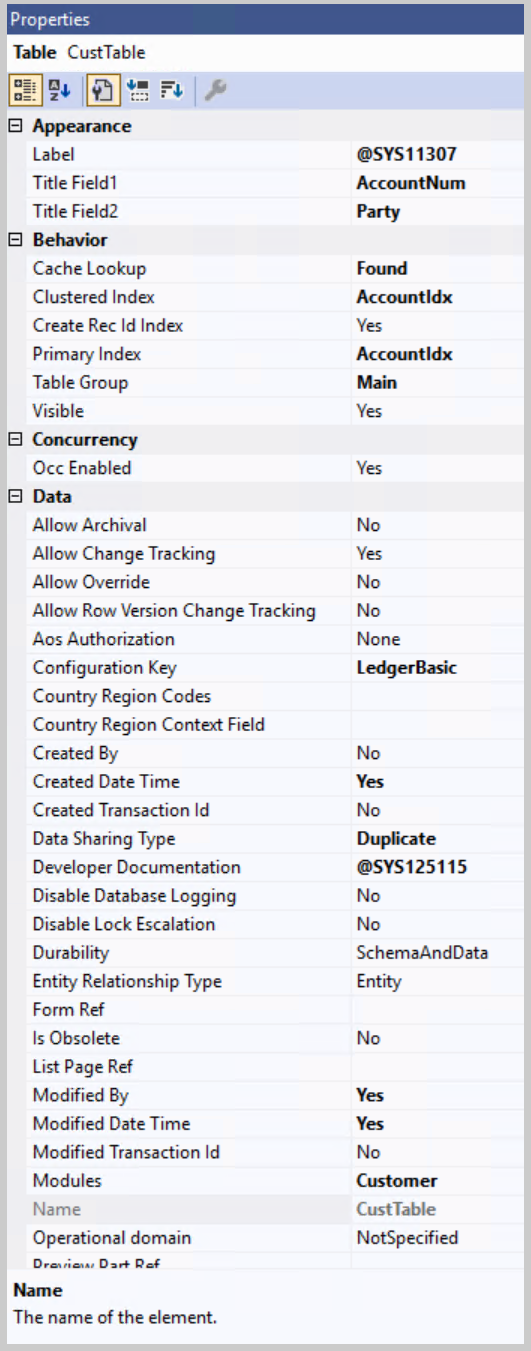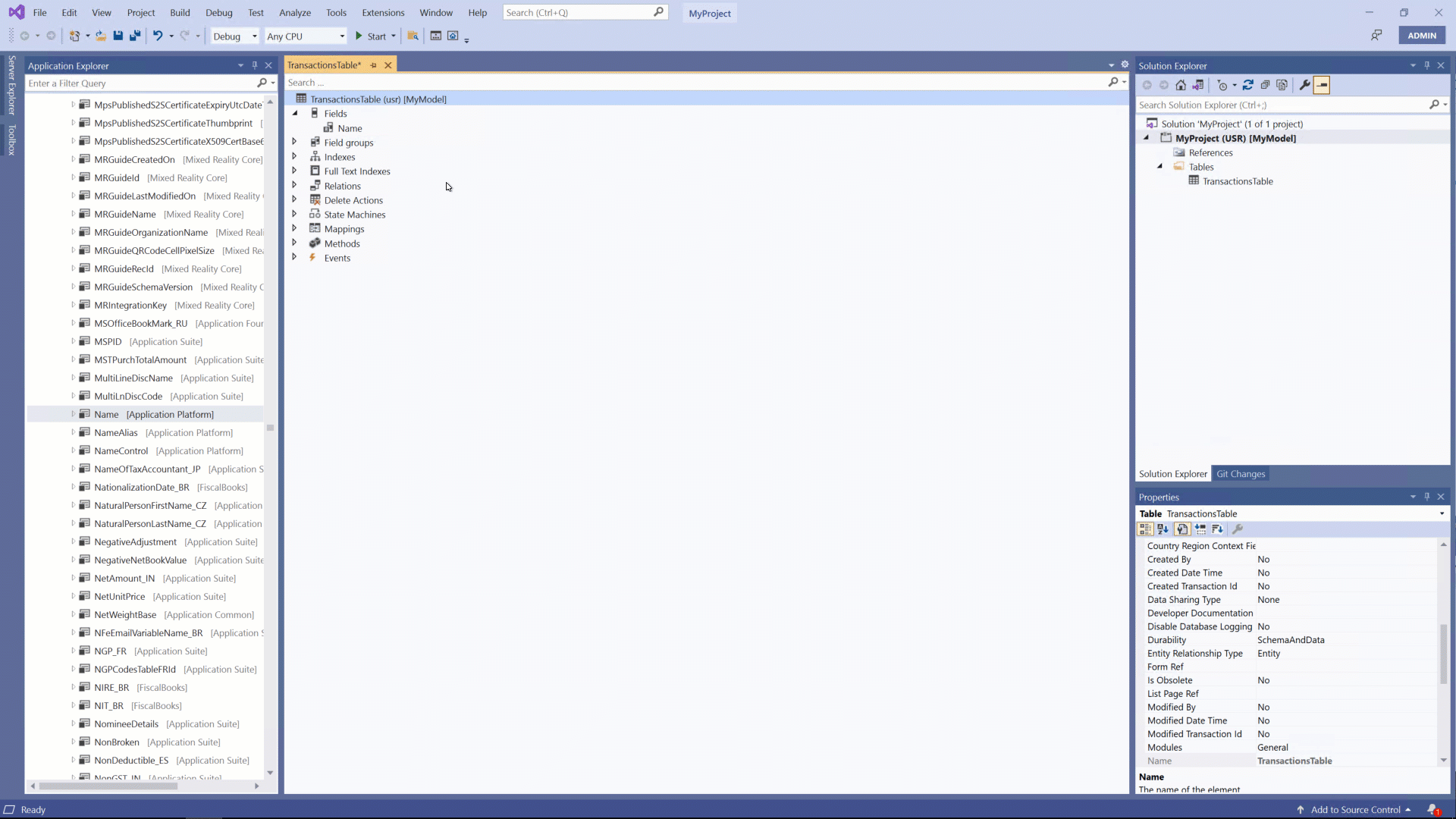Populate table and field properties
When a new element, such as a table or field, is added to a project, we recommend that you update and modify the element's properties.
While many properties can be manipulated, only a few will commonly be used.
- Table type - Determines if the table is considered a regular database table or a temporary table, such as a TempDB or InMemory table.
- Name - If used in a form to display in the user interface as a page, the name is what the user will see on the page. Names and labels should use camel case for consistency, but table names will display in capital letters.
- Label - Will be added from a label file and is used to identify the table in Visual Studio.
- Primary index - Specifies which field in the table should be used as the primary index and is used for database optimization purposes.
- Cluster index - Specifies the field by which the table should be organized. This property should never be left blank.
- Configuration key - Allows a system administrator to enable and disable certain parts of the application and ensures that a table is removed when the key is disabled.
- Support inheritance - Determines whether the table can become a base table by using inheritance. Setting this property to Yes indicates that this table can be extended, or that it can inherit properties from an existing table.
- Extends - Used when the Support Inheritance property is set to Yes. The Extends property chooses the base table that will become the parent table to the current table.
The following animation shows the Properties window for the CustTable that is opened from the Application Explorer window.
Field properties are commonly adjusted at the element level instead of within the table. For example, if you added an EDT as a field to a table, you would open the EDT in the element designer to adjust any properties before adding it to the table.
Base enum properties determine if the property should be displayed as a drop-down menu, option buttons, or a slider bar in the finance and operations apps user interface. EDT properties vary depending on the type of EDT, such as string, integer, or date. For a string EDT, for example, you can control how many characters can be entered in the text field. For a date EDT, you can choose if the month and day are listed as one or two numbers and if the year should be listed as two or four numbers. It is best practice to leave properties set to Auto so that the system can adjust the field as necessary in the user interface.