Understand hybrid scenarios
Suppose your organization has a significant investment in SQL Server infrastructure on-premises and in local data centers. In that case, it's crucial to be aware that using the cloud isn't an all-or-nothing proposition. There are ways to use existing on-premises infrastructure in a hybrid capacity with Azure to improve operational resiliency and reduce cost.
Implementing a hybrid infrastructure is also an excellent first step in evaluating cloud computing for organizations that have been traditionally on-premises and skeptical of the cloud. It's common for today’s organizations to have a mixture of physical and virtualized deployments of SQL Server on-premises, both of which may extend to the cloud as part of a hybrid solution. The hybrid SQL Server platform offers the benefits of both on-premises and cloud services; it's a complimentary middle ground between them. The cloud component typically uses IaaS services such as storage or SQL Server virtual machines, as indicated below.
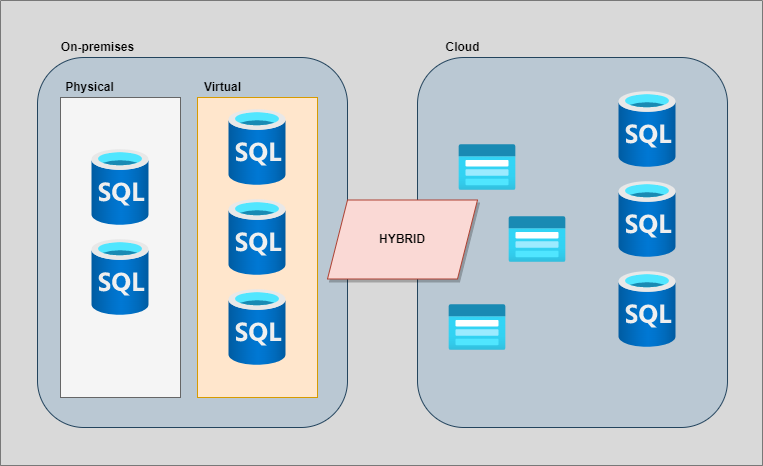
In addition to extending on-premises solutions, the same patterns may be applied to existing alternative cloud solutions, thus enabling cloud-to-cloud hybrid implementations. Let’s review some of the most common hybrid scenarios for SQL Server.
Hybrid scenarios for SQL Server
Let's review a few strategies for when deploying a hybrid solution for SQL Server.
Disaster Recovery
Disaster Recovery is the most common scenario for a hybrid deployment of SQL Server. Disaster recovery means that organizations ensure business continuity in the light of catastrophic events. Organizations may distribute deployments across multiple data centers for failover in an on-premises approach. These data centers typically reside within the same geographic region as the organization, thus susceptible to more significant regional disasters. Physical data centers are also costly to deploy, monitor, and maintain. Arguably, the cost of spinning up Azure SQL Server virtual machines in various geographical regions is much less than establishing a new physical data center in another geography.
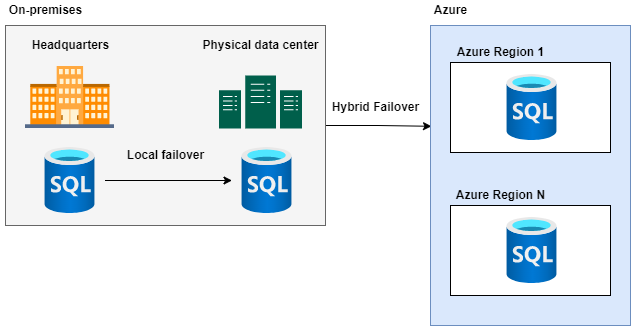
In this hybrid approach, Azure is used for DR failover (to one or more regions) while the regular day-to-day processing continues to use on-premises servers for local high availability.
SQL Server Backups
SQL Server Backups is another common hybrid scenario. Backups may be done directly into Azure Storage via URL or Azure file share (SMB). This scenario protects against data loss when on-site backup storage fails. In addition, these backups may also be restored to virtual machines in Azure and tested as part of Disaster Recovery procedures.
Another scenario uses Azure Storage to store on-premises SQL Server data files for user databases. Note that these are user files and not system databases. In the case of local storage failure, the user files are safely stored in the cloud, preventing data loss. In addition, by using Azure storage, there are built-in reliability guarantees so storing these files in the cloud is more resilient. For this hybrid scenario, it's essential to keep the network communication secure, evaluate the network latency of the solution, and ensure the storage account is locked down using ACLs and Microsoft Entra ID.
Azure Arc enabled SQL Servers
Having Azure Arc enabled SQL Servers extends and centralizes Azure management services to SQL Server instances hosted on-premises, in your data centers, on the edge, and in multicloud environments. In this hybrid scenario, Azure Arc enables the inventory of all registered SQL Server deployments and assesses their configurations, usage patterns, and security to provide actions and recommendations based on best practices. By using Azure Arc enabled SQL Servers, you gain the benefits of centralized server management. You also get Azure Defender real-time security alerts and vulnerability reporting on both on-premises SQL Servers and their host operating systems. In addition, Azure Sentinel can provide more security threat introspection if necessary.
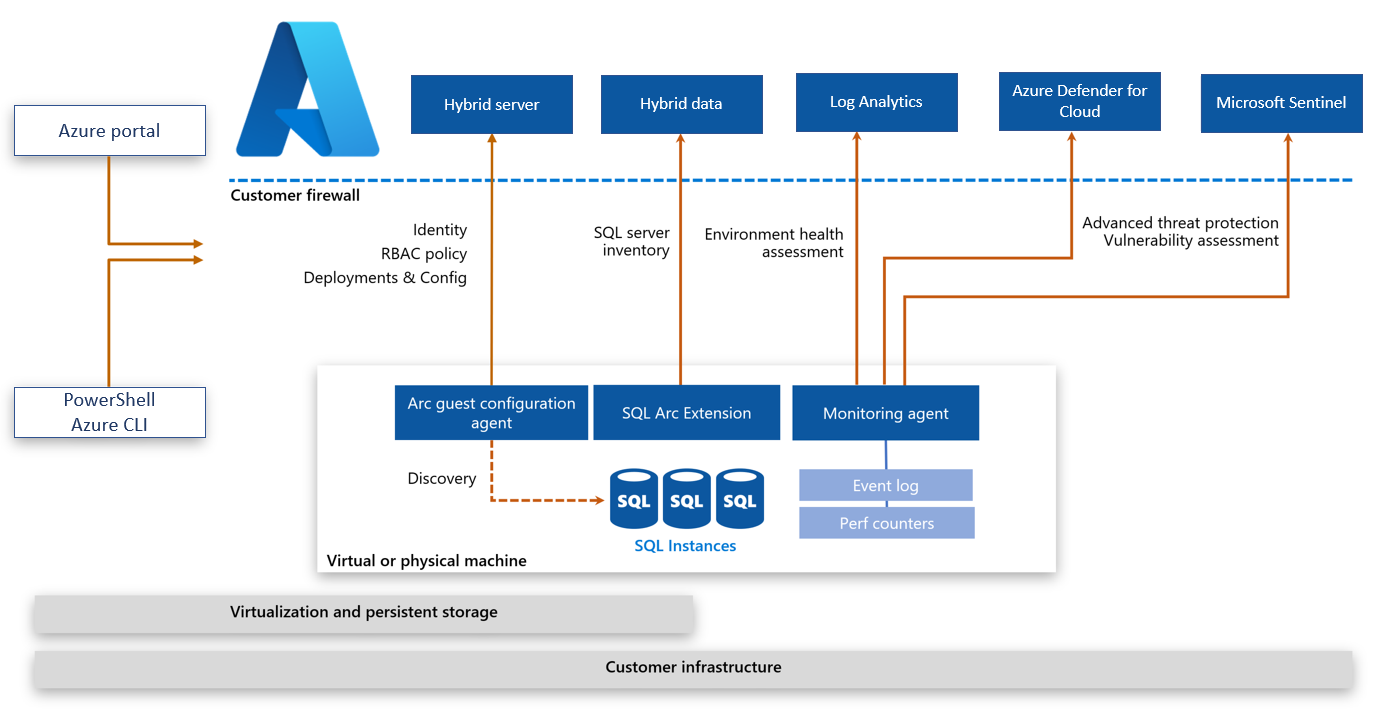
Security considerations
When deploying a hybrid SQL solution, all core infrastructure, such as Active Directory and DNS, must exist on-premises and in Azure. In addition, secure two-way communication must exist between the on-premises network and Azure. This secured communication can take the form of a site-to-site (S2S) VPN or a dedicated ExpressRoute tunnel. When evaluating different connectivity methods, it's vital to determine the amount of latency acceptable for your organization. Regardless of the solution chosen, network security must also be at the forefront of the implementation.
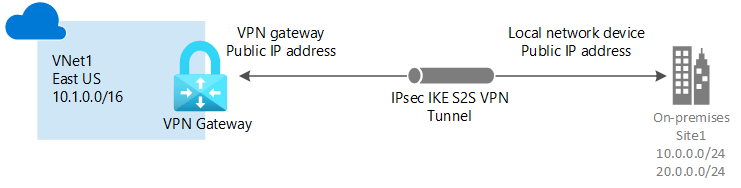
The image above shows the benefit of an S2S VPN solution is that it tends to cost less, and its implementation is a common task amongst network engineers. However, with this solution, all communication occurs over the public internet and is limited by the organization’s internet speeds.
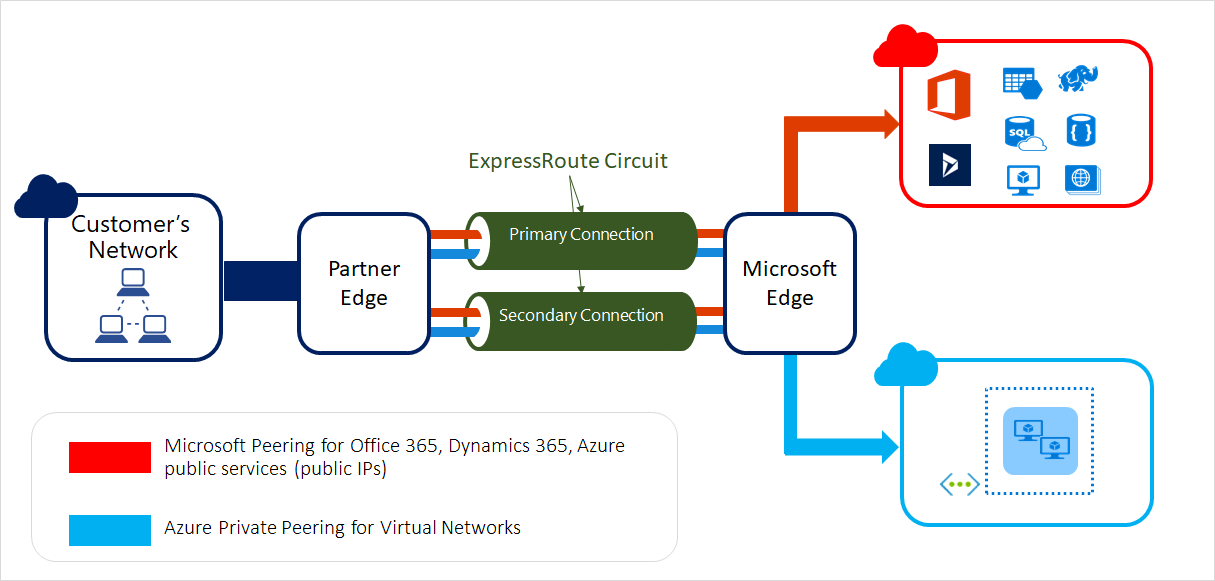
As we can see above, while the ExpressRoute solution tends to be more costly, it also provides the best security and lowest latency as all communication flows over a direct secured channel independent of the public internet. However, common detractors for this solution include overall cost and the inability to apply ExpressRoute between cloud providers in a multicloud solution.