Design for Microsoft Entra ID
Microsoft Entra ID is the Azure solution for identity and access management. Microsoft Entra ID is a multitenant, cloud-based directory, and identity management service. It combines core directory services, application access management, and identity protection into a single solution. Microsoft Entra ID can be used in cloud or hybrid environments.
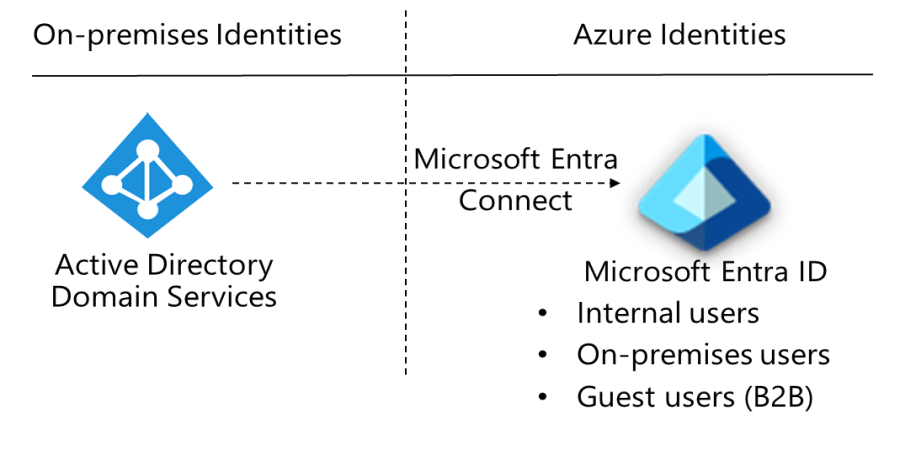
Things to know about Microsoft Entra identity management
As you plan the identity and access management strategy for Tailwind Traders, consider these characteristics of Microsoft Entra ID:
You can implement Microsoft Entra ID as a cloud-only identity solution for all your Tailwind Traders employee user accounts.
The cloud-only identity solution provides both identity management and protection for your accounts, including role-based access control (RBAC), conditional access, and access reviews. We examine these features later in this module.
Microsoft Entra ID also offers a hybrid identity solution for identity management in Tailwind Traders hybrid environments.
In hybrid environments, Microsoft Entra ID extends on-premises Active Directory to the cloud.
With Microsoft Entra Connect or Microsoft Entra Connect cloud sync, you can bring on-premises identities into Microsoft Entra ID. After the on-premises accounts are in Microsoft Entra ID, they'll get the benefits of easy management and identity protection.
Things to consider when using Microsoft Entra identity management
Tailwind Traders plans to use Microsoft Entra ID in its identity management solution. There are several considerations to review as you work on the configuration.
Consider benefits of centralized identity management. (Microsoft recommended) Integrate your on-premises and cloud directories when you're working in a hybrid identity scenario. Integration enables your Tailwind Traders IT team to manage accounts from one location, whenever an account is created. Centralized integration also helps your users be more productive by providing a common identity for accessing both cloud and on-premises resources.
Consider using a single Microsoft Entra instance. Use a single authoritative source and consistency to increase clarity and reduce security risks from human errors and configuration complexity. Designate a single Microsoft Entra directory as the authoritative source for Tailwind Traders corporate and organizational accounts.
Consider limiting account synchronization. Don't synchronize accounts to Active Directory that have high privileges in your existing Microsoft Entra Tailwind Traders instance. By default, Microsoft Entra Connect filters out these high privileged accounts. This configuration mitigates the risk of adversaries pivoting from cloud to on-premises assets (which could result in a major incident).
Consider password hash synchronization. Enable password hash synchronization to sync user password hashes from an on-premises Microsoft Entra instance to a cloud-based Microsoft Entra instance. This sync helps to protect Tailwind Traders against leaked credentials being replayed from previous sign-ins.
Consider single sign-on (SSO). Enable SSO to reduce the need for multiple passwords. Multiple passwords increase the likelihood of users reusing passwords or using weak passwords. With SSO, users provide their primary work or school account for their domain-joined devices and company resources. Their application access can be automatically provisioned (or deprovisioned) based on their Tailwind Traders organization group memberships and their status as an employee.
Consider overhead of managing separate identities. Calculate the overhead of not integrating the Tailwind Traders on-premises identity with their cloud identity. Separate identities can result in extra account management. This overhead increases the likelihood of mistakes and security breaches.