How to remotely restart your Azure Sphere device with an Azure IoT Hub direct method
In this unit, you will learn how to remote restart an Azure Sphere from Azure IoT Explorer.
Understanding IoT Hub direct method commands
Azure IoT Hub uses direct method commands to invoke an action on a device. Commands are often used for interactive control of devices, such as turning on a fan, a light, or in the case of this unit, to restart the Azure Sphere.
IoT Hub direct methods represent a request-reply interaction with a device similar to an HTTP call in that they succeed or fail immediately (after a user-specified timeout). This approach is useful for scenarios where the course of immediate action is different depending on whether the device was able to respond.
Note
There are a number of reasons why you might need to remote restart a Azure Sphere. Device certificates, OS updates, and application updates are done on a 24 hour cycle or after the device has been restarted. You may have an operational reason why you need to restart the device to force an update.
Remote restarting an Azure Sphere
From the IoT Explorer you can invoke a direct method command to restart the device. You need to set the number of seconds the device will wait before restarting. Azure IoT Hub sends a direct method message with an optional payload to the device. The device responds with a status code and optionally a message indicating if the command succeeded or failed.
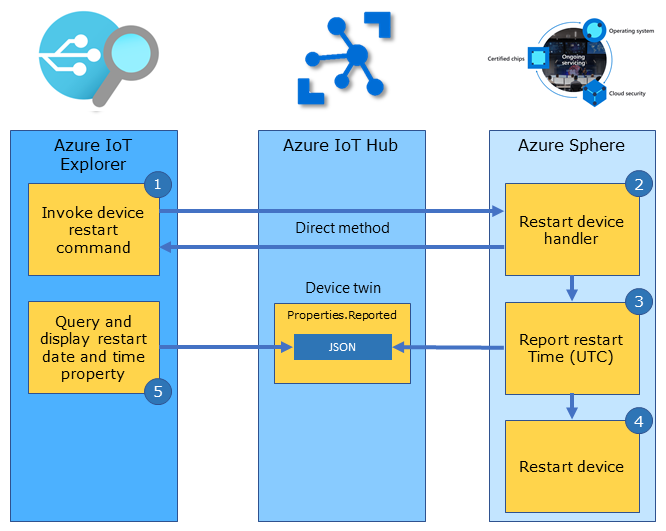
Steps to restarting an Azure Sphere IoT Explorer
The following steps outline how Azure IoT Explorer and Azure IoT Hub direct methods are used for cloud-to-device control.
- From Azure IoT Explorer you can invoke the Restart Device IoT Hub direct method command.
- Azure IoT Hub then sends the direct method command message to the device.
- On the Azure Sphere, the RestartDeviceHandler function is called.
- Next the device sends a device twin ReportedRestartUTC message to Azure IoT to record the time the device was restarted.
- The direct method responds with an HTTP status code and a response message.
- The Azure Sphere is then restarted.
- Azure IoT Explorer queries and displays the device ReportedRestartUTC property.
Getting started with direct method bindings
A direct method binding maps an IoT Hub direct method command name with a handler function that will be called to implement the action.
The following example declares a Direct Method Binding to restart the Azure Sphere. This declaration maps the Azure IoT Hub RestartDevice direct method command with a handler function named RestartDeviceHandler.
static LP_DIRECT_METHOD_BINDING dm_restartDevice = {
.methodName = "RestartDevice",
.handler = RestartDeviceHandler };
Remote restarting the Azure Sphere
The following is the implementation of the handler function RestartDeviceHandler. The handler function is called when the device receives a direct method message named RestartDevice from Azure IoT Hub.
/// <summary>
/// Start Device Power Restart Direct Method 'ResetMethod' integer seconds eg 5
/// </summary>
static LP_DIRECT_METHOD_RESPONSE_CODE RestartDeviceHandler(JSON_Value* json, LP_DIRECT_METHOD_BINDING* directMethodBinding, char** responseMsg)
{
const size_t responseLen = 60; // Allocate and initialize a response message buffer. The calling function is responsible for the freeing memory
static struct timespec period;
*responseMsg = (char*)malloc(responseLen);
memset(*responseMsg, 0, responseLen);
if (json_value_get_type(json) != JSONNumber) { return LP_METHOD_FAILED; }
int seconds = (int)json_value_get_number(json);
// leave enough time for the device twin dt_reportedRestartUtc to update before restarting the device
if (seconds > 2 && seconds < 10)
{
// Report Device Restart UTC
lp_deviceTwinReportState(&dt_reportedRestartUtc, lp_getCurrentUtc(msgBuffer, sizeof(msgBuffer))); // LP_TYPE_STRING
// Create Direct Method Response
snprintf(*responseMsg, responseLen, "%s called. Restart in %d seconds", directMethodBinding->methodName, seconds);
// Set One Shot LP_TIMER
period = (struct timespec){ .tv_sec = seconds, .tv_nsec = 0 };
lp_timerOneShotSet(&restartDeviceOneShotTimer, &period);
return LP_METHOD_SUCCEEDED;
}
else
{
snprintf(*responseMsg, responseLen, "%s called. Restart Failed. Seconds out of range: %d", directMethodBinding->methodName, seconds);
return LP_METHOD_FAILED;
}
}
Azure Sphere PowerControls capability
The RestartDeviceHandler function sets up a one-shot timer that invokes the DelayRestartDeviceTimerHandler function after the specified restart period measured in seconds. In the DelayRestartDeviceTimerHandler function a call is made to the PowerManagement_ForceSystemReboot API. The PowerManagement_ForceSystemReboot API requires the PowerControls capability to be declared in the app_manifest.json file.
"PowerControls": [
"ForceReboot"
]
How direct methods are mapped to handlers
All declared direct method bindings must be added by reference to the directMethodBindingSet array. When a direct method message is received by the device from Azure IoT Hub, it is checked for a matching methodName name in the directMethodBindingSet array. When a match is found, the corresponding handler function is called.
LP_DIRECT_METHOD_BINDING* directMethodBindingSet[] = { &dm_restartDevice };
Opening the direct method binding set
The direct method binding set is initialized in the InitPeripheralsAndHandlers function in main.c.
lp_directMethodSetOpen(directMethodBindingSet, NELEMS(directMethodBindingSet));
Closing the direct method binding set
The direct method bindings set is closed in the ClosePeripheralsAndHandlers function in main.c.
lp_directMethodSetClose();