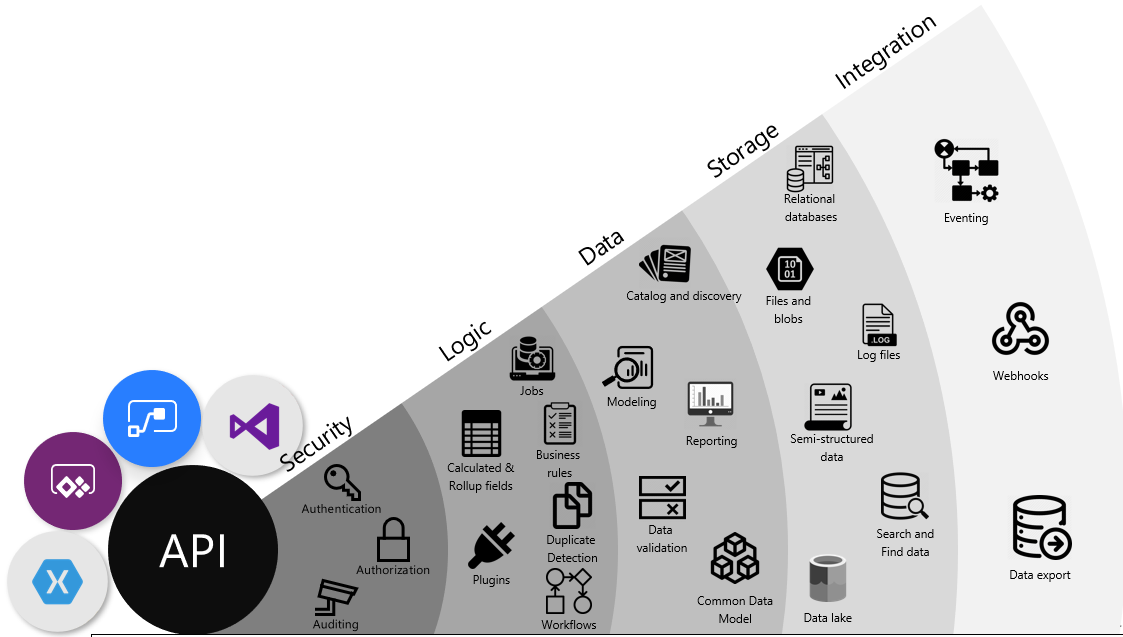Dataverse
Microsoft Dataverse (previously known as Common Data Service) helps you securely store and manage data that's used by business applications.
Data within Dataverse is stored within a set of entities. An entity is a set of records that is used to store data, like how a table stores data within a database. Dataverse includes a base set of standard entities that covers typical scenarios, but you can also create custom entities that are specific to your organization and then populate them with data by using Power Query. Then, app makers can use Power Apps to build rich applications by using this data.
Security
Dataverse has a rich security model to help protect data integrity and privacy of users while promoting efficient data access and collaboration. You can combine business units, role-based security, record-based security, and field-based security to define the overall access to information that users have in a Dataverse environment.
Logic and validation
Entities within Dataverse can use rich, server-side logic and validation to ensure data quality and reduce repetitive code in each app that creates and uses data within an entity.
Business rules validate data across multiple fields and entities and provide warning and error messages, regardless of the app that is used to create the data. For more information, see Create a business rule for a table.
Business process flows guide users to ensure that they enter data consistently and follow the same steps every time. Currently, business process flows are only supported for model-driven apps. For more information, see Business process flows overview.
Workflows allow you to automate business processes without user interaction. For more information, see Use Workflow processes to automate processes that don't require user interaction.
Business logic with code supports advanced developer scenarios to extend the application directly through code. For more information, see Apply business logic using code.
Integrate data
Building an app typically involves data from more than one source. While this process can be done at the application level, occasionally, integrating this data together into a common store allows for an easier app building experience and a single set of logic to maintain and operate over the data. Dataverse allows data to be integrated from multiple sources into a single store that can be used in Power Apps, Power Automate, Power BI, and Microsoft Copilot Studio along with data that is already available from Dynamics 365 applications.
Scheduled integration with other systems - Data that is kept within another application can be regularly synchronized with Dataverse to allow you to use other application data in Power Apps.
Transform and import data by using Power Query - You can transform data when importing into Dataverse by using Power Query from many online data sources, a common tool that is used across Microsoft Excel and Power BI.
One-time import of data - Simple import and export of Excel and .csv files can be used for a one-time or infrequent import of data into Dataverse.
Microsoft Dynamics 365 applications, such as Dynamics 365 Sales and Dynamics 365 Customer Service, also use Dataverse to store and secure data that is used by the applications. This feature enables you to build apps by using Power Apps and Dataverse directly against your core business data that is already used within Dynamics 365 without the need for integration.
Build apps against your Dynamics 365 data - Quickly build apps against your business data within Power Apps or by using the Pro Developer software developer kit (SDK).
Manage reusable business logic and rules - Business rules and logic that are already defined in your Dynamics 365 entities are applied to your Power Apps applications to ensure data consistency, regardless of how your users are accessing the data or through which app.
Reusable skills across Dynamics 365 and Power Apps - Users who have previous skills in Power Apps or Dynamics 365 can now use those skills across the Dataverse platform. Creating entities, forms, charts, and so on, are now common across your applications.