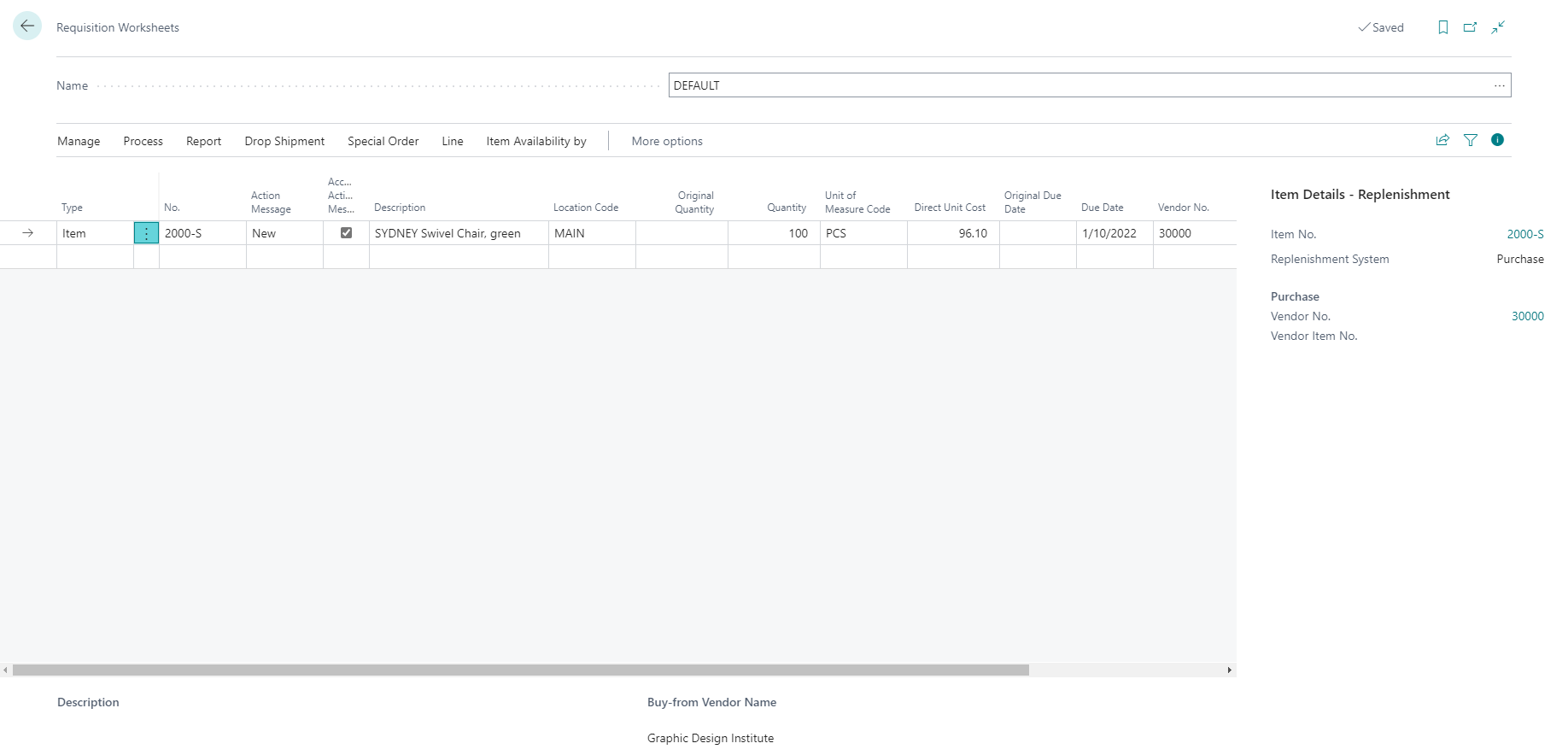Plan items with the maximum quantity reordering policy
In the same way that you specified Fixed Reorder Quantity, you can specify Maximum Quantity as the reordering policy for your item or stock keeping unit card.
When you select Maximum Quantity as a reordering policy on the item or the stock keeping unit, the Maximum Inventory field becomes available for editing.
If there's a value in the Maximum Inventory field, Business Central will reorder up to the maximum inventory.
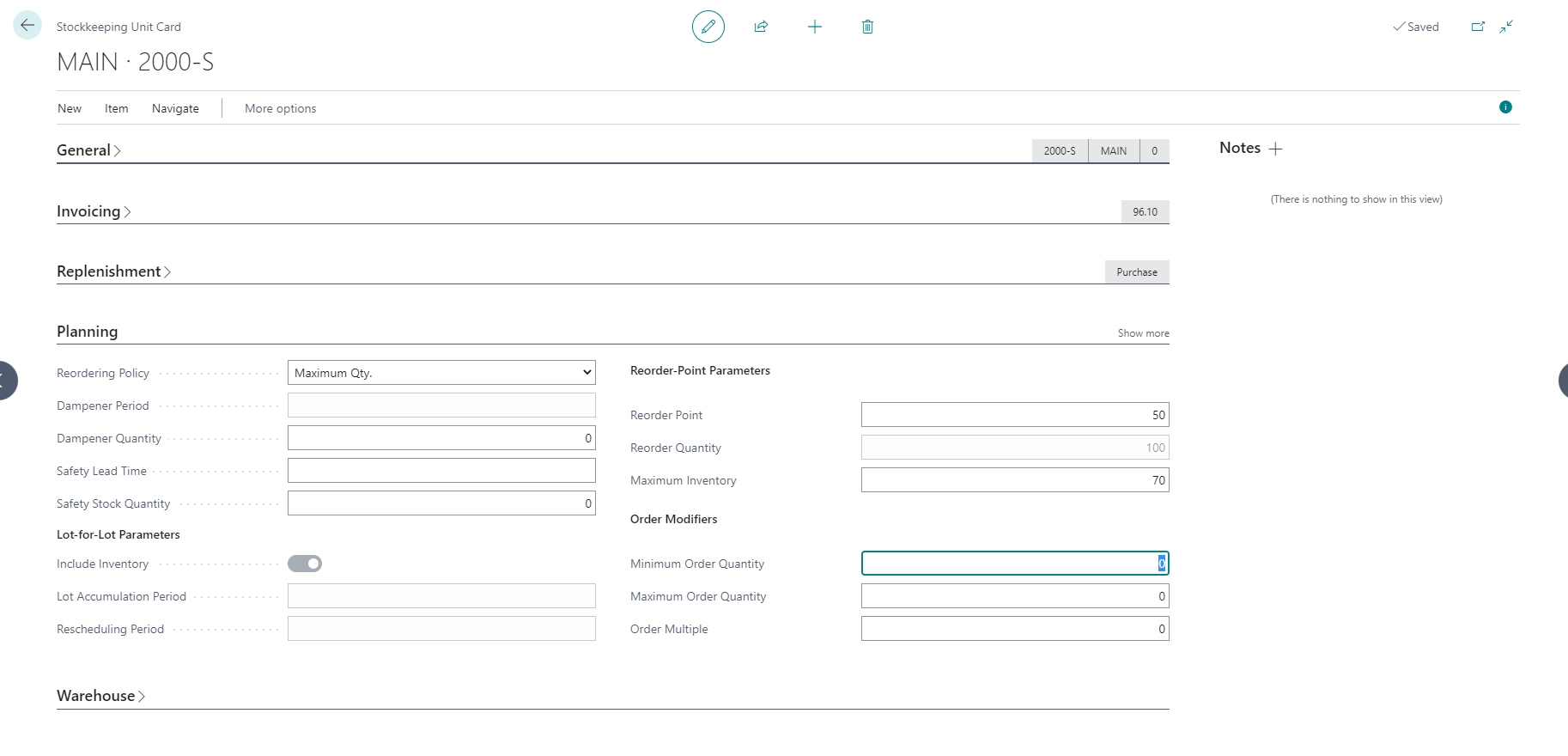
If you enter, for example, a maximum inventory of 50 and your projected available inventory is 48, Business Central will suggest ordering two pieces.