Client Credential Flow (2-legged OAuth)
If your application needs to access APIs that are not member specific, use the Client Credential Flow. Your application cannot access these APIs by default.
Learn more:
- LinkedIn Developer Enterprise products and permission requests.
- LinkedIn Developers Platform knowledge base.
Important
2-legged OAuth authentication is not available for Marketing APIs
Note
Generate a Token Manually Using the Developer Portal The LinkedIn Developer Portal has a token generator for manually creating tokens. Visit the LinkedIn Developer Portal Token Generator or follow the steps outlined in Developer Portal Tools.
Step 1: Get Client ID and Client Secret
- Getting started? Create a new application on the Developer Portal.
- Existing application? Go to My apps to modify your app settings.
Each application is assigned a unique Client ID (Consumer key/API key) and Client Secret. Please make a note of these values as they will be integrated into your application config files. Your Client Secret protects your application's security so be sure to keep it secure!
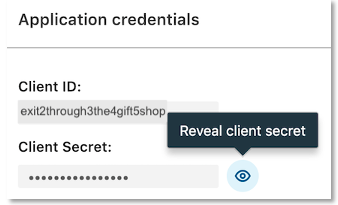
Warning
Do not share your Client Secret value with anyone, and do not pass it in the URL when making API calls, or URI query-string parameters, or post in support forums, chat, etc.
Step 2: Generate an Access Token
To generate an access token, issue a HTTP POST against accessToken with a Content-Type header of x-www-form-urlencoded and the following parameters in the request body:
https://www.linkedin.com/oauth/v2/accessToken
| Parameter | Description | Required |
|---|---|---|
| grant_type | The value of this field should always be client_credentials |
Yes |
| client_id | The Client ID value generated when you registered your application | Yes |
| client_secret | The Client Secret value generated when you registered your application | Yes |
- View the Best Practices for Secure Applications page for more security info.
Sample Request (Secure Approach)
POST https://www.linkedin.com/oauth/v2/accessToken HTTP/1.1
Content-Type: application/x-www-form-urlencoded
grant_type=client_credentials
client_id={your_client_id}
client_secret={your_client_secret}
A successful access token request returns a JSON object containing the following fields:
access_token— The access token for the application. This token must be kept secure.expires_in— Seconds until token expiration.- The access token has a 30-minute lifespan and must be used immediately. You may request a new token once your current token expires.
Sample Response
{
"access_token": "AQV8...",
"expires_in": "1800"
}
For error details, refer the API Error Details section.
Step 3: Make API Requests
Once you've received an access token, you can make API requests by including an Authorization header with your token in the HTTP call to LinkedIn's API.
Sample Request
GET https://api.linkedin.com/v2/jobs HTTP/1.1
Connection: Keep-Alive
Authorization: Bearer {access_token}
API Error Details
| HTTP STATUS CODE | ERROR MESSAGE | DESCRIPTION | RESOLUTION |
|---|---|---|---|
| 401 | invalid_client_id "Client authentication failed" | Client Authentication failed due to bad client credentials passed as part of the request. | Check whether the right Client ID, Client Secret are passed as part of the request. |
| 401 | access_denied "This application is not allowed to create application tokens" | The developer application doesn’t have enough permission to generate 2L application token. | Reach out to the LinkedIn Relationship Manager or Business Development team to get the necessary access. |
| 400 | invalid_request "A required parameter "grant_type" is missing" | Grant type in the request is missing. It is a mandatory parameter. | Add grant_type as client_credentials in the request. |
| 400 | invalid_request "A required parameter "client_id" is missing" | Client ID in the request is missing. It is a mandatory parameter. | Pass the Client ID of the developer application in request. |
| 400 | invalid_request "A required parameter "client_secret" is missing" | Client Secret in the request is missing. It is a mandatory parameter. | Pass the Client Secret of the developer application in the request. |
| 400 | invalid_client_id "The passed in client_id is invalid "abcdefghijk"" | Invalid client ID is passed in the request. | Pass the right client ID from the developer application. |
Feedback
Coming soon: Throughout 2024 we will be phasing out GitHub Issues as the feedback mechanism for content and replacing it with a new feedback system. For more information see: https://aka.ms/ContentUserFeedback.
Submit and view feedback for