Application information for Uploader by officeatwork
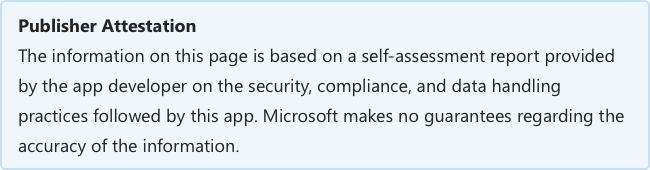
Last updated by the developer on: June 23, 2021
General information
Information provided by officeatwork to Microsoft:
| Information | Response |
|---|---|
| App name | Uploader |
| ID | officeatwork-ag.uploader |
| Partner company name | officeatwork |
| URL of partner website | https://www.officeatwork.com |
| URL of Privacy Policy | https://links.officeatwork.com/officeatwork-privacystatement |
| URL of Terms of Use | https://links.officeatwork.com/officeatwork-licenseterms |
Questions
Questions or updates to any of the information you see here? Contact us!
How the app handles data
This information has been provided by officeatwork about how this app collects and stores organizational data and the control that your organization will have over the data the app collects.
Data access using Microsoft Graph
List any Microsoft Graph permissions this app requires.
Permission Type of permission (Delegated/Application) Is data collected? Justification for collecting it? Is data stored? Justification for storing it? Microsoft Entra App ID Files.ReadWrite.All delegated No data is stored. OneDrive: to be able to read and write data to the user's OneDrive. f5c9f179-b9a5-4364-8f99-18d203b902ad Group.ReadWrite.All delegated No data is stored. Teams: to read and write data to a Group. f5c9f179-b9a5-4364-8f99-18d203b902ad GroupMember.Read.All delegated No data is stored. SharePoint Online - Security Groups support: to allow the app to list groups, read basic group properties, and read the memberships of all groups the signed-in user has access to. f5c9f179-b9a5-4364-8f99-18d203b902ad Sites.Read.All delegated No data is stored. SharePoint Online: to enable reading data in SharePoint Online, the signed-in user has access to. To enable uploading data into SharePoint Online f5c9f179-b9a5-4364-8f99-18d203b902ad User.Read delegated No data is stored. Sing-In: to enable the officeatwork app to read the user's basic properties. f5c9f179-b9a5-4364-8f99-18d203b902ad User.Read.All delegated No data is stored. Teams: to find out what groups a user belongs to. f5c9f179-b9a5-4364-8f99-18d203b902ad offline_access delegated No data is stored. Sing-In: to enable automatic sign-in via refresh-tokens, as without, users would have to manually sign-in every single time they launch the officeatwork app. This scope is only required for non-SSO enabled host applications. f5c9f179-b9a5-4364-8f99-18d203b902ad openid delegated No data is stored. Sing-In: to enable users to sign-in to the officeatwork app with their organizational and/or Microsoft Account. f5c9f179-b9a5-4364-8f99-18d203b902ad profile delegated No data is stored. Sing-In: to show the signed-in user in the officeatwork app. This helps assure/confirm the user what account was used to sign-in to the officeatwork app. f5c9f179-b9a5-4364-8f99-18d203b902ad
Data access using other Microsoft APIs
Apps and add-ins built on Microsoft 365 may use additional Microsoft APIs other than Microsoft Graph to collect or process organizational identifiable information (OII). List any Microsoft APIs other than Microsoft Graph this app uses.
API Is OII collected? What OII is Collected? Justification for collecting OII? Is OII stored? Justification for storing OII? SharePoint REST APIs No
Non-Microsoft services used
If the app transfers or shares organizational data with non-Microsoft service, list the non-Microsoft service the app uses, what data is transferred, and include a justification for why the app needs to transfer this information.
Non-Microsoft services are not used.
Telemetry data
Does any organizational identifiable information (OII) or end-user identifiable information (EUII) appear in this application's telemetry or logs? If yes, describe what data is stored and what are the retention and removal policies?
Yes, events include the oid and tenantId and are sent to Azure AppInsights. The events are automatically deleted after 90 days. If a customer wishes to have this data deleted, they can use the link provided in the privacy statement to initiate the deletion of that data.
Organizational controls for data stored by partner
Describe how organization's administrators can control their information in partner systems? e.g. deletion, retention, auditing, archiving, end-user policy, etc.
The applications settings data (feature flags, organization display name, tenantId, list of administrators oids) are stored in an Azure Cosmos DB instance (one file per tenant). The DB files are encrypted, and access is restricted to selected officeatwork engineers and support staff. Customer can access and manipulate the officeatwork app settings data using the Admin Center Web App.
Human review of organizational information
Are humans involved in reviewing or analyzing any organizational identifiable information (OII) data that is collected or stored by this app?
No
Questions
Questions or updates to any of the information you see here? Contact us!
Information from the Microsoft Cloud App Security catalog appears below.
Questions
Questions or updates to any of the information you see here? Contact us!
Identity information
This information has been provided by officeatwork about how this app handles authentication, authorization, application registration best practices, and other Identity criteria.
| Information | Response |
|---|---|
| Do you integrate with Microsoft Identify Platform (Microsoft Entra ID)? | Yes |
| Have you reviewed and complied with all applicable best practices outlined in the Microsoft identity platform integration checklist? | Yes |
| Does your app use MSAL (Microsoft Authentication Library) for authentication? | No |
| Does your app support Conditional Access policies? | Yes |
| List the types of policies supported | Security defaults |
| Does your app request least privilege permissions for your scenario? | Yes |
| Does your app's statically registered permissions accurately reflect the permissions your app will request dynamically and incrementally? | No |
| Does your app support multi-tenancy? | Yes |
| Does your app have a confidential client? | Yes |
| Do you own all of the redirect Unified Resource Identifier (URI) registered for your app? | Yes |
| For your app, what do you avoid using? | - Wildcard redirect URIs, - OAuth2 Implicit Flow, unless required for a SPA - Resource Owner Password Credential (ROPC) flow |
| Does your app expose any web APIs? | No |
| Does your app use preview APIs? | No |
| Does your app use deprecated APIs? | No |
Questions
Questions or updates to any of the information you see here? Contact us!