Microsoft 365 admin center katakana glossary
We added explanations to the main katakana terms used in the Microsoft 365 Management Center. For more detailed information, refer to the text in the link on each item.
Account
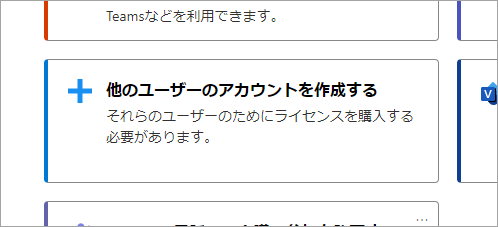
Refers to an identifying name assigned to an individual within an organization/company for using Microsoft 365. It's created for each organization/company and a separate account is assigned to each individual. Use this account to use Microsoft 365 services.
Add-on

This isn't a stand-alone offering by itself, but an extra feature to a service that is subscribed to by subscription. It provides more advanced and new features.
Alias
Another name for e-mail, etc. Refers to a name given to an e-mail distribution list, etc., that is shared by several people.
Custom domain
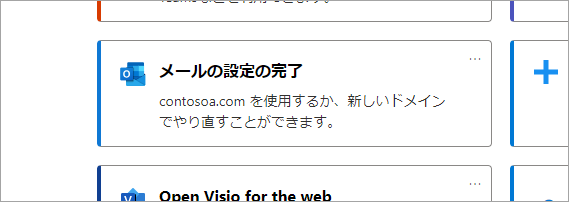
Also referred to as an original domain. An Internet domain dedicated to an organization, such as a company or school. The organization can use its own unique name to establish an e-mail address or a website. A domain indicates a location on the Internet and is used in URLs to indicate where to send e-mails or locate websites. Obtaining a name that is easy to understand and remember is effective in branding your company.
Cloud storage

A place or device for storing files on the Internet. It can be beneficial when an individual uses the same file from multiple terminals or devices, or when multiple people work together. It's suitable for referencing and modifying files from different environments such as PCs and mobile devices, internal and remotely.
Groups
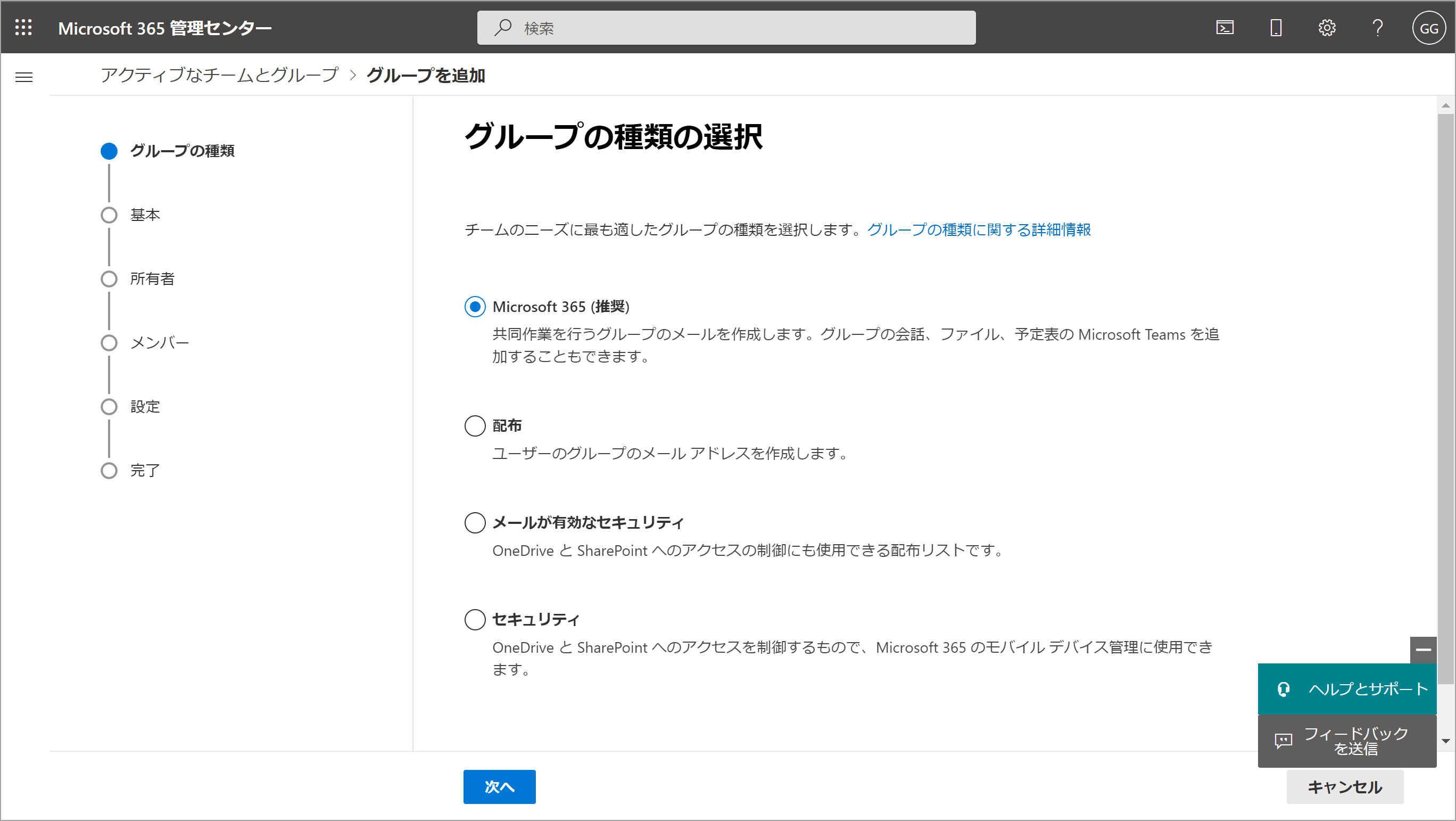
By using Microsoft 365 Groups, you can easily select teammates to collaborate with, and then share files and information among them to make collaboration easier.
Various groups
Global administrator
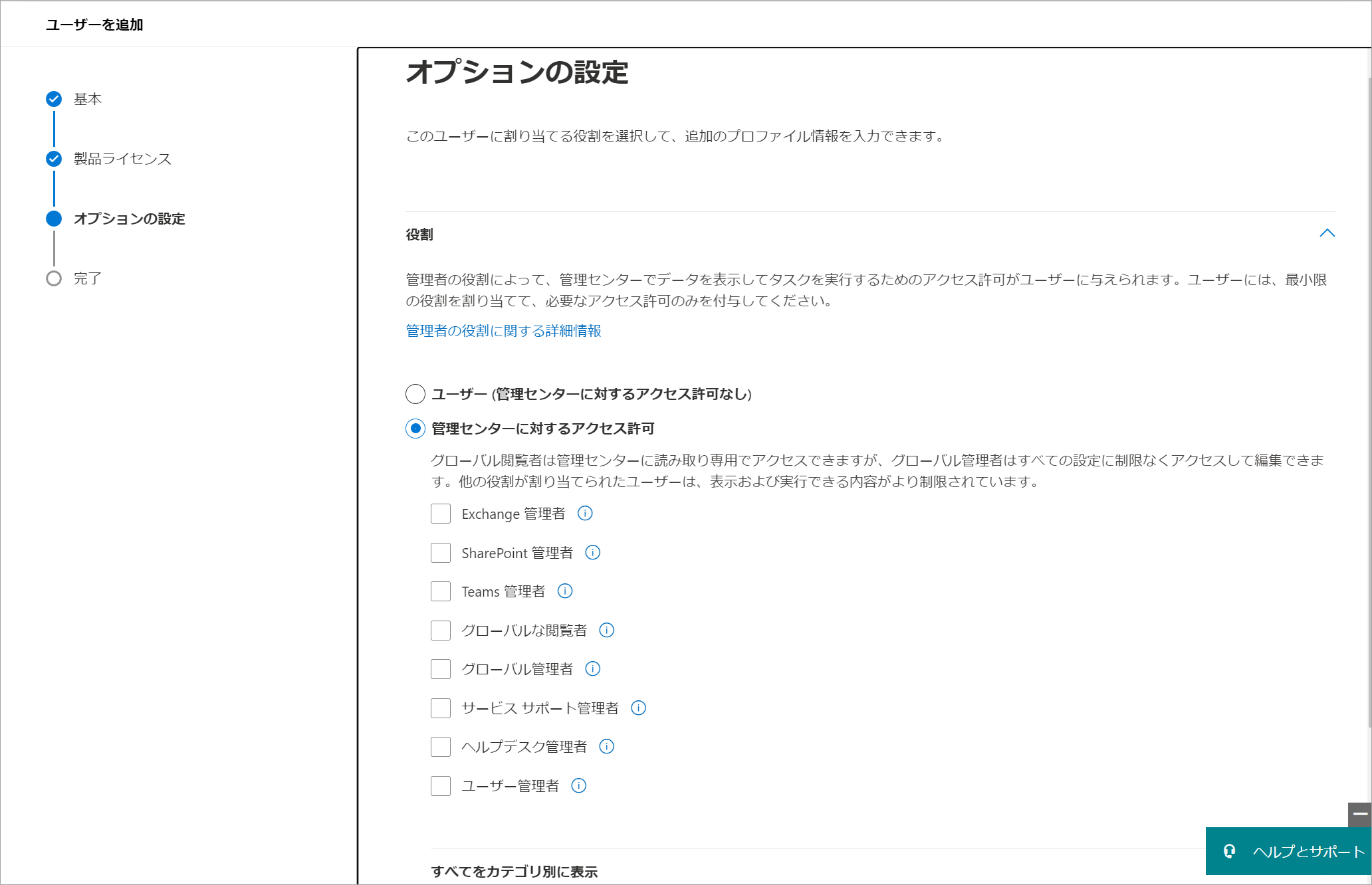
The global administrator has the authority to change, delete, or set new settings for all setting items.
If you wish to appoint an administrator with limited administrative functions (for example, you want to give them administrative functions but not allow them to purchase new services.), refer to the following article.
About the administrator role of the Microsoft 365 Management Center
Guest or guest user
Someone from outside the organization/company who can view or change certain authorized files or information, or participate in authorized meetings.
Sharing with external or guest in OneDrive, SharePoint, and Lists
Guest access with Microsoft Teams
Collaboration and communication
Cooperating with several different organizations and people toward a common purpose or goal. Refers to a modern work style in which people from different organizations and workplaces collaborate by sharing information and files via Teams, SharePoint, OneDrive, etc., and keeping in touch via Teams.
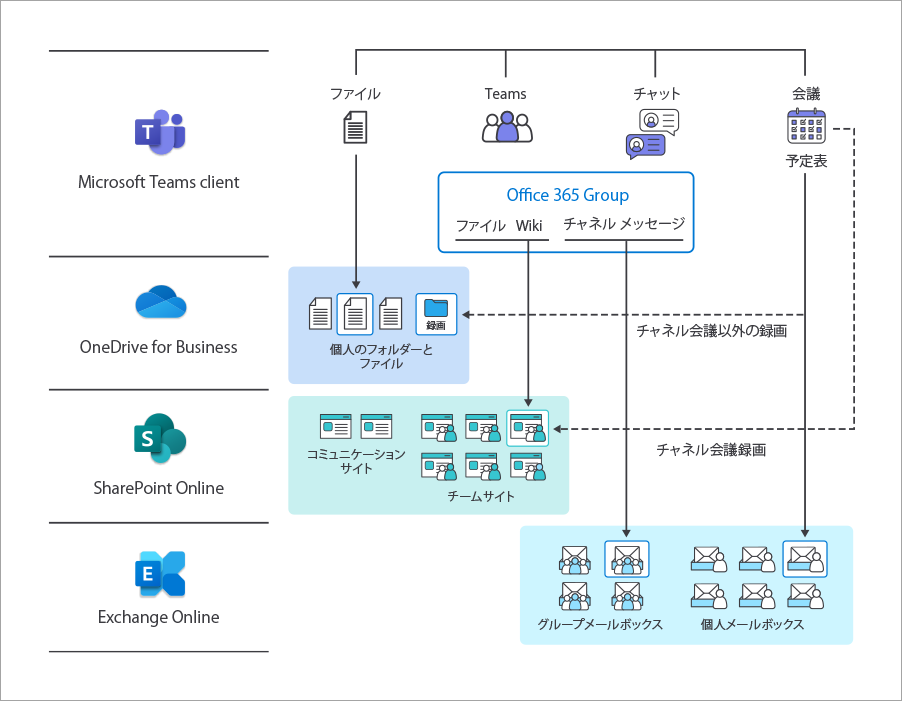
Service (online service)
A computer or software function that is provided over a network (Internet). It's distinguished from software that is executed directly on the PC at your disposal.
Website address
In Microsoft 365, it refers to the URL of the SharePoint site.
Sign-in
To make the service available for use from the account via authentication, or to allow the service to recognize the user. Microsoft 365 services become available by signing in.
Subscription
A type of contract in which the right to use a service for a certain period of time is purchased, as opposed to the purchase of the right to use software on a perpetual basis, which has been the norm in the past. With Microsoft 365, payment is done on a monthly or a yearly basis.
Security
A system to prevent confidential and personal information of organizations, employees, customers, etc. from being illegally obtained or leaked to outside parties.
Domain
The part of a website or e-mail address that corresponds to an address on the Internet used for a website or e-mail address. For example: contoso.com part of www.contoso.com and mail@contoso.com.
Training and guide
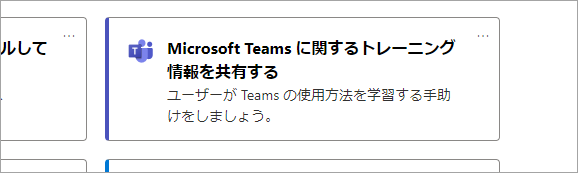
Refers to learning texts and videos for using and managing Microsoft 365 provided by Microsoft.
Public
In Microsoft 365, it refers to the state of being viewable or editable by all users in the organization. For example: Public group: A group in which anyone in the organization can participate.
Give feedback

Refers to sending comments or requests to Microsoft from users of the service.
For matters that require customer support attention in accordance with your support contract, use the "Help and Support" link at the top of the page. For non-support related issues such as usability or new feature suggestions, use this feedback form to send your suggestions. The development team looks directly at the content. The more specific your comments and requests are, the more likely it will be implemented.
Privacy
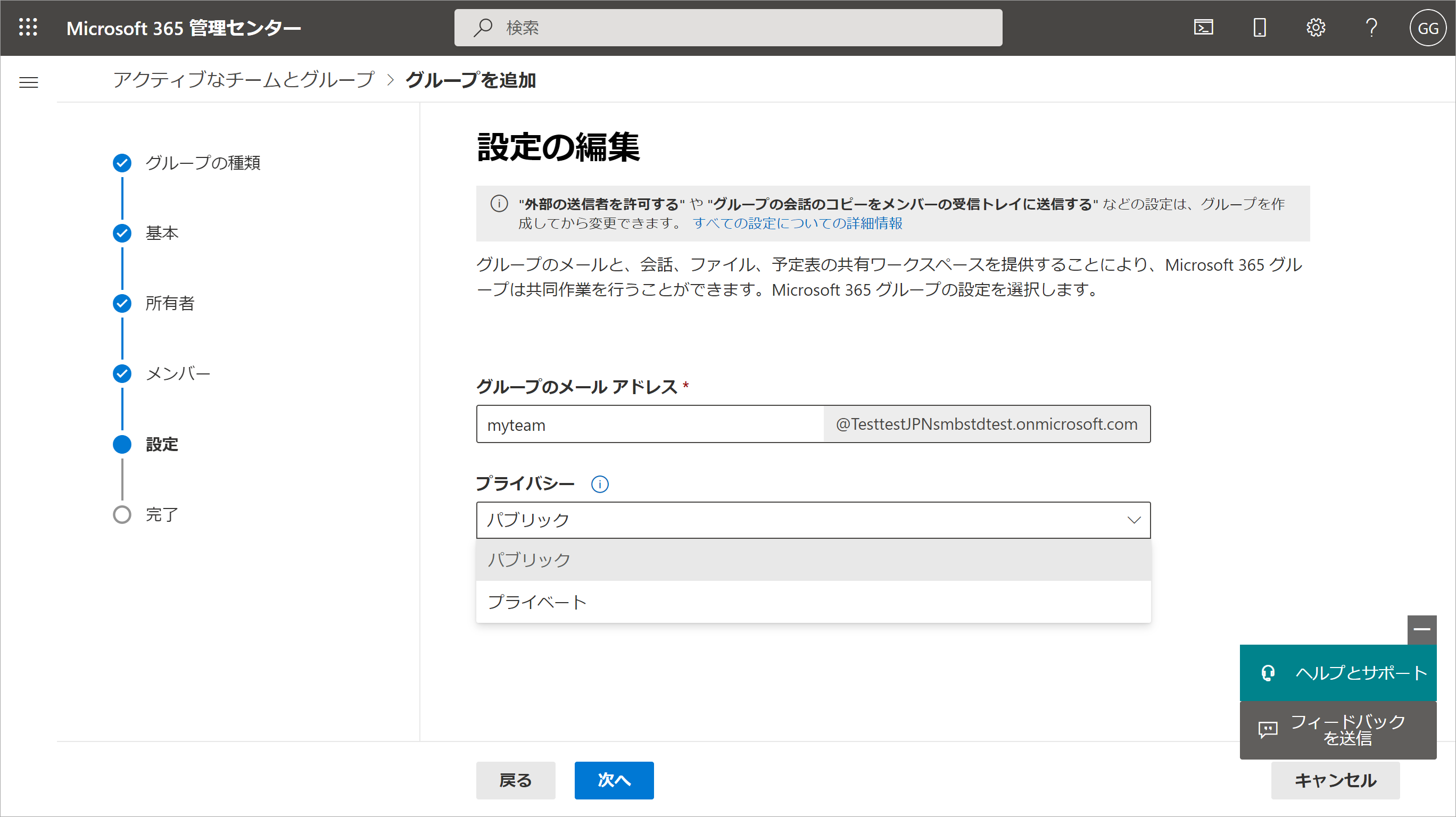
A function to set the scope of disclosure of files and information related to the protection of personal information. Different disclosure ranges can be set, such as making files and information available to everyone in the organization (public), or only available to a few designated people (private).
Manage data privacy and data protection with Microsoft Priva and Microsoft Purview
Private
A state in which only certain people within an organization can view, modify, etc. The owner or administrator of that information or group can set which people are granted permission to connect. For example: Private group
Billing profile

Billing information and other information related to Microsoft 365 payments are stored. It's used to pay for products and services purchased from Microsoft. Note: Billing profiles aren't used for products and services purchased from Microsoft.com or the Management Center.
Understanding the billing profile
Hosted domains

The domain service used by Microsoft 365. Used for website URLs and e-mail addresses. You can purchase it from the Microsoft 365 Management Center, or if you already have your own domain you can use that one.
License
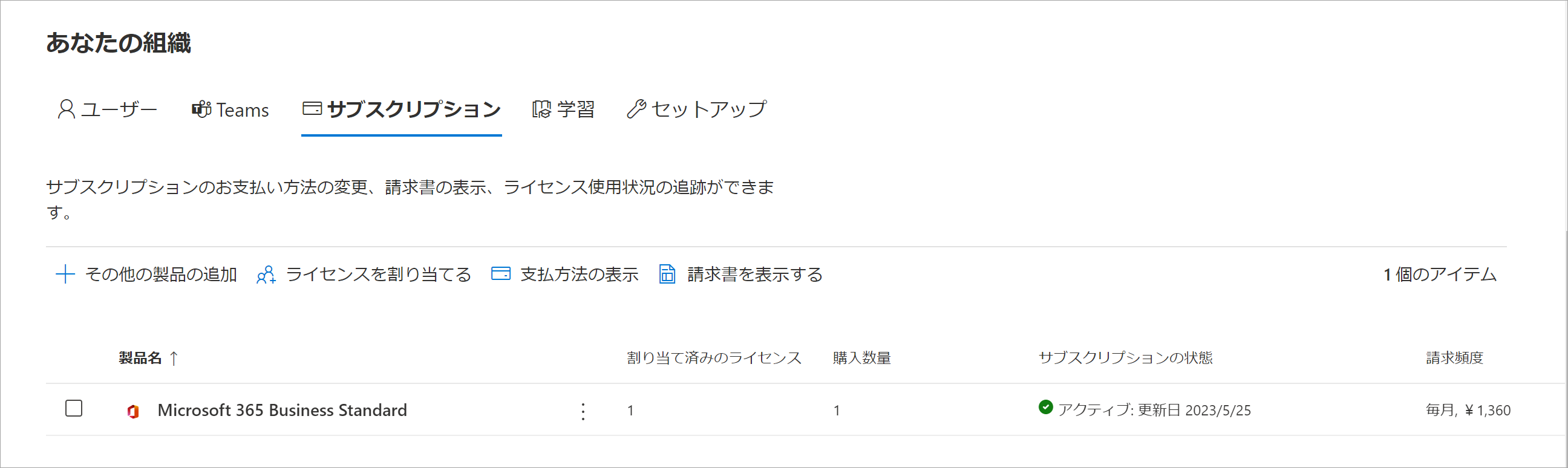
Refers to the usage and access rights assigned to individual employees when an organization purchases Microsoft 365. To use Microsoft 365, licenses must be purchased for the number of users and assigned to each user.
Feedback
Coming soon: Throughout 2024 we will be phasing out GitHub Issues as the feedback mechanism for content and replacing it with a new feedback system. For more information see: https://aka.ms/ContentUserFeedback.
Submit and view feedback for