2.6.6 SlideShowSlideInfoAtom
Referenced by: MainMasterContainer, SlideContainer
An atom record that specifies what transition effect to perform during a slide show, and how to advance to the next presentation slide.
Let the corresponding slide be specified by the SlideContainer record (section 2.5.1) that contains this SlideShowSlideInfoAtom record.
|
|
|
|
|
|
|
|
|
|
1 |
|
|
|
|
|
|
|
|
|
2 |
|
|
|
|
|
|
|
|
|
3 |
|
|---|---|---|---|---|---|---|---|---|---|---|---|---|---|---|---|---|---|---|---|---|---|---|---|---|---|---|---|---|---|---|---|
|
rh |
|||||||||||||||||||||||||||||||
|
... |
|||||||||||||||||||||||||||||||
|
slideTime |
|||||||||||||||||||||||||||||||
|
soundIdRef |
|||||||||||||||||||||||||||||||
|
effectDirection |
effectType |
A |
B |
C |
D |
E |
F |
G |
H |
I |
J |
K |
L |
M |
N |
||||||||||||||||
|
speed |
unused |
||||||||||||||||||||||||||||||
rh (8 bytes): A RecordHeader structure (section 2.3.1) that specifies the header for this record. Sub-fields are further specified in the following table:
-
Field
Meaning
rh.recVer
MUST be 0x0.
rh.recInstance
MUST be 0x000.
rh.recType
MUST be RT_SlideShowSlideInfoAtom.
rh.recLen
MUST be 0x00000010.
slideTime (4 bytes): A signed integer that specifies an amount of time, in milliseconds, to wait before advancing to the next presentation slide. It MUST be greater than or equal to 0 and less than or equal to 86399000. It MUST be ignored unless fAutoAdvance is TRUE.
soundIdRef (4 bytes): A SoundIdRef that specifies which sound to play when the transition starts.
effectDirection (1 byte): A byte that specifies the variant of effectType. See the effectType field for further restriction and specification of this field.
effectType (1 byte): A byte that specifies which transition is used when transitioning to the next presentation slide during a slide show. Any of the following samples are for sample purposes only. Exact rendering of any transition is determined by the rendering application. As such, the same transition can have many variations depending on the implementation.
-
Value
Meaning
0
Cut
The following specifies the possible effectDirection values and their meanings:
0x00: The transition is not made through black. (The effect is the same as no transition at all.)
0x01: The transition is made through black.
Sample of through black:

1
Random
effectDirection MUST be ignored.
2
Blinds
The following specifies the possible effectDirection values and their meanings:
0x00: Vertical
0x01: Horizontal
3
Checker
The following specifies the possible effectDirection values and their meanings:
0x00: Horizontal
0x01: Vertical
Sample of Horizontal:

4
Cover
The following specifies the possible effectDirection values and their meanings:
0x00: Left
0x01: Up
0x02: Right
0x03: Down
0x04: Left Up
0x05: Right Up
0x06: Left Down
0x07: Right Down
Sample of Down:

5
Dissolve
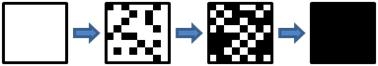
effectDirection MUST be 0x00.
6
Fade

effectDirection MUST be 0x00.
7
Uncover
The following specifies the possible effectDirection values and their meanings:
0x00: Left
0x01: Up
0x02: Right
0x03: Down
0x04: Left Up
0x05: Right Up
0x06: Left Down
0x07: Right Down
Sample of Down:

8
Random Bars
The following specifies the possible effectDirection values and their meanings:
0x00: Horizontal
0x01: Vertical
Sample of Horizontal:

9
Strips
The following specifies the possible effectDirection values and their meanings:
0x04: Left Up
0x05: Right Up
0x06: Left Down
0x07: Right Down
Sample of Left Down:
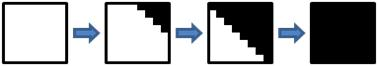
10
Wipe
The following specifies the possible effectDirection values and their meanings:
0x00: Left
0x01: Up
0x02: Right
0x03: Down
Sample of Left:

11
Box In/Out
The following specifies the possible effectDirection values and their meanings:
0x00: Out
0x01: In
Sample of In:
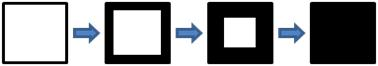
13
Split
The following specifies the possible effectDirection values and their meanings:
0x00: Horizontally out
0x01: Horizontally in
0x02: Vertically out
0x03: Vertically in
Sample of Horizontally In:
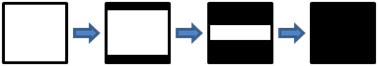
17
Diamond
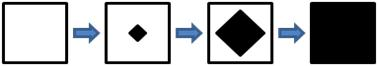
effectDirection MUST be 0x00.
18
Plus
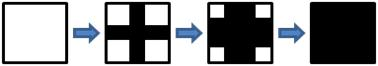
effectDirection MUST be 0x00.
19
Wedge

effectDirection MUST be 0x00.
20
Push
The following specifies the possible effectDirection values and their meanings:
0x00: Left
0x01: Up
0x02: Right
0x03: Down
Sample of Down:

21
Comb
The following specifies the possible effectDirection values and their meanings:
0x00: Horizontal
0x01: Vertical
Sample of Horizontal:

22
Newsflash
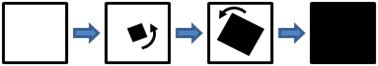
effectDirection MUST be 0x00.
23
AlphaFade

effectDirection MUST be 0x00.
26
Wheel
Sample of 3:

effectDirection values refer to the number of radial divisions used in the effect. The value MUST be one of 0x01, 0x02, 0x03, 0x04, or 0x08.
27
Circle
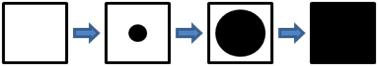
effectDirection MUST be 0x00.
255
Undefined and MUST be ignored.
A - fManualAdvance (1 bit): A bit that specifies whether the presentation slide can be manually advanced by the user during the slide show.
B - reserved1 (1 bit): MUST be zero and MUST be ignored.
C - fHidden (1 bit): A bit that specifies whether the corresponding slide is hidden and is not displayed during the slide show.
D - reserved2 (1 bit): MUST be zero and MUST be ignored.
E - fSound (1 bit): A bit that specifies whether to play the sound specified by soundIdRef.
F - reserved3 (1 bit): MUST be zero and MUST be ignored.
G - fLoopSound (1 bit): A bit that specifies whether the sound specified by soundIdRef is looped continuously when playing until the next sound plays.
H - reserved4 (1 bit): MUST be zero and MUST be ignored.
I - fStopSound (1 bit): A bit that specifies whether to stop any currently playing sound when the transition starts.
J - reserved5 (1 bit): MUST be zero and MUST be ignored.
K - fAutoAdvance (1 bit): A bit that specifies whether the slide will automatically advance after slideTime milliseconds during the slide show.
L - reserved6 (1 bit): MUST be zero and MUST be ignored.
M - fCursorVisible (1 bit): A bit that specifies whether to display the cursor during the slide show.
N - reserved7 (3 bits): MUST be zero and MUST be ignored.
speed (1 byte): A byte value that specifies how long the transition takes to run.
-
Value
Meaning
0x00
0.75 seconds
0x01
0.5 seconds
0x02
0.25 seconds
unused (3 bytes): Undefined and MUST be ignored.