3.2 Example 2: Check Out and Check In a Document
This example demonstrates the process for checking in and checking out a document from a Web server that supports the check in and check out features. This example builds on the use cases covered in "Download a Document from a Web Server" (section 2.5.2) and "Open a Historical Version of a File from a Web Server" (section 2.5.3).
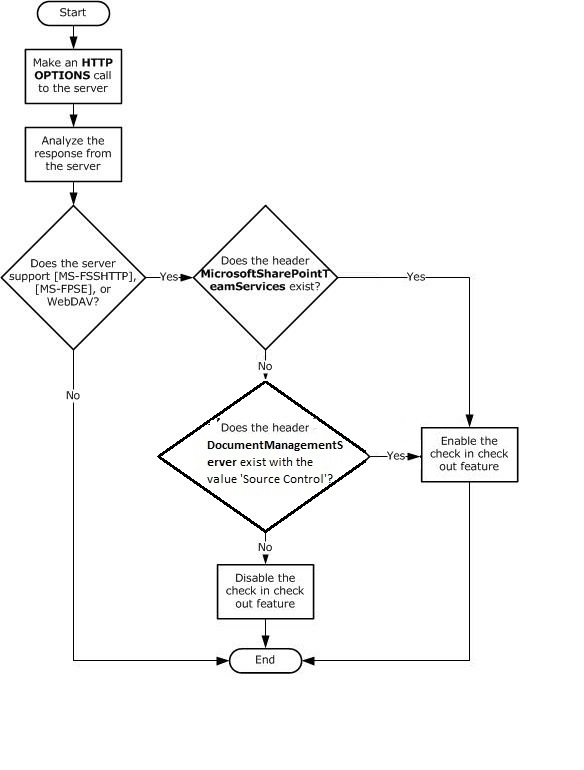
Figure 18: Process for enabling the check in and check out features in client applications
Preconditions
The user has a document open from a Web server that supports the check in and check out features.
The table in section 2.1.3.1.3 describes the conditions in which the client applications enable the check in and check out features.
The user has permission to check out and edit the document on the Web server.
Main Flow
The user navigates to the option in the client application to check out the document.
The document is checked out from the Web server by using the Lists Web Service Protocol [MS-LISTSWS].
The user edits the document.
The user chooses the option in the client application for document to be checked in after upload.
The document is uploaded to the server by an HTTP PUT request. The Web authoring protocol, selected as described in example section 3.1, is used to lock and unlock the specific file on the server.
After the document has been uploaded to the server, the client application checks the document in by using the Lists Web Service Protocol [MS-LISTSWS].