Control site creation in a tenant
Note
- Effective October 2022, Power Apps portals is Power Pages.
- This topic applies to legacy capabilities. For latest information, go to Microsoft Power Pages documentation.
As a global administrator, if you want to disable site creation in a tenant by non-administrators, you can do it by enabling the disablePortalsCreationByNonAdminUsers tenant level setting through PowerShell. To run PowerShell cmdlets, you must first install the required modules. For information on installing the required PowerShell modules, see Installation.
After installing the modules, run the following command in a PowerShell window (run PowerShell as an administrator).
Set-TenantSettings -RequestBody @{ "disablePortalsCreationByNonAdminUsers" = $true }
Administrators are the users having one of the following Azure roles:
Users without these Azure roles are considered non-administrators.
When the site creation is disabled in a tenant, non-administrators see an error—You don't have permissions to create a site in this environment. Choose another one or contact your administrator to request access.
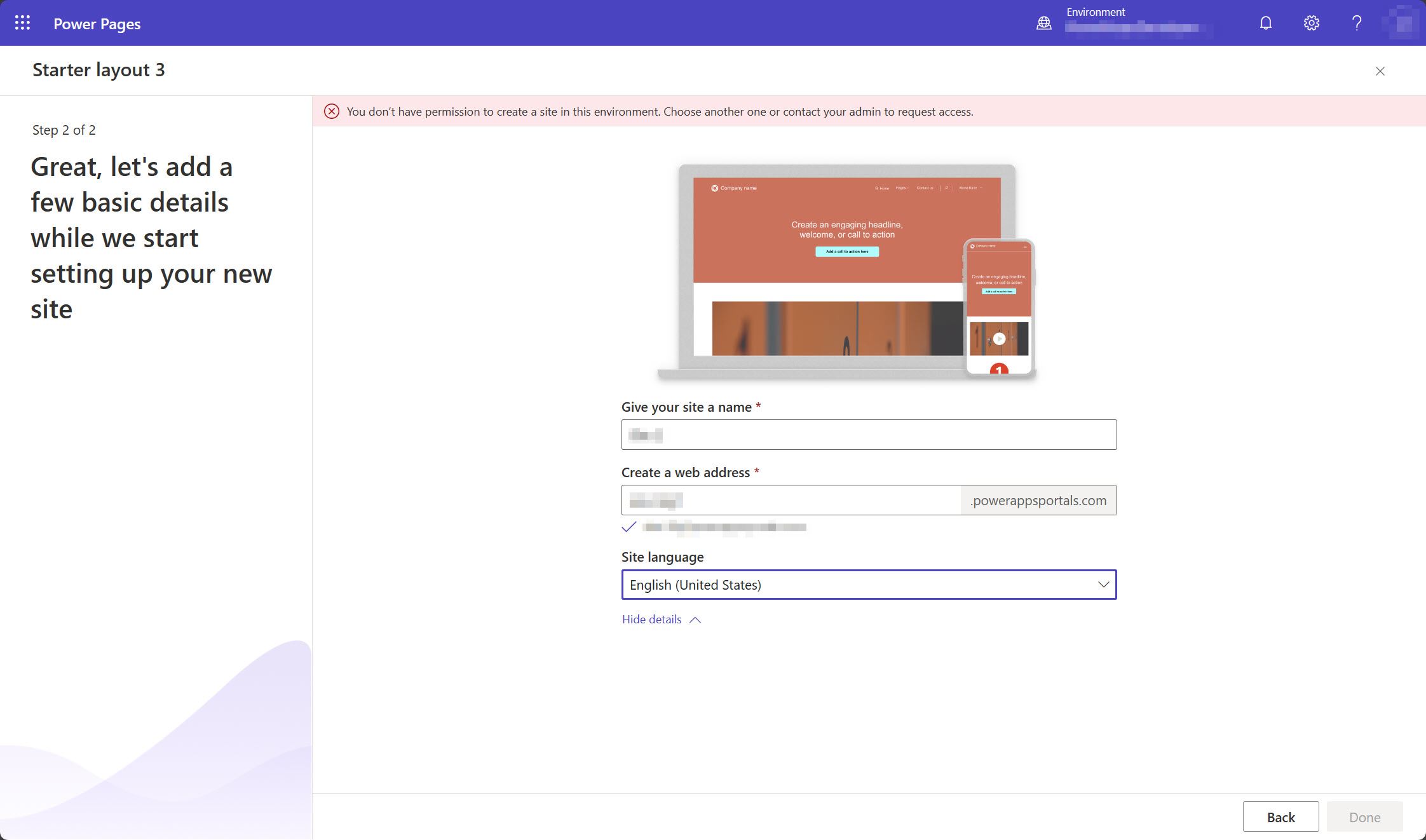
To enable site creation in a tenant, change the settings value from $true to $false.
Set-TenantSettings -RequestBody @{ "disablePortalsCreationByNonAdminUsers" = $false }
For more details about the required roles, and permissions to create a portal, go to Required roles and permissions.
Next steps
See also
Create additional portals in an environment
Administer Power Apps portals
Feedback
Coming soon: Throughout 2024 we will be phasing out GitHub Issues as the feedback mechanism for content and replacing it with a new feedback system. For more information see: https://aka.ms/ContentUserFeedback.
Submit and view feedback for