Separate flows into smaller automated processes
When you're setting up an automation, try to architect your flows so that you don't have a single automation that covers the entire process. There are several reasons why you should make multiple, smaller flows:
Maintenance is easier.
Error handling doesn't need to be as sophisticated.
Multiple people can work on the automation.
There's no need to restart the automation from the beginning if a step fails.
In the example below, one automation has been set up for an approval process, covering multiple processes with a single automation.
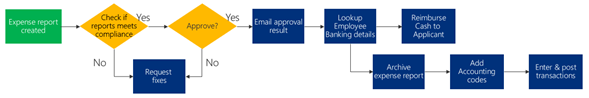
Diagram showing a business process where an expense report is created. The entire business process is set up as a single long automation with ten steps to complete.
If for example, the cash reimbursement process fails, the whole automation will be considered a failure. If a requirement or specification for looking up employee banking details changes, the whole process will have to be suspended until the updates are in place.
Instead, you can separate the automation into modules, as shown in the following image.
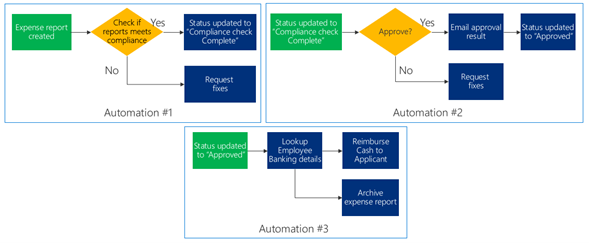
Second automation starts when status is updated to Compliance check complete. If approved, the result is emailed and status is set to approved. If the request is declined, it will request for fixes. Third automation starts when status is updated to approved. The system automatically will look up employee's banking details and reimburse cash to the employee, and also archive the expense report.
In this example, Automation #2 depends on the previous automation to set the status of the expense report to "Compliance check complete." However, if there's a problem with the mail system and Automation #2 fails, the tasks in Automation #1 will still be completed. Only tasks in Automation #2 will need to be restarted.
Feedback
Coming soon: Throughout 2024 we will be phasing out GitHub Issues as the feedback mechanism for content and replacing it with a new feedback system. For more information see: https://aka.ms/ContentUserFeedback.
Submit and view feedback for