Testing strategy
After you've finished making your flows and automation, the next step is for you to test it. You should consider testing all possible patterns and outcomes of your flows. This is because your flow might not simply fail, it might run but produce unexpected results. Testing all patterns will reduce this risk.
If you're new to building flows in Power Automate, testing the automation each time you add a new step is the best way to ensure that you catch mistakes, rather than attempting to build the entire flow and then testing it.
Let's take a look at the example shown in the following illustration.
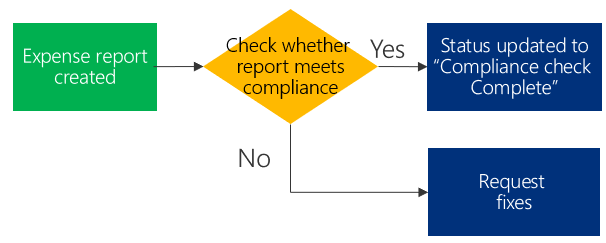
From "Expense report created," an arrow leads to the decision "Check if report meets compliance." From "Check if report meets compliance," Yes leads to "Status updated to 'Compliance check complete'" and No leads to "Request fixes."
We recommend that you record your results in the Actual result column in a table like the following, to make sure you've covered all possible combinations that might fail.
| Case No. | Step details | Condition | Expected result | Actual result |
|---|---|---|---|---|
| 1-1 | Check whether report meets compliance | Compliance met | Status updated to "Compliance check complete" | |
| 1-2 | Check whether report meets compliance | Compliance not met | Email sent to employee to fix the expense report | |
| 1-3 | Check whether report meets compliance | Compliance check fails | Notified flow maker and logged failure to the "flow runs" feature. | |
| 2 | Status updated to "Compliance check complete" | Status update fails | Notified flow maker and logged failure to the "flow runs" feature. | |
| 3 | Email sent to employee to fix the expense report | Email send fails | Notified flow maker and logged failure to the "flow runs" feature. |
Tip
To simulate email send failures, try sending a test email to a nonexistent address.
Testing in "live only" environments
Ideally, all tests should be done in test environments. However, there might be situations where you don't have an environment to test separately from live systems. In these cases, you can use the following methods:
For lookups: Use static text as the result to mimic a lookup.
For data entry: Create a step to make new record, followed by another flow to delete the same record.
For sending data: If possible, set up a test environment on the system you want to send the data to.
Testing with users
After you've completed the systematic tests, you should also run a final check with your users (ideally the same people who were working on the process prior to the automation). This helps ensure your automation does what you expect and presents consistent outcomes.
Feedback
Coming soon: Throughout 2024 we will be phasing out GitHub Issues as the feedback mechanism for content and replacing it with a new feedback system. For more information see: https://aka.ms/ContentUserFeedback.
Submit and view feedback for