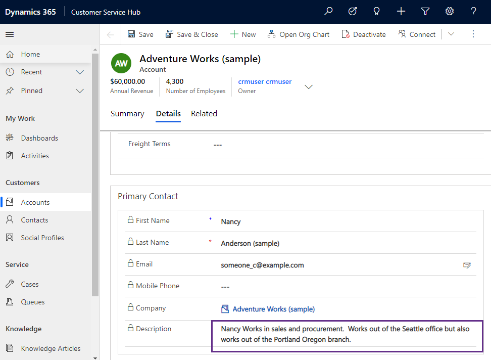Multi-line text controls expand in Quick View forms
Important
This content is archived and is not being updated. For the latest documentation, go to What's new in Power Apps?. For the latest release plans, go to Dynamics 365 and Microsoft Power Platform release plans.
| Enabled for | Public preview | Early access | General availability |
|---|---|---|---|
| Users, automatically | - |  Jan 24, 2021
Jan 24, 2021 |
 Apr 5, 2021
Apr 5, 2021 |
Business value
Users no longer have to click and scroll to see all of the information in a multi-line text field in Quick View forms, which reduces clicks and improves productivity.
Feature details
Users no longer have to click and scroll to view all of the content in a multi-line text field in a Quick View form. The fields will now automatically expand to show the full content when the Quick View form is loaded on a page. You no longer have to take additional steps to view and read information when using a Quick View form on a parent or main form.