Portals support for Power Apps component framework
Important
This content is archived and is not being updated. For the latest documentation, go to Release updates. For the latest release plans, go to Dynamics 365 and Microsoft Power Platform release plans.
| Enabled for | Public preview | General availability |
|---|---|---|
| Users by admins, makers, or analysts | - |  Jan 31, 2022
Jan 31, 2022 |
Business value
This feature will allow makers to be able to use code components on portals to create custom UI elements used within forms and webpages on a portal.
Feature details
Power Apps component framework enables app makers to create code components to use across apps. With general availability, we'll support the following code components created using Power Apps component framework inside Power Apps portals.
Field components on forms
This type of code components will allow fields on portal forms to be replaced with code components. The configuration will typically involve configuring the code component in the corresponding table form in Microsoft Dataverse first. After that, the code component will be enabled on the portal using a basic form or an advanced form's step metadata configuration.
The following is an example of how a sample linear slider code component looks on a form inside a portal.
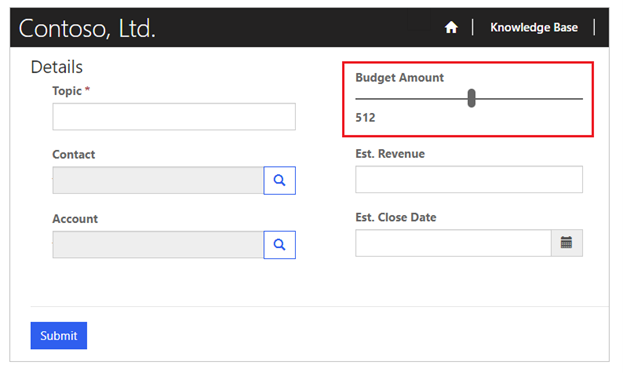
Components on webpages
Adding code components directly on page using liquid tags will be allowed. The following is an example of how the sample 3D viewer code component added using liquid tag looks on a page inside a portal.

Web API support
The Web API support for component controls will allow using CRUD operations (Create/Read/Update/Delete) using context.webAPI methods. The following is an example of how Web API code component looks on a webpage inside a portal.
