Implementing Web API component
The web API component is designed to perform create, retrieve, update and delete actions. The component renders four buttons, which can be clicked to invoke different web API actions. The result of the web API call is injected into a HTML div element at the bottom of the code component.
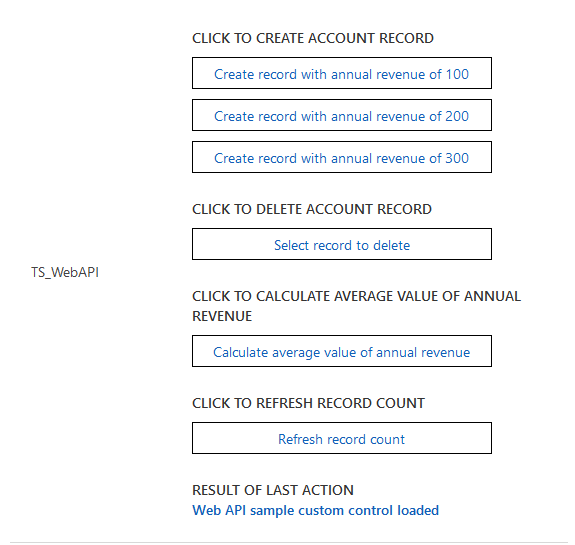
Available for
Model-driven apps
Code
You can download the complete sample component from here.
By default, in the sample, the component is configured to perform the create, retrieve, update actions on the Account entity and set the name and revenue fields in the web API examples.
To change the default configuration to any entity or field, update the below configuration values as shown
private static _entityName:string = "account";
private static _requiredAttributeName: string = "name";
private static _requiredAttributeValue: string = "Web API code component (Sample)";
private static _currencyAttributeName: string = "revenue";
The createRecord method renders three buttons, which allows you to create an account record with the revenue field set to different values (100, 200, 300).
When you click one of the create buttons, the button's onClick event handler checks the value of the button clicked and use the web API action to create an account record with the revenue field set to the button's value. The name field of the account record will be set to Web API code component (Sample) with a random int appended to the end of the string. The callback method from the web API call injects the result of the web API call (success or failure) into the custom control's result div.
The deleteRecord method renders a button which opens a lookup dialog when clicked. The lookup dialog allows you to select the account record you want to delete. Once an account record is selected from the lookup dialog, it is passed to the deleteRecord to delete the record from the database. The callback method from the web API call injects the result of the web API call (success or failure) into the custom control's result div.
The FetchXML retrieveMultiple method renders a button in the code component. onClick of this button, FetchXML is generated and passed to the retrieveMultiple function to calculate the average value of the revenue field for all the accounts records. The callback method from the web API call injects the result of the web API call (success or failure) into the custom control's result div.
The OData retrieveMultiple method renders a button in the code component. onClick of this button, OData string is generated and passed to the retrieveMultiple function to retrieve all account records with a name field that is like 'code component Web API (Sample)', which is true for all account records created by this code component example.
On successful retrieve of the records, the code component has logic to count how many account records have the revenue field set to 100, 200 or 300, and display this count into an OData status container div on the code component. The callback method from the web API call injects the result of the web API call (success or failure) into the custom control's result div.
Related topics
Download sample components
How to use the sample components
Power Apps component framework API reference
Power Apps component framework manifest schema reference
Feedback
Coming soon: Throughout 2024 we will be phasing out GitHub Issues as the feedback mechanism for content and replacing it with a new feedback system. For more information see: https://aka.ms/ContentUserFeedback.
Submit and view feedback for