Creating a PowerShell Gallery account
You must create a PowerShell Gallery account before publishing anything to the PowerShell Gallery.
PowerShell Gallery accounts must be linked to an email-enabled login account. This account can be an
Microsoft Entra account or a Microsoft ID, like an email account from outlook.com or
hotmail.com.
To create a PowerShell Gallery account, go to https://PowerShellGallery.com and click on Sign in as shown in the following image.
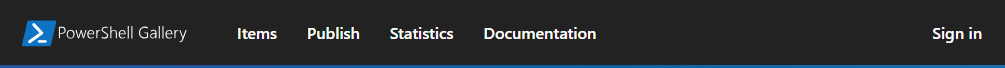
To use an Azure Active Directory account, select Work or School Account, and sign in with your account. To use a Microsoft ID, choose Personal Account and sign in.
Next, you are prompted to create a username for the PowerShell Gallery. Review the Terms of Use and Privacy Policy, enter a username, and then click Register.
Note
The account name can't be changed once it's created. For more information, see Managing Package Owners.
Recommended practices for PowerShell Gallery accounts
It's important to actively monitor the email account used with your PowerShell Gallery account. All communication with owners of PowerShell Gallery packages is through this email address. If the PowerShell Gallery Operations team is unable to contact a package owner, we may be required to delete a package.
Organizations that publish to the PowerShell Gallery often create a unique external account for that purpose. We recommend you use email forwarding to forward notifications to an address within your organization.
When multiple owners are associated with a package, all PowerShell Gallery notifications are sent to all owners. For more information, see Managing Package Owners.
PowerShell Gallery
Feedback
Coming soon: Throughout 2024 we will be phasing out GitHub Issues as the feedback mechanism for content and replacing it with a new feedback system. For more information see: https://aka.ms/ContentUserFeedback.
Submit and view feedback for
