ToolboxNew Products for IT Pros
Greg Steen
Make announcements over the network
NetSupport Notify
The PC-based work environment is nearly ubiquitous in the office workplace. Most users are in front of their screens during the day and are connected to a network that you help manage. Besides providing a transport for shared resources, applications, and the Internet, your company's network can also be used as part of your organization's strategy for communicating important messages to users. One tool that can help you deliver messages to users across the LAN and wide area network (WAN) is NetSupport Notify, from NetSupport Limited.
This lightweight application server gives you quick and reliable broadcast messaging support. You could, for example, easily alert users about an unexpected service loss to a shared resource, let people know that the security alarm they are hearing was triggered by accident, or notify employees about a building emergency.
Some simple broadcast messaging tools you may come across are limited to the LAN on which they are installed. NetSupport Notify, however, is agent-based, and with its notification gateway component, it can easily traverse your network topology, reaching both Windows® and Mac clients, whether they are connected directly, over a wireless connection, or connected via virtual private network.
The notification service runs as a Windows service, and you connect to the service via the administrative notification console, which can be installed on the same or a different machine. Notifications from the service are classified into one of three levels of severity: message, alert, or a critical. Once a message is received by the client, an event log entry is made and the server is notified that the message has been received. Other message options include playing a beep in addition to showing the window, forcing the notification to always be visible, and setting an automatic timeout on the message to self-close.
You can also choose to target just specific notification groups. The notification console can connect to multiple notification servers, so one console can be the center of the message broadcast.
In addition to the server and console, NetSupport Notify also includes a deployment tool that allows you to remotely deploy the agent to your end users, saving you a visit to the desktop. You can specify target machines by IP address range or through Windows networking domains and workgroups discovery.
The deployment console also gives you a quick view of your network, showing you the version of the agent installed along with vitals, such as the DNS name, MAC address, IP address, platform, and whether the console has access to the remote machine. If you use Active Directory®, you can manage the configuration and deployment via group policy.
To protect against unauthorized broadcasts (such as "Hey, there's a party in my office at 4:00!"), the agents and consoles employ a security code similar to a Windows Management Instrumentation (WMI) key string. In addition, you can control the ability to send alerts through Active Directory policy.
Price: Starts at $180 for a 75-user license.
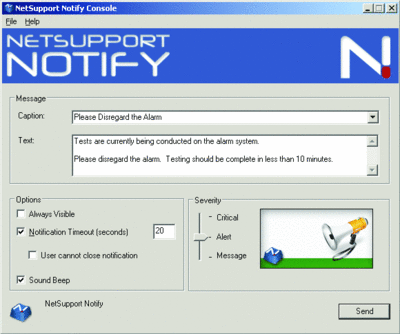
Deliver announcements to your employees with NetSupport Notify (Click the image for a larger view)
Monitor your network
NetOptics: Teeny Tap
Used in combination with a good monitoring application, passive network taps can be a vital tool in troubleshooting flaky networks, fixing misbehaving applications, and mitigating potential threats to your infrastructure. One cool tap that was brought to my attention for 10/100 networks is the incredibly portable Teeny Tap from NetOptics.
This, well, "tiny" 3.125 inch by 1.5 inch device provides full-duplex traffic monitoring from Layer 1 up, allowing you to easily spot-check or continuously monitor traffic on your 10/100 network. The device achieves full-duplex monitoring with its two monitoring RJ45 ports, which give you a deep view of traffic flowing on both sides of its two network ports when both are connected to your network monitor, protocol analyst, IDS/IPS, or other probe.
Teeny Tap does not require an IP address. By isolating you from the network, you are able to remain invisible to those who may use your presence as a cue to stop fiddling with the network. Meanwhile, the Zero Delay feature ensures that a power loss to the tap will not affect the flow of traffic through the tap—there should be no delay or packets lost.
The tap can be powered by USB or with the included power supply; or you can use both for redundancy, which is a notable capability for such a small device. Teeny Tap is also compatible with Power over Ethernet-based services, such as network cameras and IP telephones. Thus, you could also monitor traffic there to ensure your communications are secure.
The Teeny Tap kit includes the tap, a universal power supply, two cross-over and two straight-through RJ45 cables, and a carrying case. If you require a bit more horsepower in your environment, you may want to check out some of the other network tap products that are offered by NetOptics. The line of products covers the gamut, scaling from small office networks to large enterprise environments for both copper and fiber networks from 10MBs to 10GBs.
Price: $325 (direct).

Monitor your network with Teeny Tap (Click the image for a larger view)
Optimize your computer
DTweak Pro
As an IT professional (and general tech junkie), you undoubtedly have the desire to tweak your system and squeak out as much performance and as much of a customized experience as you can for your day-to-day activities. There are a bunch of tools out there to help optimize and customize the user experience on your computer running Windows Vista®. One low-cost option is DTweak Pro from Daoisoft. (A version is also available for Windows® XP and Windows Server® 2003.)
The application offers a number of quick access views to different tools and customizations for Windows Vista. For example, in the Daily Tools section, you can run a registry cleaner, a file cleanup utility, registry and disk defragmentation tools, and a hard-disk performance monitor.
With DTweak, you can also easily see and tailor your startup items, get CPU information (including the CPU ID, bus speed, and clock speed), and gather computer information, such as the vendor, bootup state, memory configuration, and system type. You can even tweak your I/O cache memory and the amount of time to wait for ending crashed programs and hung services.
The GUI's Tools section provides links to built-in Windows Vista tools, including diskpart and system restore, as well as links to handy network tools, such as finger, ping, netstat, and nslookup. Other network tweaks include adjusting your maximum transmission unit, TCP/IP TTL, and DNS timeout settings, and limiting your bandwidth with the QoS packet scheduler service.
Price: $29.95 (direct download).
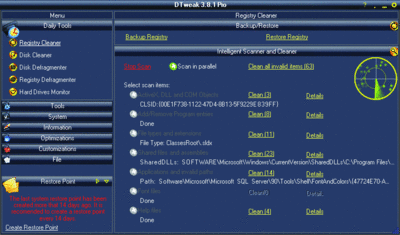
Tweak and optimize your system with DTweak (Click the image for a larger view)
Book Review
Microsoft Exchange Server 2007 Administrator's Companion
E-mail can be a finicky beast. For instance, you have no real control over the flow of incoming messages. If you try to stave off the incoming flood by suspending your SMTP server until its queues are reduced, you risk having the sender receive a "message undeliverable" notice. The analogy of a plumbing system is very accurate—water is always flowing, and if you crank down a valve in one section, you risk a burst pipe in another. A well-planned, well-tuned, and flexible e-mail infrastructure is critical if you want to keep your business at large running smoothly.
Obviously, Microsoft Exchange Server® 2007 is designed to handle enormous volumes of mail, and it is designed to allow you to tailor your infrastructure to meet the needs of your organization—both today's needs and tomorrow's. But there are so many options and decisions for you to make in an Exchange 2007 deployment. And Exchange covers much more than e-mail, further complicating the task.
You really need to have a good reference or two to help you make the right architectural and management decisions. One reference that can be indispensable is the Microsoft Exchange Server 2007 Administrator's Companion.
This book covers the product deployment lifecycle, from planning and deployment to maintenance and security. It also discusses the various clients and client connectivity options available for Exchange 2007. It starts out with an overview of the differences between the various versions and a look at what's new in Exchange 2007. You also get a full overview of the different architectural components of Exchange Server 2007.
The following section explains how to plan for deploying Exchange and shows you how to calculate your storage requirements, server and processor requirements, and add fault tolerance. The book then covers the actual installation and deployment, showing you how to get your server ready for Exchange and how to install the different components of the software. You even get an in-depth reference to clustering Exchange services to achieve a higher level of availability.
The book next covers the numerous management tools at your disposal, such as the Exchange MMC panel and the new Windows PowerShell™-based Exchange Management Shell. Here too you'll learn everything from how to create mailboxes to creating storage groups and backup and restore operations. Another nice thing about this section is that is shows you how to do all those operations both with the management GUI and via the commandline with Windows PowerShell.
Exchange 2007 has a number of Unified Messaging features, which allow you to manage both data and voice communications with one system, and the book also shows you how to set and use voice messaging, fax messaging, and voice-based inbox access, to name a few.
Delving into maintenance, the book covers basic troubleshooting techniques and tools, corruption and disaster recovery, and performance tuning. Security, obviously, should be of paramount concern to any unified messaging system—the book has in-depth info for securing your deployment. You learn about security policy and guidelines, antivirus and anti-spam features, and the public key infrastructure.
Finally, the book explores Exchange clients and how to support other POP3 and Internet Message Access Protocol clients in your organization. All in all, this is a good general reference for any administrator, whether she is planning for, maintaining, or just interested in the Exchange Server 2007 server unified messaging platform.
Price: $49.99 (list).
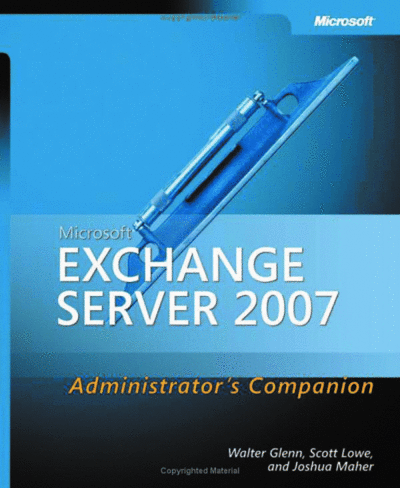
(Click the image for a larger view)
Greg Steen is a technology professional, entrepreneur, and enthusiast. He is always on the hunt for new tools to help make operations, QA, and development easier for the IT professional.
© 2008 Microsoft Corporation and CMP Media, LLC. All rights reserved; reproduction in part or in whole without permission is prohibited.