Xamarin.Android - Scoped Directory Access Sample
This sample demonstrates how to use the Scoped Directory Access API introduced Android N to easily access specific directories. This serves as an alternative to having to define READ_EXTERNAL_STORAGE or WRITE_EXTERNAL_STORAGE permissions in your manifest.
Instructions
- Select a directory location you'd like to access from the dropdown menu.
- Tap 'Open' to request permission and then display the contents of the directory.
Build Requirements
Using this sample requires the Android N Developer Preview and the Xamarin.Android N Web Preview, as well as at least Android Build Tools v24.0.0 rc1.
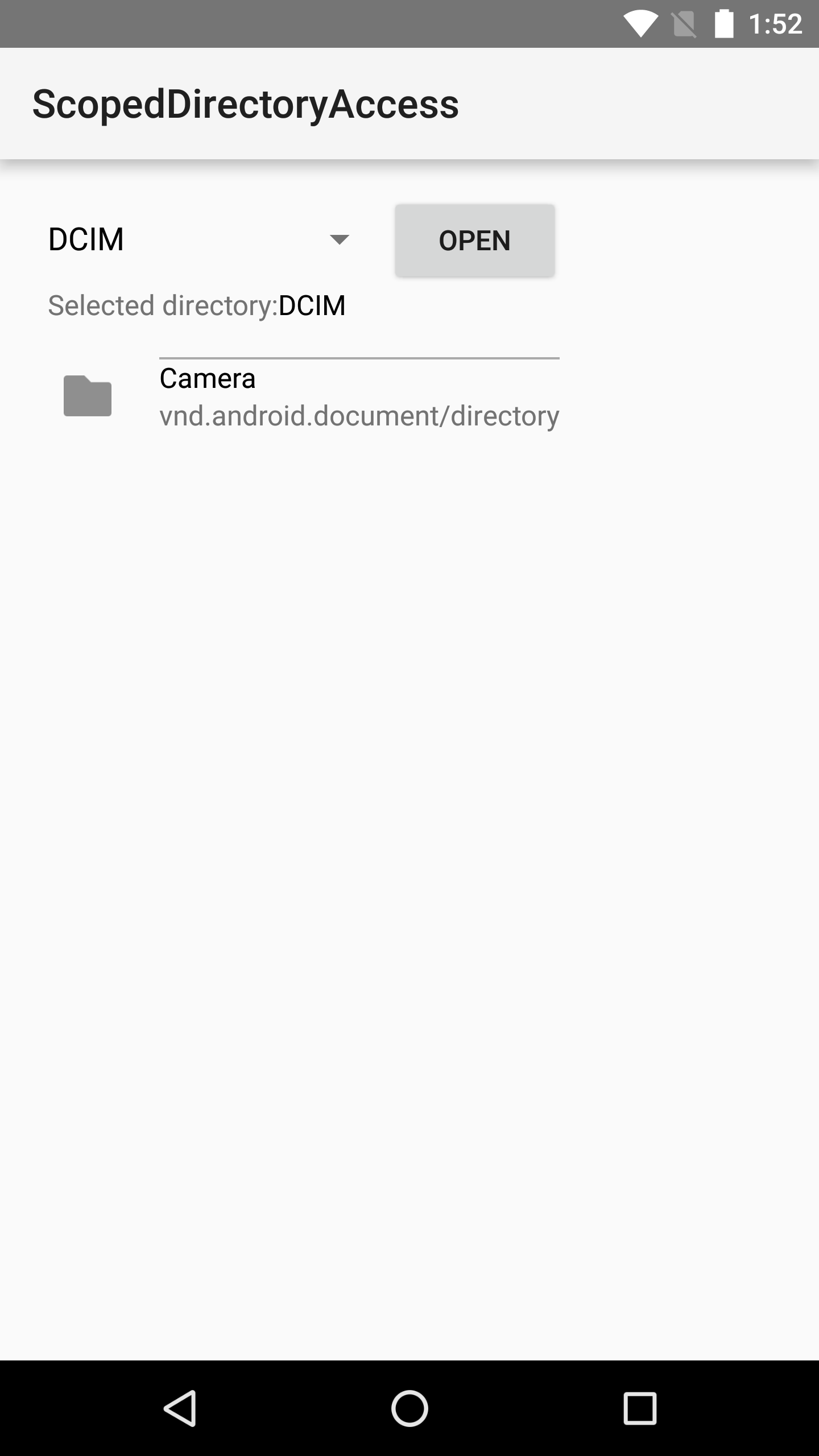
License
Copyright (c) 2014 The Android Open Source Project, Inc. Ported from Android ScopedDirectoryAccess Sample