Services Hub Releases - Archive
October 2022
Management
Microsoft Services Hub Customer Activity Page
We have just released two updates for the Customer Activity Page! The first update is to allow the On-Demand Education details to be exported/download for Learning Managers to use in tracking learning assignments and completion. Additionally, we have made updates to specific tiles that are categorized as “Proactive services” to show both “Delivered” hours/units as well as “Used” hours/units.
- Delivered includes the hours/units have already been delivered and reflected as decremented.
- Used includes Delivered and it also contains hours/units that have been booked or allocated for delivery, but not yet delivered.
Example:
10 of 100 have been delivered. There are 100 units purchased and 10 have already been delivered and accounted for.
50 of 100 have been used. Still the same 100 units purchased. Since 10 have already been delivered (above), 40 more units are booked or allocated for use, but they have not yet been delivered.
September 2022
Support
Announcing end of support for the Services Hub mobile app on October 15, 2022
Due to ongoing maintenance costs, app store requirements, competing priorities, and low usage we are ending support for Services Hub mobile app. We are committed to providing a feature-rich Services Hub site experience, and we will be focusing our development s on powering that effort for the time being. New users won’t be able to download the mobile app from the stores. Users who have downloaded the app won’t be able to engage with the Services Hub features (Support, Learning, Assessments) through the mobile app.
Management
Microsoft Entra Groups Feature
Microsoft Entra Groups Functionality allows a Service Admin to grant Microsoft Entra security group access to Microsoft Services Hub. Service Admin can take advantage of getting all required users into Microsoft Services Hub with the simplicity of user login and granting Microsoft Entra security group access easily. Part of this feature allows the adding of Permissions for groups, and the ability to edit and remove Security Group Access.
August 2022
Updates
Email Newsletter Pages
Want to read information that has been in prior Newsletter email? You can select focus areas to see related content from previous Services Hub monthly newsletters.
July 2022
We have been busy improving framework, infrastructure and some fundamental items.
June 2022
Features
Share your Services Hub ideas with Microsoft Ideas
Have ideas for new features or improvements for Services Hub? Easily share your ideas with the team and vote on other ideas to share your support and help our team prioritize new work.
Learn more about our feedback features by visiting the Feedback documentation. Feedback.
Management
Build customizable reports with Services Hub Open Canvas
Easily build customizable, self-service reporting using a curated dataset against your support data – enabling you to explore, share, and deepen your insights with your team. With Services Hub Open Canvas, Unified and Premier customers have an easy-to-use, comprehensive, on-demand reporting experience with the ability to design custom reports or leverage and customize report templates created and shared by other users.
Open Canvas Empowers you to:
- Use your data to analyze trends and identify root cause issues
- Maintain and optimize systems to prevent issues and minimize disruption
- View reactive support and outage information
Features:
- Services Hub administrators control access to the Open Canvas reporting experience
- Set your reporting scope for Azure Subscription cases with the Manage Subscriptions feature
- Zoom-in to just the data you need the most with the Focus Areas feature
- Leverage pre-built reports with Shared Canvas
- Author your own report using the report editor with the Create a Report feature
- Export data from your reports
To learn more about this new reporting experience, visit our Open Canvas documentation at Open Canvas Insights.
May 2022
Machine Learning
Remove Case Recommendations from Services Hub
Removing the rarely used trending recommendations feature. Due to rare usage, the algorithm isn’t providing the correct trending data recommendations via machine learning. Also removing Incident Trend Analysis (people/process/technology) from the chart graph "Number of support requests"
Performance
React Improvements
- Better User Experience and Performance
- Easier to support
- Changes on landing page such as removal of search button, whole name in upright corner instead of just first name.
March 2022
Management
Workspace in degraded state banner
A new red banner will be displayed at the top of your Services Hub workspace that says, "Workspace degraded This workspace does not include an active support enabled package and cannot be used to create a support request. Please contact your Customer Success Account Manager (CSAM)."
February 2022
Services Hub Feedback
New Services Hub Feedback experience now available
Users can now share product feedback directly in Services Hub. Using the Feedback button in the primary navigation, use the dialog box to rate your satisfaction and provide additional comments to the team around Services Hub.
January 2022
Management
Self-service newsletter management now available
Customers subscribed to receive Microsoft Services newsletters, which were previously setup exclusively through their Customer Support Account Manager (CSAM), can now manage these subscriptions directly inside the Services Hub Profile page. This provides the ability to self-service from the catalog of Premier and Unified communications. To learn more, visit the Self-service Newsletter Management documentation.
Newsletter management capabilities available in a user’s Profile page
As an individual user, if your organization is enrolled in the service, you’ll see the following capabilities inside the Communications settings of your Services Hub Profile page:
- List all newsletters a user is actively subscribed to, allowing them to remove themselves if desired
- Display the catalog of available newsletters, allowing a user to subscribe themself if desired
- Apply filters (title/subject/frequency/type/language) inside the newsletter catalog to easily search available newsletters.
Newsletters management capabilities available in Admin Center
As a Global Administrator for your organization’s Unified or Premier agreement, if your organization is enrolled in the service, you’ll see the following capabilities inside the Newsletter section of your Services Hub Admin Center Customer settings:
- Display all newsletters where users are subscribed
- Display the catalog of available newsletters, allowing a user to subscribe a user if desired
- Display the list of users & customer managed distribution lists that are subscribed to the service and which newsletters they receive
- Apply filters (title/subject/frequency/type/language) inside the newsletter catalog to easily search available newsletters
- See the list of subscribers for each newsletter
- Global Administrators can add one or more subscribers for a newsletter by entering their email address.
Preferred email address
The preferred email address allows Services Hub to validate a user's communication preferences and is required for some features on Services Hub. If a user has not completed this step as part of setting up their Profile, we have moved the notification to the “Preferred email address” field on the Profile page so users can easily identify how to resolve this issue.
- The banner notification is now visible on the Profile page
- The banner notification now includes the ability to resend the preferred email address. notification.
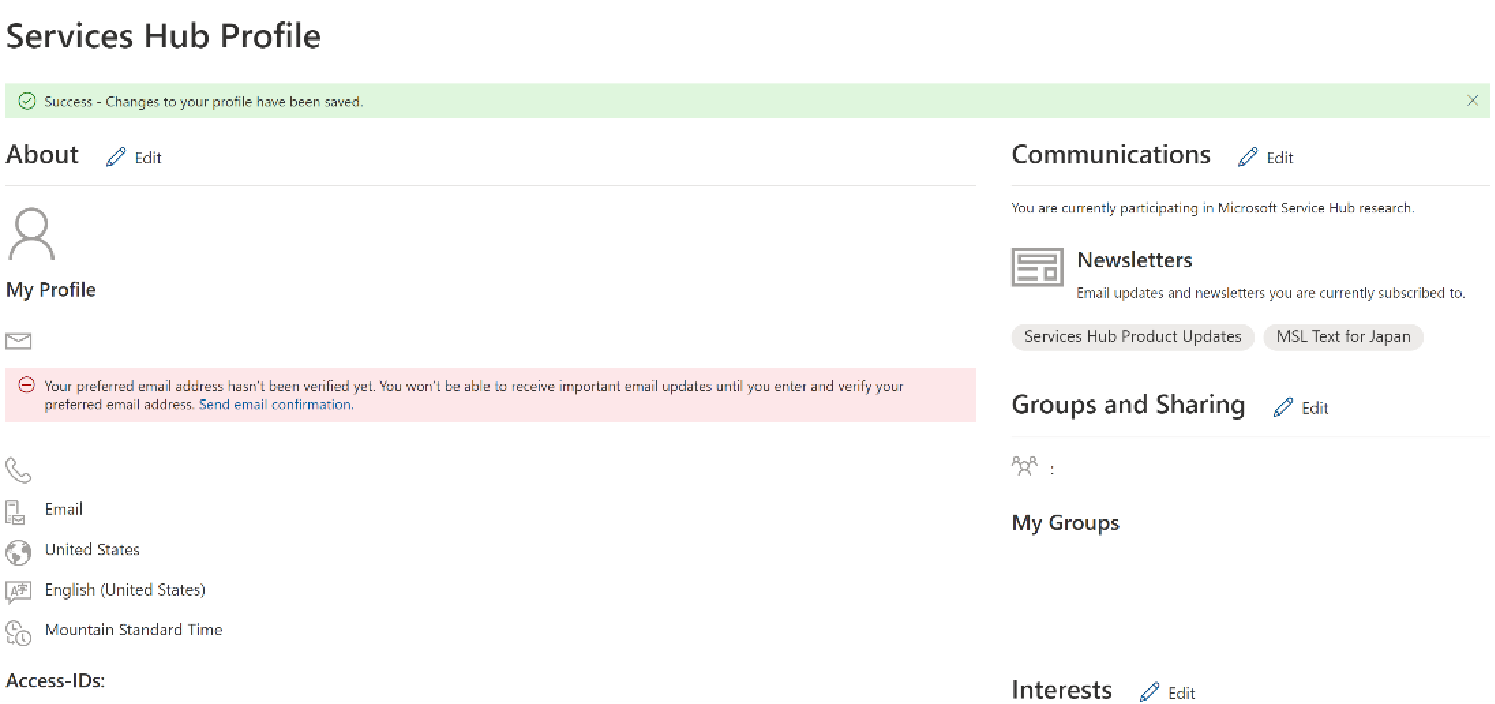
Support
Case creation
- Resolved a bug intermittently affecting customers where users being set as support contacts did not receive reactive support case creation abilities.
December 2021
Management
Customer Activity page improvements
- Improved the logic on displaying reactive support cases. This will assign cases previously listed in the Additional Cases list to their correct package association.
- Updated the Customer Activity Page to display description and consumption details of new services when they are part of a customer's agreement.
Customer Activity Page Education Reporting Enhancements: Removing Individual User Progress
The Customer Activity Page recently added reporting of individual user’s progress consuming learning activities. Customers now have the option to remove this reporting if they would prefer to maintain the privacy of a user’s education progress. To have this enabled, please reach out to your Customer Success Account Manager.
Manage Users page improvements
- Resolved a bug intermittently affecting customers where users being assigned as Support contacts did not receive reactive support case creation abilities.
- Improved banner notifications and email templates for CSAMs and customers
Management and Sign-in experience improvements
New FAQs for Services Hub users have been released on the sign-in page. These FAQs will provide users with more assistance in signing into Services Hub. Access the new FAQs here or click the "Need help signing in?" link on the Services Hub sign-in page.
November 2021
Management
Assistance with Services Hub setup issues
Customers who cannot open support requests because their Services Hub isn’t correctly setup will now see a banner at the top of their landing page informing them that their workspace is in a degraded state. A link to contact their CSAM will also be provided to request help remediating this issue.
Built-in Proactive Services tile in Customer Activity Page
If part of their agreement, Unified Advanced Support & Unified Performance Support customers will now see a link inside the “Built-in Proactive Services” tile to navigate directly to the list of available services that can use this entitlement.
Support
Consent flyout panel updates
- Enhanced the look and feel of the Consent flyout for managing access to your cloud subscriptions
Services Hub Site Help
Contact Us experience updates
- Updated the Product Category taxonomy for easier navigation
Self-help now available during Services Hub application
Users opening a support case for Services Hub site experiences will now be presented with Self-help information to provide solutions to common questions.
Learning
Training Management updates
Enhanced the new learning management experiences to improve usability when managing learning assignments. Learning managers and CSAMs can now extend and edit assignments inline for improved flexibility when performing training management.
- Extend due date for specific individuals within an assignment
- Cancel for specific individuals within an assignment
Catalog
Enhanced Solutions now displayed in the Services Catalog
Unified Support & Premier Support customers can now see Enhanced Solutions inside the Services Catalog page.
- Enhanced Solutions are now searchable in the catalog.
- Proactive Accelerators are now searchable in the catalog.
- A new ‘Service Type’ pivot is available for Enhanced Solutions.
October 2021
Management
Customer Activity page progress status
Customer Activity Page users can now view progress for individual users who are consuming Learning on Demand content.
Support
Case creation available for China
Users in the China Region, Taiwan, Korea, & Japan can now submit cases for on-prem and China Cloud (21vianet) products requiring 24x7 support online through the case creation experience. Previously, these users had to submit these support requests via telephone.
Support Request details move to React
Support Request details move to React. Improvements include:
- Improved case communications experience
- improved and simplified sharing capabilities
- Improve description and request details view
Services Hub Site Help
Self-help now available during Services Hub site help case creation
Users opening a support case for Services Hub site experiences will now be presented with self-help information to provide solutions to common questions.
Learning
Training Management updates
Enhanced the new learning management experiences to improve usability when creating, tracking, or cancelling learning assignments. Learning managers can now edit an assignment to add/remove users or user groups alongside extending the due date for a learning activity.
Learning Management page:
- Learning managers can now filter an assignment by “Assigned To” and “Progress” for actionability
- Editing or cloning a learning assignment will now display a fly-out panel for adjusting learners and due date
- Added inline controls for directly accessing the assignment details page
- Added inline controls for directly editing learning assignment’s users and due date
- Added inline controls for directly cancelling a learning assignment
- Added inline controls for directly cloning a learning assignment to easily provide a duplicate version for other users or user groups.
- Courses displayed in the ‘My Courses’ tab now include a button to access the Assignment Details page
View Assignment details:
- Learning managers now can edit an assignment to add/remove users or user groups as applicable alongside extending the due date or cancel an assignment if not applicable
- Learning managers can now cancel an assignment that might not be assigned as expected or not applicable.
- Learners can now view detailed meta data on the content assigned including “Assigned by”. This allows them to contact the Learning manager in case the due date needs to extended, course needs to be canceled as it got assigned by mistake, etc.
- Added a breadcrumb navigation for quickly navigating back to the Learning Management page
September 2021
Support
Case creation updates
- Users creating cases for GitHub as a product are now redirected to the GitHub portal for faster response
- Updated the severity titles and descriptions displayed when creating a support case to add consistency across cloud portals
- Improvements to case assignment logic, reducing the number of manual assignment actions required by CSAMs, IMs and Customers
Support landing page updates
- Improvement to consent deep detection for customers with over 1000 subscriptions
Management
Removed the Contract Details page from the Services Hub navigation
- The legacy Contract Details page is officially retired in place of the Customer Activity page, which lets a user see the details of their support purchase and consumption.
August 2021
New release note structure available
Our release notes have changed! Starting in August 2021, the new process will be live.
- Easily navigate each month's releases with the feature categories
- Quickly review updates made to Services Hub with the new streamlined, bullet approach
Admin Center
Admin Center UX Update Global Release
- The design of the Services Hub Admin Center has been modernized to improve setting discoverability while improving performance
To learn more, view the Admin Center documentation.
Learning
Learning Management Now Available
Microsoft Unified Support customers now can assign and share learning content within the Services Hub. This is performed by the Learning Manager, a new role inside Services Hub, who can assign any item listed within the Services Hub learning experience, including hands-on experiences from the Learning Campus and Services Hub Learning Paths, as well as Microsoft Learn modules and learning paths.
Learning Manager Capabilities:
- The ability to assign learning to individuals inside a workspace
- The ability to track progress as individual assignments are completed
- All tiles on the learn page now include a share button
- Added a progress tracker for quickly viewing progress towards completion
Learning User Experience:
- Learning assignments are now listed inside the Learning page
- Bookmark content for easy access later
- Share learning content quickly with teammates
- Progress against learning assignments is displayed inside the Learning page
To learn more, view the Learning Management documentation.
Management
Manage Users Page: Learning Manager Role
- Added a granular permission for the Learning Manager inside the user permissions flyout
- All Services Admins have the Learning Manager role assigned by default
- All Customer Success Account Managers have the Learning Manager role assigned by default
- Workspace Administrators have the Learning Manager role greyed out as this is a default role
To learn more, view the Manage Users documentation.
IT Health
Update Sirona Client to .Net 4.8
- Added .Net 4.8 support to the Assessment client
Support
Services Hub Case Creation Tenant Mapping
- Improvements to on premises case creation
- Added TenantId to cases during case creation
- Improved setting discoverability while improving performance
July 2021
We have been hard at work creating the best experience for you - our customers. Stay tuned for some great and exciting releases coming soon.
June 2021
Shared File Page Updates
We are proud to release our new Shared File Experience on Services Hub. This experience represents a more intuitive and improved user experience with a results banner, additional page level sorting options, and confirm file delete capabilities using the React framework. These page improvements and transition to the React framework should result in a better file upload management experience on the page.
Sharing your ideas in Services Hub has changed
Your feedback matters to us! We use the feedback you provide to help drive improvements and the new features that you want. Our feedback experience is now different as Microsoft has retired the use of UserVoice. You now can reach out to your Microsoft representative to share any feedback and ideas with the Services Hub team.
From the Help menu in Services Hub, clicking “Share your idea” launches a webpage with more details of the deprecation of UserVoice. We are creating a new experience for you to share directly from Services Hub.
To learn more, view the Share your ideas documentation.
Services Hub - Manage Users Experience
We are proud to release our new User Management Experience on Services Hub. This experience represents a more intuitive and improved user experience with additional page level search and filtering options for registered and invited users, which separates new Services Hub user invitations from existing registered users. Applied changes to user roles and permissions are immediately reflected on the summary page for quicker validation. Users of this experience can now also view the most recent Services Hub login date for users and are able to differentiate between MSA and Live ID users. Other page improvements include an ability to perform quick edit/remove actions and ability to tailor users visible per page.
To learn more, view the Manage users documentation for Unified or Premier.
May 2021
Service Incidents Experience now in limited preview
We are proud to announce the new Service Incident Communication Experience. This new experience promotes self-service and direct visibility to all incidents across the Microsoft cloud (Azure and Office 365) impacting your environments, empowering you to see the status of your incidents without having to submit support requests. This connected workflow engages a dialog between you and your Microsoft representatives. The single pane of glass view enlists active and resolved incidents with supportive filters on Impacted Cloud Service, Date, latest communication, etc. The inline flyout helps you navigate to various cases without having to context switch to multiple tabs.
This new experience is now in limited preview.
Manage support and build your knowledge wherever you go with the new Microsoft Services Hub Mobile App
The Microsoft Services Hub app lets you and your team stay updated on your most important support topics no matter where you are. It provides you with easy access to support insights and learning courses so you can take care of your support needs at your own pace.
With the Microsoft Services Hub app, you can:
- Create, manage, and view support requests from your mobile device
- Access thousands of learning titles so you can build your knowledge on the latest Microsoft technology from wherever you are
- Get alerted on important updates to your support requests and upcoming workshops with push notifications
Whether you’re at your office or on the go, the Microsoft Services Hub mobile app empowers you to take more control and gain better visibility of your support so you can focus on your most important business outcomes.
Note
Some features may not be included in your support package. Please contact your account team for more information. Some Services Hub features or areas may not yet be available in the mobile app. Please stay tuned for additional version releases; check back to download the latest.
April 2021
The Services Hub Learning Page has been updated
The Services Hub Learning landing page has been updated to a new modern look. This update is a step in bringing a consistent look and feel to the Services Hub experience. Moving forward new learning capabilities will leverage this updated look and feel and enable expanded learning scenarios within Services Hub.
With this update, we have also enabled WorkshopPLUS students to redeem their class training key from Services Hub directly. This means that a student has a single place to come to in order to see progress against on-demand courses, Microsoft Learn courses, on-demand labs, as well as instructor-led labs that they have recently taken.
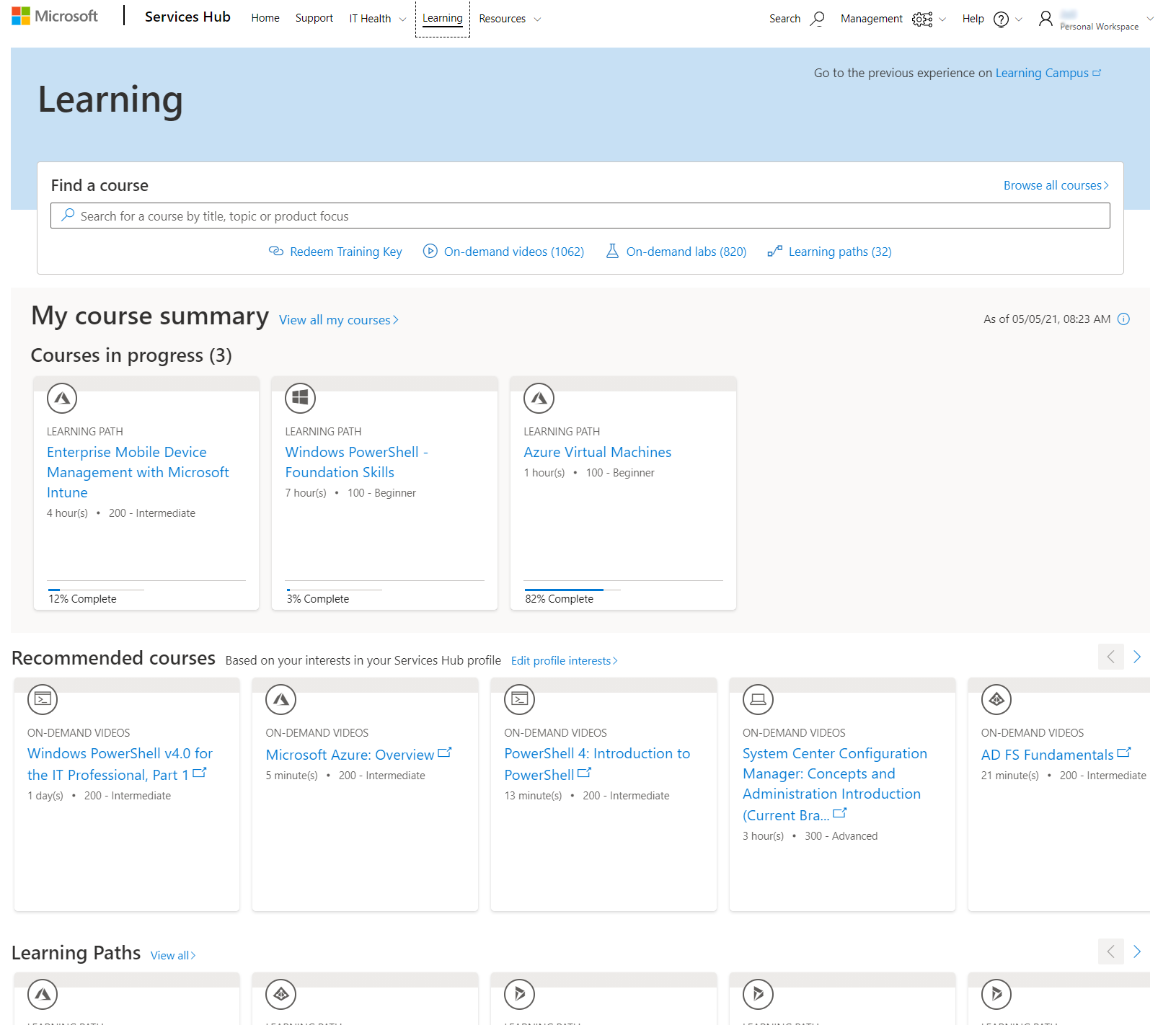
New Services Hub overview videos now available
We are proud to announce the launch of our new and updated overview videos. These videos capture the value and benefits of our most popular features and can easily be shared with your team members and bookmarked for effortless reference later. You can see all of our videos in several places, including the Unified and Premier videos pages and at the top of the corresponding feature overview page.
Self Help available in the Services Hub
To save you time, we now provide guidance directly on the Services Hub Case creation experience that can help solve your support issues quickly. Several solutions for common support requests have been curated by Microsoft experts and are readily available in the Recommended solutions pane. This flyout appears after you select a supported product, such as SQL, and when one of these common solutions has been curated for that selection.

March 2021
MS Learn Course Progress now viewable in Services Hub
The Services Hub team is pleased to announce that it is now possible to see your Microsoft Learn progress alongside Services Hub Learning progress within Services Hub. This provides a more holistic view of your Microsoft on-demand learning completion and enables you to download a copy of your course completion information. This information will show up when your Microsoft Learn User ID is the same as your Services Hub ID or when you have linked your Microsoft Learn User ID to the Azure Active Directory account that you are using to access Services Hub. It is possible to link your accounts within your Microsoft Learn account profile settings under Account Management.
Microsoft Entra individual users can now be added to Services Hub
We have brought forth the capability to add users from your Microsoft Entra tenant on the Manage users page. All members from your Microsoft Entra tenant can add other individuals from the same Microsoft Entra tenant. The added user will get a "Welcome to the Services Hub" email and they can now go directly to Services Hub https://serviceshub.microsoft.com and have their first-run experience. No need to resend an invite if the user can’t find the original email and no more special links for invited users in order to come to Services Hub. Be added and welcome to your Services Hub experience. Stay tuned for Phase 2 to complete the experience so you can add security groups and Office 365 groups from your Microsoft Entra tenant.
PVA Expansion on Services Hub
We are excited to announce the expansion of Virtual Support Agent (VSA) on the Services Hub Premier and Services Hub Support for Business portal. Until now, the Virtual Support Agent (VSA) supported Windows Commercial Content. Now, Services Hub has expanded the Virtual Support Agent to more commercial customers.

This launch empowers Microsoft’s Premier and Broad Commercial Customers with self-serve digital capabilities, thereby improving their overall support experience.
This release adds new products to the Virtual Assistant: SQL Server and Developer/Browser. See the table below to view new scenarios enabled with this launch.
| SQL Server | Developer/Browser |
|---|---|
| Startuperrors 17182 Protocolsdisabled | Client Sync Error |
| Startuperrors 7000 Accessdenied | Microsoft Edge Legacy Replacement |
| Startuperrors 1069 Login account issues | Client Sync Data Reset |
| Startuperrors 1814 Tempdbdriveissues | Client Sync Microsoft Entra Tenant Configuration |
| Startuperrors 17058 Errorlog inaccessible | Client Sync Issue |
| Startuperrors 7000 missingsqlservr | Client Sync Check SyncDisabled Policy |
| Startup Issues | Client Identity |
| Startuperrors 17113 Master unavailable | Client Sync Check Account Status |
| Startuperrors 33566 SSLcertissue | |
| Startuperrors 33565 SSLpermissue |
Customer Activity Page (aka self-serve CPOD)
We are excited to release the new Services Hub Customer Activity Page for our Unified and Premier customers. This page gives you the ability to view reporting at your convenience to understand what you have purchased and have had delivered against your current support agreements(s), without needing your CSAM to manually generate your CPOD report. This page has replaced the Contract Details Page previously available for Unified customers. Customer Administrators and CSAMs have access by default and can give access to other users.
Learn more by reviewing the Customer Activity Page documentation for Unified and Premier customers.
February 2021
We have been hard at work creating the best experience for you - our customers. Stay tuned for some great and exciting releases coming soon.
January 2021
New Refund experience available for Support for Business for purchased incidents
A new refund experience is available on Services Hub that provides Support for Business customers who've purchased incidents to request a refund. This page can be found here.
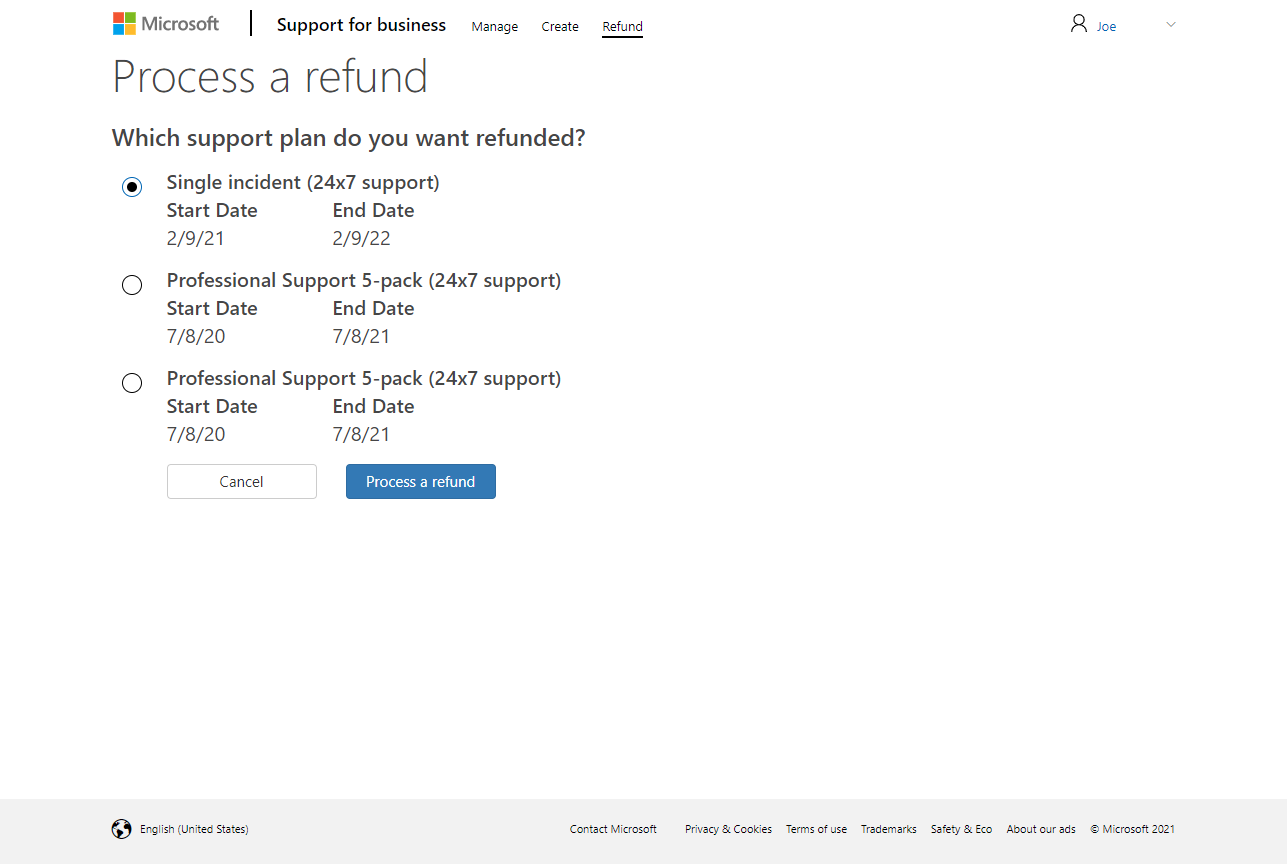
To learn more, visit the Refund documentation
December 2020
Understand who is managing your support request
Find out who is managing your support request in the request details page. We have included important information including your incident manager, if applicable. The information will appear in the top righthand side of the support request details page and allow you to quickly link to the communications tab in order to read and send messages in the support request.
This information will get updated if the details of your support request are updated, so you will always know who is managing your request.
New Unassigned Support Request Experience
In some situations where customers have multiple workspaces, it is not clear which workspace a support request belongs. In this situation, a customer needs to assign that support request to the proper workspace for visibility on Services Hub.
To make this process easier, we have released a new Unassigned Requests experience that shows a full list of support requests using the entire page.
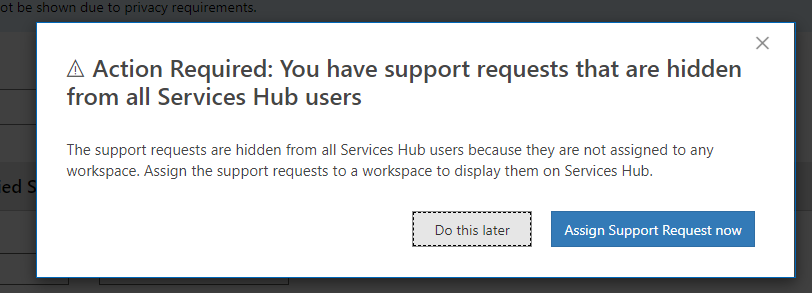
Once a user selects Assigned Support Request Now, they'll be taken to a new experience that shows a full list of open requests that aren't assigned.
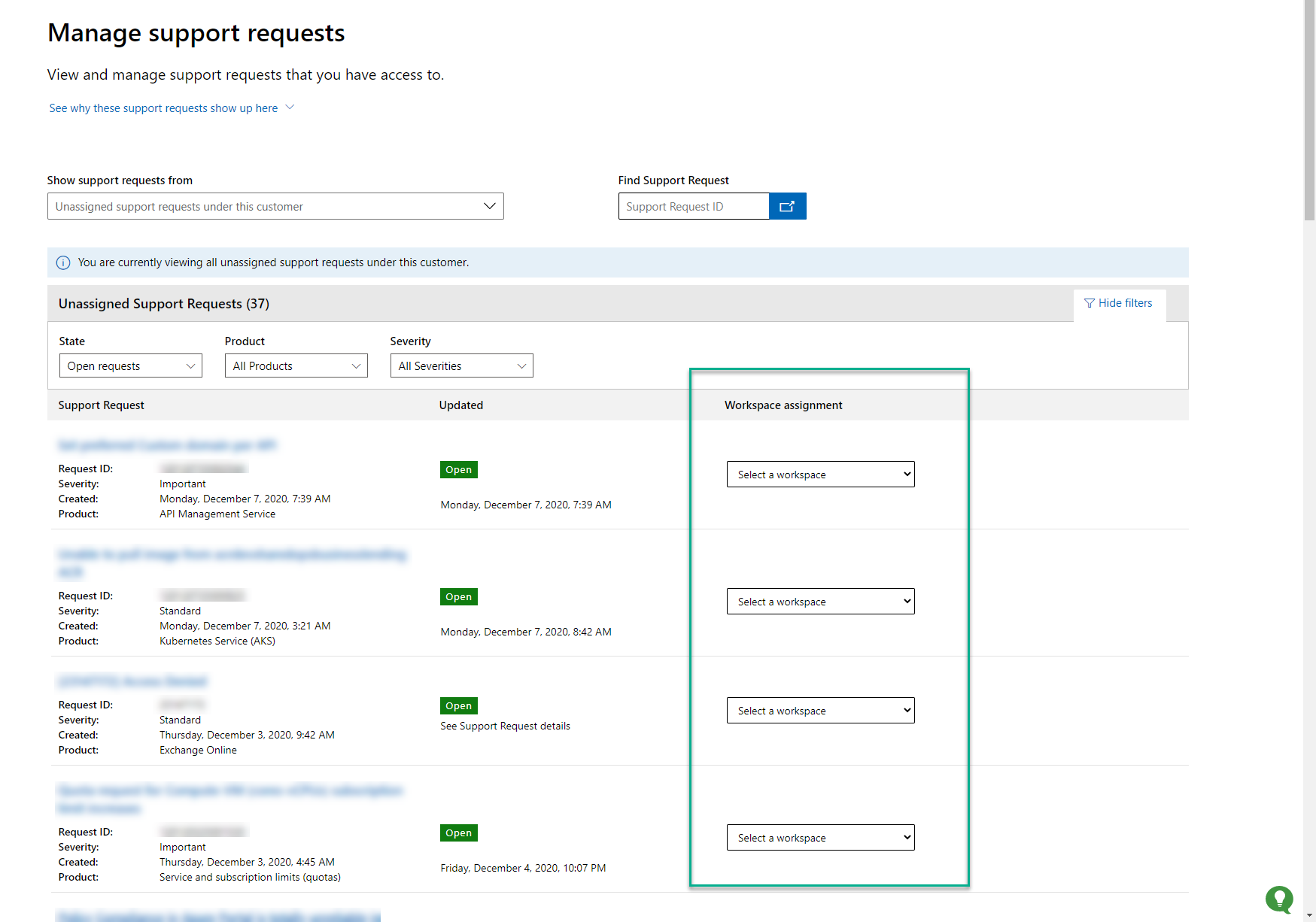
November 2020
Fixes and Enhancements for the Support Landing Page
Recommendations are now suggested the workspace level, compared to recommendations based solely on the last updated case from our last release.
We heard your feedback that the average IR Tile was displaying inaccurate data. This tile has been pulled and replaced by a new % IR Met tile that instead displays the percentage of support requests where IR was met. This is calculated based on the time period filter, using your available support request data for the last 18 months. This data excludes support requests for Office 365.
MTTR Histogram was showing mean time to resolution in hours. This has been switched over to be displayed in days as the unit of measure to remain consistency across Services Hub.
Provide Consent to all Cloud Subscriptions and Tenants
Many of you have a large number of subscriptions and tenants and have asked us for an easier way to provide visibility to your support cases on Services Hub. You now have the ability to consent to all of your subscriptions at one time instead of requiring consent individually. From the Manage Support requests page, select Manage cloud support request visibility and click Enable all.
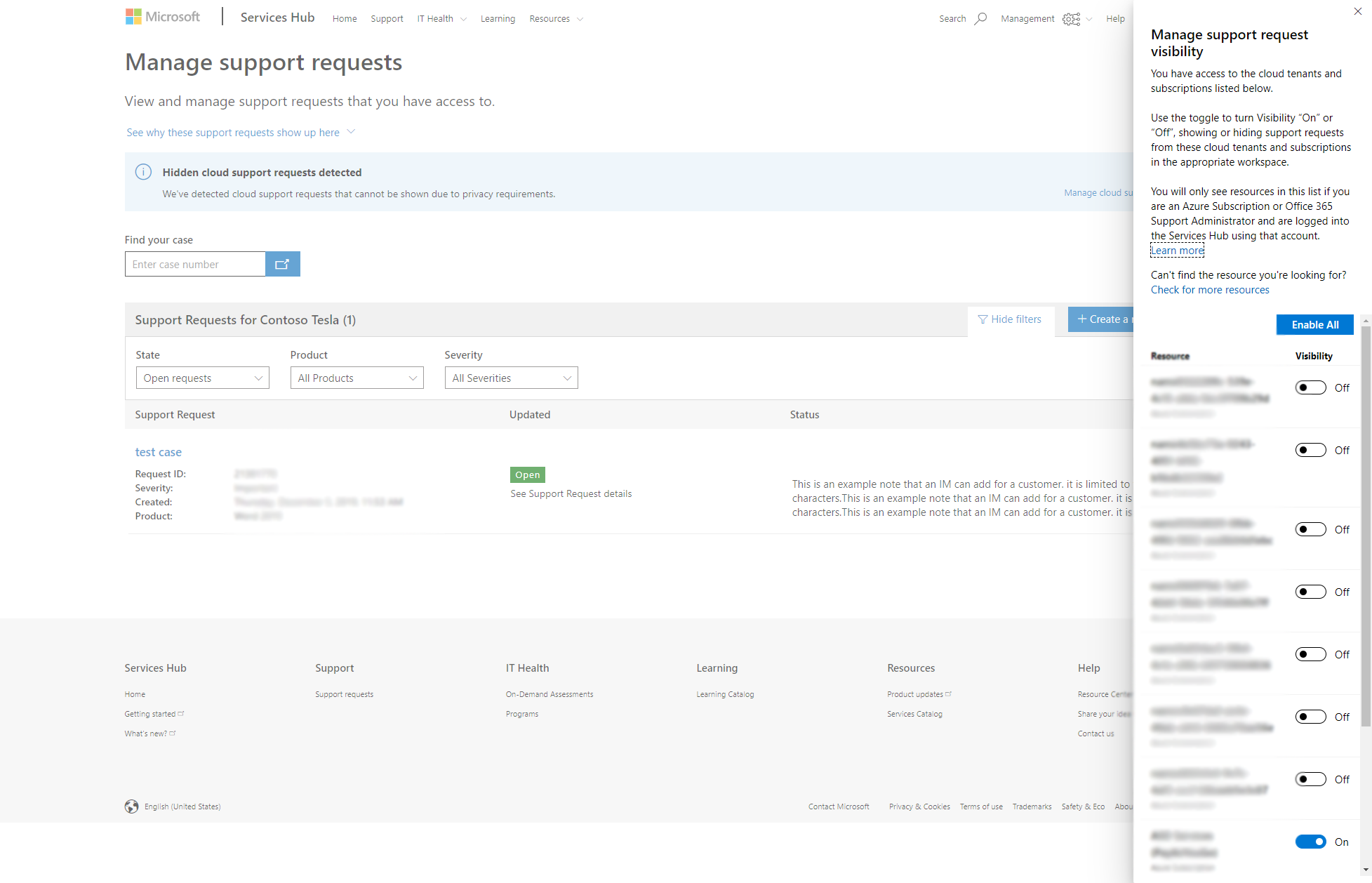
October 2020
Improvements for Proactive Recommendations and Machine Learning
As users provide feedback on proactive recommendations using existing Services Hub experiences, we are using this feedback to inform and prioritize subsequent proactive recommendations on the Reactive Support Case Detail and Advise Me experiences. The prioritization includes both proactive recommendations that are selected and ones which are not selected. You benefit from the input that the CSAM, CSS engineer, and Incident Manager provides.
We also continue to make progress against a machine learning approach to case trending. Keywords supplied by our Incident Managers have been incorporated into the case trend modeling. These keywords represent a path forward to further improve the performance of the case trending model.
Remove Assessment Survey Results
Once you have taken an Assessment Survey, you now have an option to remove your Assessment Survey results. If for any reason you need to start fresh, remove the Assessment Results from the action center and retake the Assessment Survey at your convenience.
View all cases at the customer level
Customers can now find Support Requests regardless of location by simply entering the Support Request ID in the find request box on the Manage Support Request page.
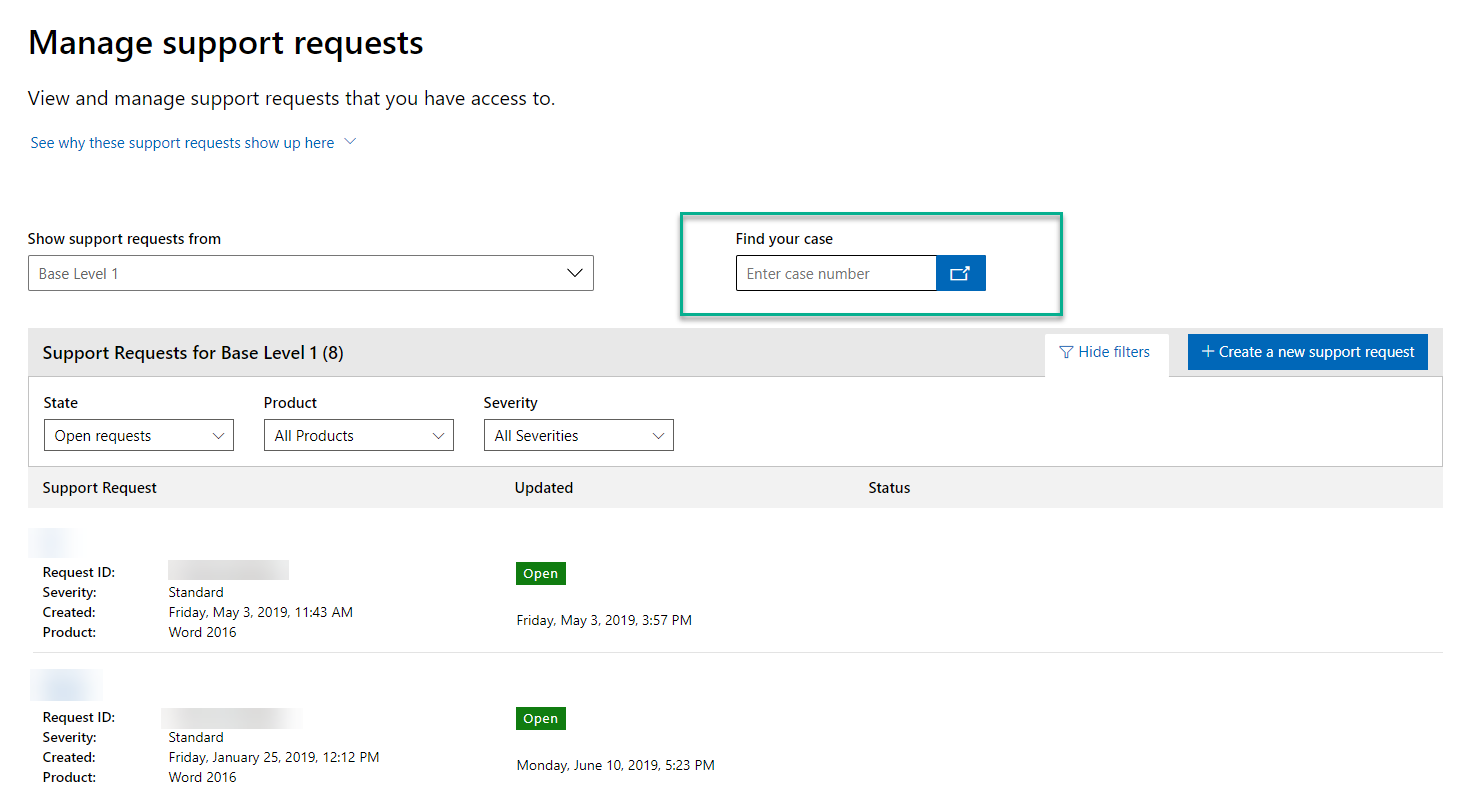
Self-Registration for Open WorkshopPLUS now available within the Services Hub
We are pleased to announce the ability for customers to request registration in WorkshopPLUS classes.
As part of the learning experience within Services Hub, it is now possible to search for and request registration in classes that have been scheduled. This new experience enables you to search for available classes based on subject, date, location, and modality. Once you have found the class you are interested in, you can request enrollment. This will notify the right people about your request so that it can be approved. Once approved, you will be notified by email about your upcoming class. If you don't see a scheduled class for the course you are interested in, you can email your Microsoft representative and they can make a request for the class to be created.
Workshop Library on Demand provisioning has moved to the Services Hub
Premier Classic customers and CSAMs can now access their Workshop Library on Demand (WLOD) subscriptions through Services Hub. Instead of going to https://services.premier.microsoft.com to provision new WLOD, CSAM's or Customer Admins can go to Services Hub and assign WLOD licenses from the Manage Users page.
Providing the WLOD license assignment through the Manage Users page on Services Hub brings together the Services Hub Learning Paths that are available to all Enterprise Support Customers together with the value added hands on labs and courses that are available on the Learning Campus into a single experience.
When a Premier Classic customer purchases a Workshop Library On-Demand subscription, Services Hub will provide an in-product notification that there are one or more licenses to assign for both the CSAM and the Customer Administrator in the Manage Users experience. Administrators will be able to assign those licenses one at a time or select a number of users to assign the licenses to. Once all licenses have been assigned the notification will go away. Those licenses can also be unassigned from the users and moved over to a different user in the organization as long as they are within the 1 year expiry window.
Once a license is assigned to the user, that person will have access to the full suite of learning courses, hands-on lab experiences, and Global Webcasts via Services Hub.
New filters available on Manage Support Requests List
We now allow users to filter on Product and Severity on the Services Hub Manage Support Request List.
Adding Microsoft Learn materials into Proactive Recommendations
We are proud to release our Services Hub feature which adds Microsoft Learn content into our proactive recommendation set. This feature uses machine learning to provide proactive recommendations to support customers and considers Microsoft Learn materials as options for recommendations within the reactive support recommender. This feature powers digital experiences within the Services Hub Support Landing page, Services Hub support detail pages, and the Services Hub AdviseMe experience where users can view these recommendations.
September 2020
SQL Collection Tools available in Request Creation
For the majority of SQL Server support requests, our support engineers need specific information from our customers to troubleshoot and resolve their requests. The best way to gather this information is for the customer to run a collection tool and provide the support engineers with the result of this collection.
To speed this process, Services Hub now provides SQL collection tools directly in the case creation process. This significantly reduces the time between our customers opening a case and the start of troubleshooting by our support engineers, reducing the time to resolution.
View notes from your Incident Manager on the Support Requests list page
Quickly and easily view important notes on Support Requests from the View all requests list page. Incident Managers now have the ability to write a note with any important details directly on the Support request within Services Hub. Those notes will be visible on the Support Request details page, as well as the view all Support Requests list page. You will be able to easily and quickly read the notes as you view the list of Support requests. This improvement will allow your Incident Manager to provide more efficient communication that you can quickly see at any time.
More features have arrived to the Services Hub Support Reporting Experience
We are enriching the Support experience even farther with our September release. Read more about our latest features below.
Reactive support request history Severity filter: We have enhanced the severity filter to allow you to filter cases by the initial, current, and max severity.
Mean Time to Resolution Histogram In addition to the number of support requests histogram, we've also created a mean time to resolution histogram to help you understand the rate at which your support requests are being handled and resolved. This is calculated by product family and comes from support requests that have already been closed. Requests with unusually short or long times to closure, such as duplicate issues and bugs are excluded.
Incident Trend Analysis - Preview We've added an additional reporting layer on top of the number of support requests histogram to show the Case Details Page incident trend analysis driving case volume. This will allow you to understand the root cause (people, process, technology) of your support requests. The purpose of this categorization is to drive relevant recommendations on Services Hub. This includes services like On-Demand Assessments, workshops, and trainings that can improve the efficiency of your organization and reduce the need for reactive support in the future.
Thumbs Up/Down Feedback We've added a thumbs up/thumbs down component to each section on this page to give you the chance to share what you like and/or don't like about this page. Please give us your feedback and let us know how we can improve to make your support reporting experience even better!
To learn more about the new Support landing page, view the documentation: Unified customers | Premier customers
August 2020
On-Demand Assessments - Ability to name your environments when configuring
Now, when you configure your assessments, you have the ability to name your environments. This allows you to easily bring your nomenclature to our Log Analytics environment filter and On-Demand Assessments Excel report. Also, when you create a Program, you will see your environments based on how you named it when you configured your On-Demand Assessments.
New features are coming to the Services Hub Support Reporting Experience
Export Case Data
You now have the ability to export and download a copy of your case details.
Recommendations
Recommendations will be suggested based on the most recently updated case. This includes services like On-Demand Assessments, workshops, and trainings that can improve the efficiency of your organization and reduce the need for reactive support in the future.
Services Hub Connector in Azure
Services Hub Connector in Azure brings Services Hub functionality directly to our Unified/Premier Azure audience. Now connect, add, configure, analyze, resolve recommendation and continue your On-Demand Assessment journey in Azure, reducing complexity, all without leaving the Azure ecosystem. Easily add all of your On-Demand Assessment at once, connect to multiple Log Analytic workspaces and download all reports from all of your connected Log Analytic workspaces running On-Demand Assessments. There is no longer a need to have multiple Services Hubs to run the same ODA from multiple Log Analytics workspaces or to separate data permissions via the Services Hub as these can all be done in the new Services Hub Connector through Azure.
Allow verification of preferred email address
We are enhancing your security in the Services Hub by verifying your preferred email address.
When you sign in to Services Hub for the first time, we will ask you to provide a preferred email address. When setting this address, we will save it on your user profile and use it as your primary contact email address within Services Hub. If you are an existing user, you can also visit the user profile page to enter or update your preferred email address.
In both scenarios, we will send an automated verification email to the address you have entered. Once that email is received, you must click the link to confirm the email address and complete verification.
When you sign in to Services Hub but have not yet completed the verification, we will prompt you to verify or re-send the verification email. This will help us ensure the security and accuracy of your email address. This will also ensure that important notifications and updates can reach you where they are needed.
July 2020
Premier Classic customer can now view the Services Catalog within Services Hub
The Services Catalog within Services Hub is an experience that enables you to find Proactive Services, On-Demand Learning, On-Demand Assessments, and Programs. This feature has been available for Unified Support Customers, but is now available for Premier Support customers as well.
From the Services Catalog, browse, sort, filter, and search through items that are available from Microsoft (either as included in the contract or as add-ons). Depending on the type of item, the Premier user will be redirected directly (where that item is included) or will be able to get more information such as a datasheet or contact the account representative for more detail.
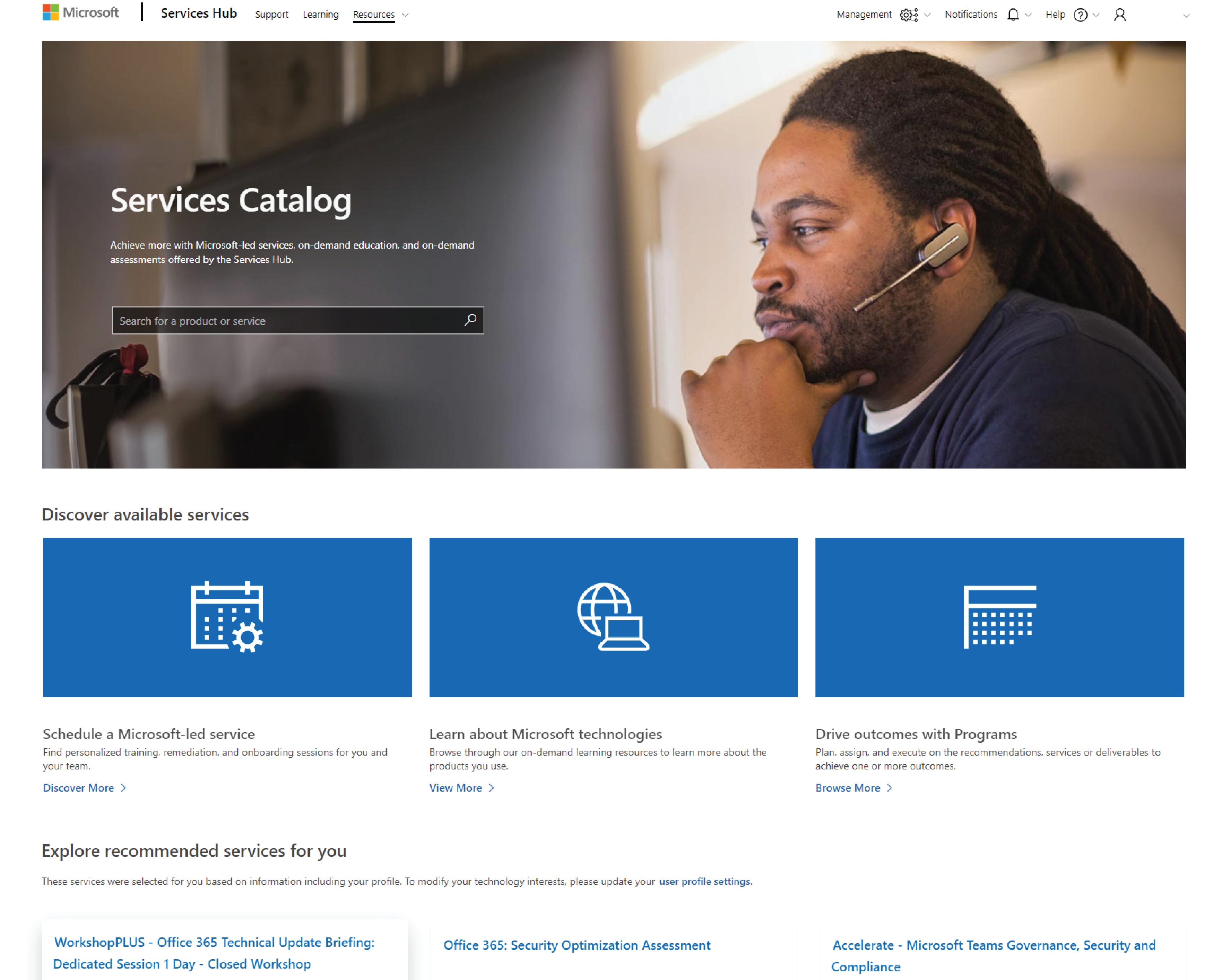
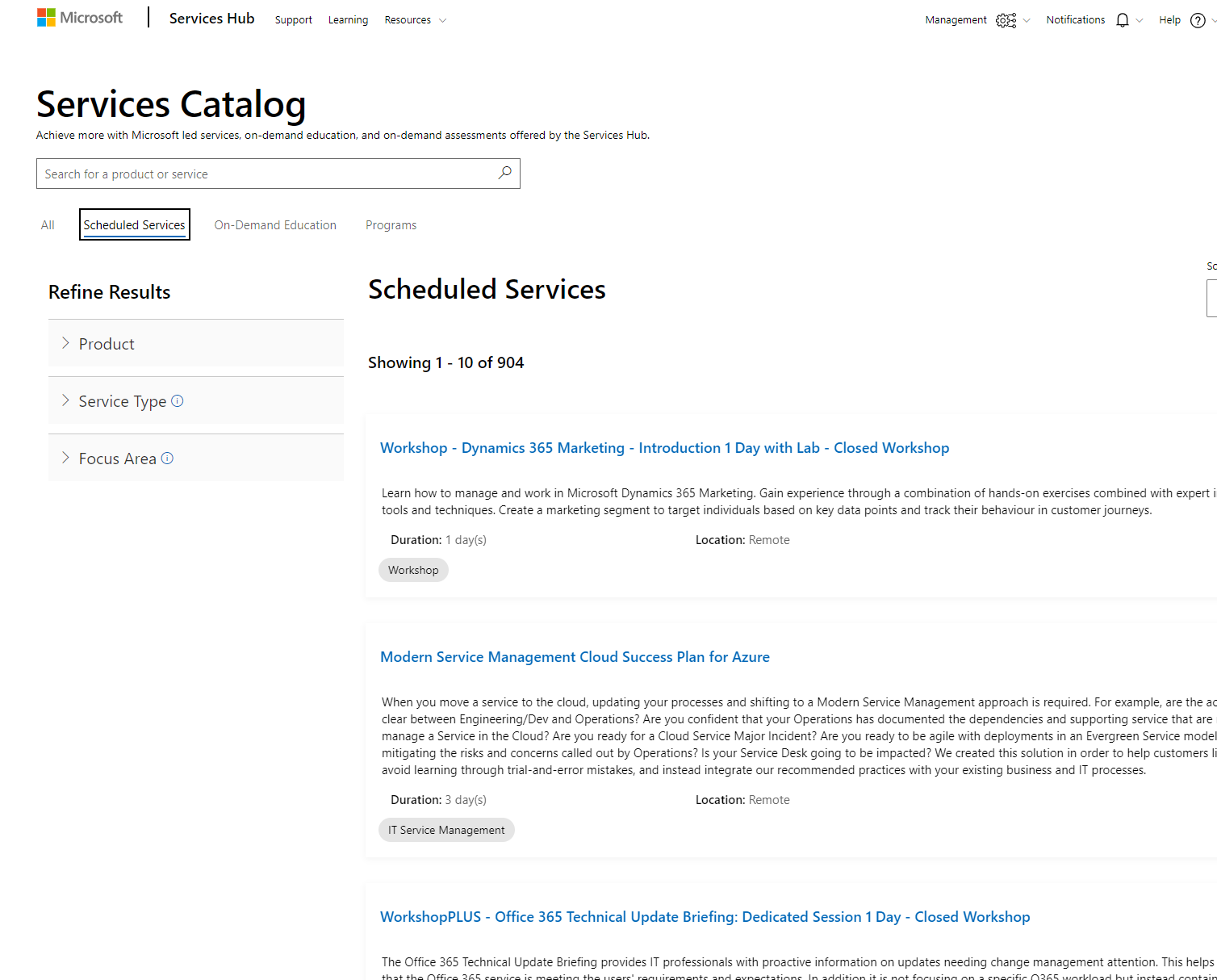
Recommendations based on your support request
A set of recommendations will be provided based on the information of your support request. Recommendations for service catalog items are based on the specified incident trend analysis, which is editable, as well as the support request details. These recommendations can be found at the bottom of the support request details page and will link you directly to the item in the catalog.
Recommendations are a great way to gain insights into actions you can take to avoid future issues and maintain a healthy IT environment. Utilize Microsoft services and s with personalized proactive support recommendations, empowering you to achieve more through digital services experiences.
New Support Landing Page Experience on Services Hub
We're providing you with a whole new experience of the Support Landing page in Services Hub. The new enhanced Support Landing page now includes the ability for you to do self-service reporting and trending analysis against your support information. You can understand what reactive support activities are being performed against your support cases and identify trends to see where you can take action to improve the health of your Microsoft environment.
Recently updated support requests
- This section will display the last two cases that were updated so that users can understand the most recent support activity against their cases at a glance.
- If a case severity is listed as Critical, a "Critical Situation" notice will be displayed.
Reactive support request history
- This section is a self-service reporting dashboard that provides users with a summary view of what support cases they opened by product for up to 18 months, displayed in both histogram and table views.
- Users can interact with this dashboard by applying filters on case status, time period, severity, and/or product family in order to drill into specific information that they care about.
View all cases at the customer level
Global Administrators can now see all support requests across workspaces in a single view. This view will not only show all cases associated to workspaces, but will also show any cases that have not been assigned to a workspace.
Note: You must provide consent for cloud subscriptions and tenants before those cases will show up in the all cases experience. Support Requests must have been opened against a contract that is associated to you on the Services Hub.
Recommendations on the Support Request Details Page
We are bringing AI-powered proactive recommendations to our Support Request Details page to enhance your Support journey. Based on the details of a Support Case, you can now view proactive support offerings directly from the Catalog. Each of these recommended offerings are curated by editable incident trend analysis and your support request details.
Environment Filter in Log Analytics
You can now filter your On-Demand Assessments by environments throughout the entire On-Demand Assessment flow, from Log Analytics to the Services Hub On-Demand Assessment reports, and to the creation of your Assessment Remediation Program. In Log Analytics, you will be able to see all of your environment data at once or filter by your individual environments to hone in on specific environment details to understand and resolve your issues. The environment filter will work across focus areas and down to the affected object detail level. The environment filter will then flow down to your “Download All Recommendations” report on the Services Hub On-Demand Assessments page. Once you download the Excel report, you can filter by which environments you want to view, create pivot tables, and see your data the way you want. Also, when you create your Assessment Remediation Program, you will now be able to create your program based on specific environments within your On-Demand Assessment. This gives you the ability to focus on certain environments to remediate against as you resolve those recommendations first.
On-Demand Assessments content are updated in 6 languages
14 On-Demand Assessments received updates in German, French, Spanish, Japanese, Simplified Chinese, Traditional Chinese, and Portuguese through Microsoft Cognitive Services Machine Translation. Users can change their language and region settings on Azure Log Analytics to review translated content.
Services Hub is now accessible by design to help you and your organization be more productive and inclusive
We are excited to announce that the entire Services Hub experience has been retooled for accessibility!
The changes made to Services Hub not only allow for ease of use with assistive technologies such as screen readers, but also provide an improved experience for all users.
Improvements include:
- Screen reader compatibility
- Keyboard navigation improvements
- Contrast and color improvements
- Intuitive navigation
- Input Focus
- Page responsiveness
- Alternate text descriptions
- and many more...
We are committed to an ongoing effort for excellence in accessibility as we continue to resolve them. Learn more about these web standards here.
Learn about Microsoft's commitment to accessibility here.
At Microsoft, we aim to empower every person on the planet to achieve more with technology. We are revolutionizing access to technology for people living with disabilities, and the changes we've made to Services Hub helps get us one step closer to our goal.
June 2020
New Learning Paths for Premier Classic Customers
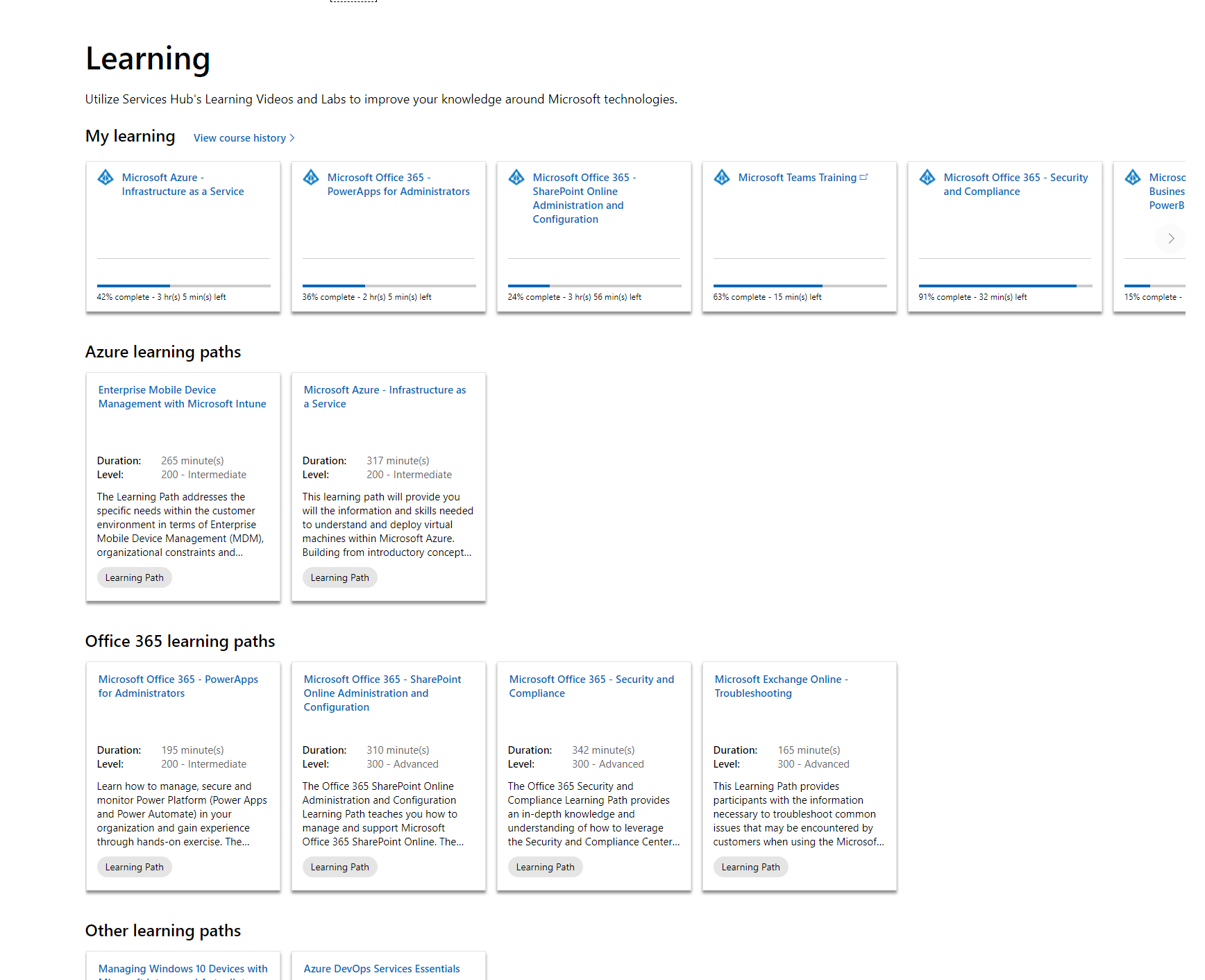
Premier customers now have access to Learning Paths associated with the popular WorkshopPLUS titles. By registering for the Services Hub, Premier users will be able to access additional Learning Path content under the Learning tab. These Learning Paths are complementary to the WorkshopPLUS services and provide an on-demand way to access content that is part of the WorkshopPLUS.
Built-in Proactive Services now discoverable in the Services Hub Catalog
We are pleased to announce the Services Hub Services Catalog now enables you to find services included in your Unified Support contract that can be delivered using a browse and search experience built on Microsoft Azure.
This list has traditionally been available in the Services Hub Customer Activity page as a .pdf document; with the number of Built-In Proactive Services increasing significantly, the .pdf has proven unwieldy to use for identifying potential services. The Services Catalog is that new method for discovery. You will now be able to simply search and filter for services within the Services Hub and there will be a clear indication of whether those services are part of the Built-In Proactive list.
Programs in the Services Hub are now available
A newly available capability in Services Hub allows Customer Success Account Managers (CSAMs) and Customers to create a Program to drive specific customer outcomes. Customers and CSAMs can also collaborate to create Custom Programs, upload Program Proposals, and other material to the Hub for review. These changes evolve the ‘Plans’ feature in the Hub to align with the concept of the ‘Programs’ that CSAMs develop and manage for their customers.
Introducing Proactive Programs
Proactive Programs are collections of strategically combined Managed Intellectual Property (MIP) that are developed by Microsoft engineers based on proven design principles, patterns, and customer insights. These Programs are scenario specific, expert led and are categorized into Maintain, Onboard and Optimize phases of your cloud adoption journey. They are designed to help you maintain solution health and optimize its ROI by addressing topics such as resilience, scalability, security, cost and management (DevOps) with deep technical and actionable guidance. Search the Services Hub catalog under the Programs category for all Proactive Programs and then create that program in your workspace.
May 2020
Services Hub Plans and Tasks MT
Services Hub Plans and Tasks can now support machine translation into 53 languages powered by Microsoft Translator.
April 2020
Updated Learning experience within the Services Hub
Learning within the Services Hub has been updated to enable new scenarios and improve the overall experience. This update builds on top of the capabilities of the Learning Campus and provides a more inclusive and personal learning experience.
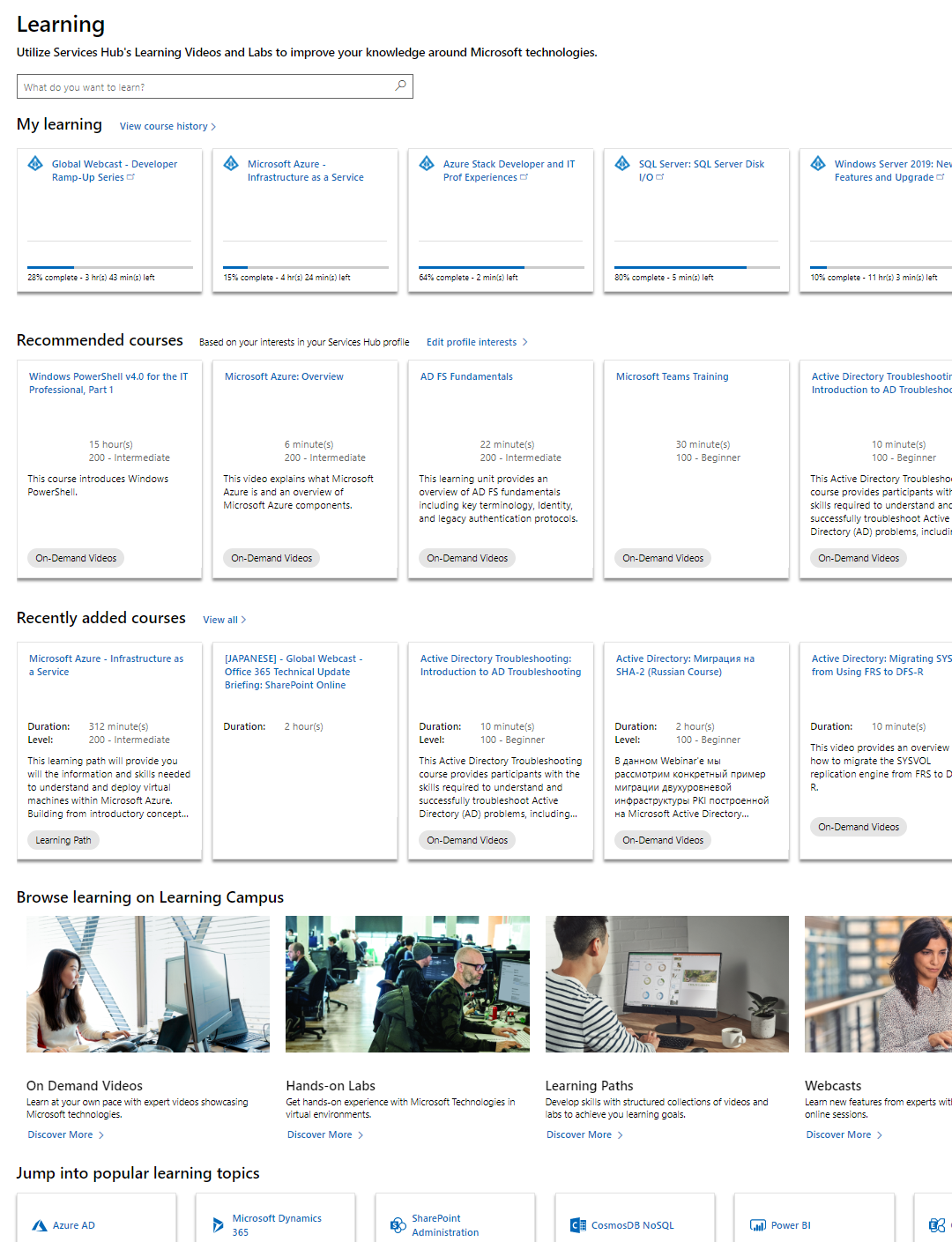
The new Learning page is an experience that provides:
- Easy access to learning items that you have been working on within Learning Campus as well as new Services Hub Learning Paths
- A search experience that looks at content hosted within the Learning Campus as well as items from Microsoft Learn and the Services Hub
- A downloadable Excel spreadsheet with the history of the courses you have taken
- Recommended Learning courses personalized for you based on your preferences within Services Hub
- Integration into the Services Hub and has greater user interface language support to match the comprehensive localization experience within the Services Hub
Cloud Success Plans
When moving services to Azure or Office 365, updating your IT processes to align to a Modern Service Management (MSM) approach is recommended. These services, Modern Service Management capability Assessment for Azure and Office 365, will help you assess your current cloud operations leading to an actionable roadmap. In addition, you will receive plans for how to manage Major Incidents for your cloud service, and an understanding of change management in Azure or Office 365 to assist you in achieving cloud success. Take the MSM Azure or Office 365 Survey from the Services Hub On-Demand Assessment page, schedule a delivery and get a detailed plan to Cloud Success.
Measurable Outcomes:
- Better define service ownership and accountability through identification of critical Azure or Office 365 service dependencies
- Prepare for response to a Major Incident and plan for changes to your Azure or Office 365 service
- Assess current state of operation and define next steps roadmap for cloud success with a Services Hub Plan
March 2020
On-Demand Assessments is available in FairFax – US Gov Arizona
Azure has now added FairFax - US Gov Arizona to the available regions. You can now upload your On-Demand Assessment data to FairFax - US Gov Arizona.
Contact your Microsoft representative for more information.
Time Range Filter in Log Analytics
As of March 13, 2020, you now have more control of your Assessment data in Log Analytics with our new Time Range Filter. Pick the date range that you want to see your Assessment data and it will show up in all UI views from the Overview page all the way down to the affected object detail page. If you have stored your data for longer than the default 31 days, you can now see that data in your regular views, as well as still on the logs page for all of your queries.
“Contact us” experience has changed in Services Hub
You can now report issues with the Services Hub site and provide feedback easily with the new Services Hub Support experience. Users click “Contact us” and will be presented with a form to simply submit the details of their issue.
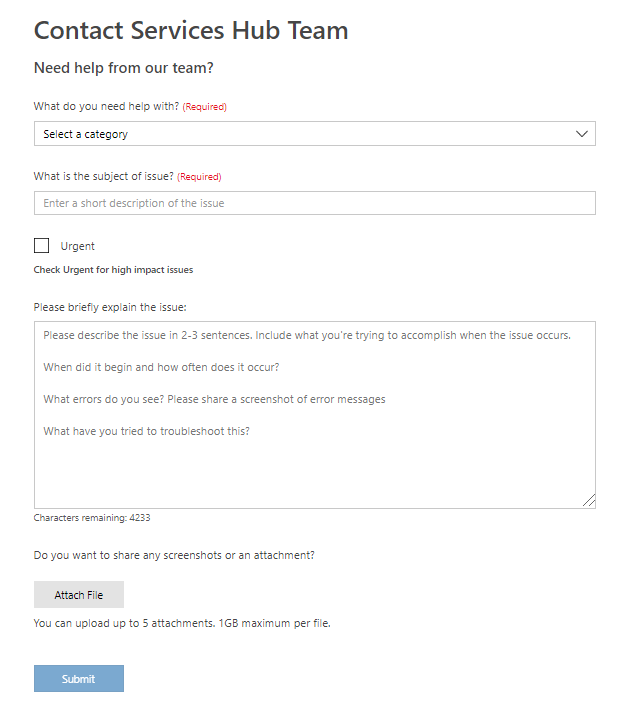
Sign in to Services Hub using your registered email address; from the Operations Menu, select Help, then Contact us. Complete the Contact Services Hub Team form and click Submit.
Upon successful submission, a case will be created and you will receive an automated notification with case information.
Learn more at https://aka.ms/ServicesHubSupport.
New Manage Support Requests Experience Available
The initial phase of improvements for the Manage Support Requests page is now available. Users with support access will see the new experience.
You are now shown more information at-a-glance for each Support Request including status, and specifications. This information is available without the need to click through or expand the selection for a more intuitive and simplified experience.
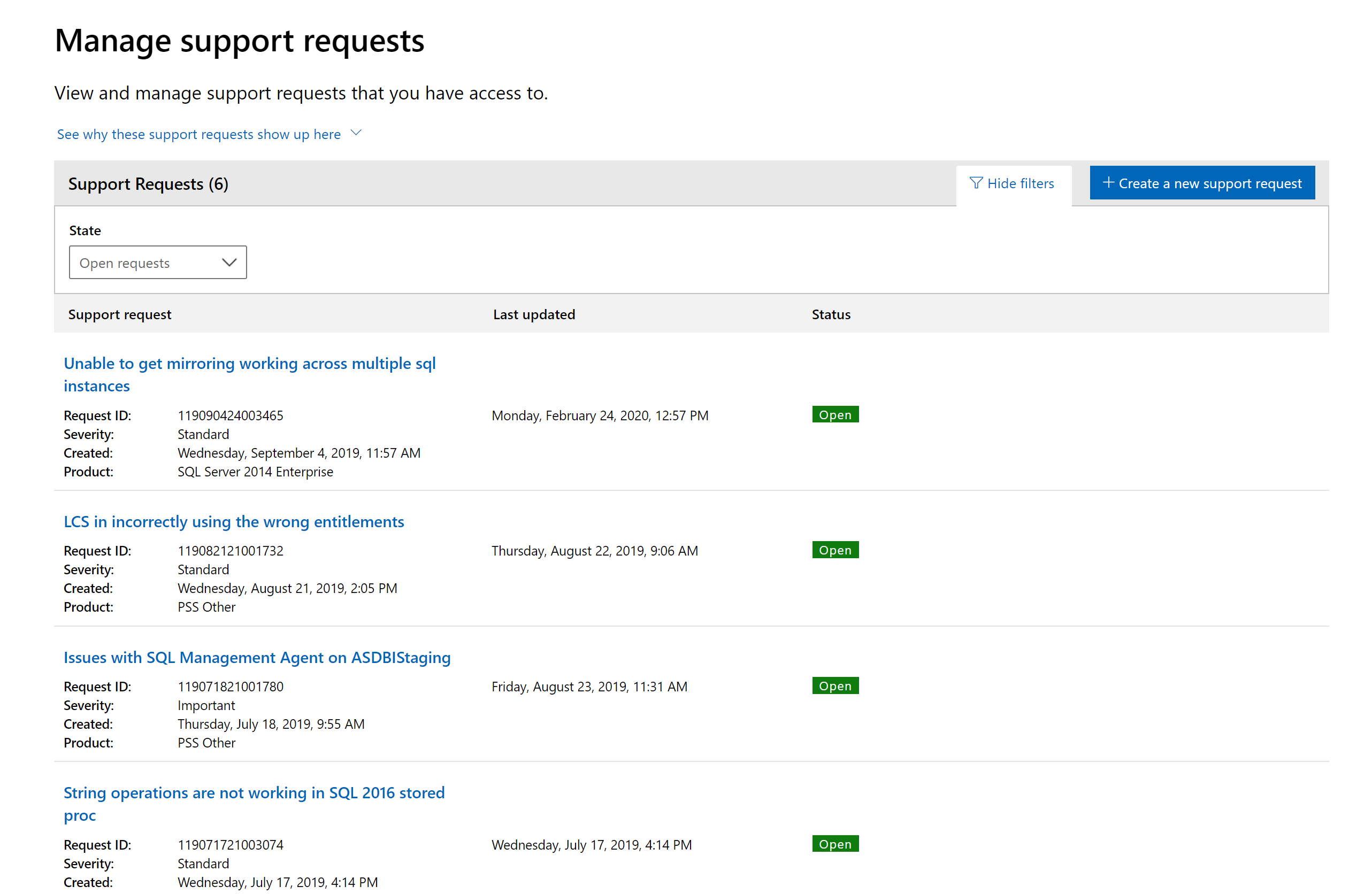
They layout of the Support Request list has also been optimized to take advantage of the available page width in larger screen formats. Additional improvements will be available soon!
Implement Virtual Assistant on the Support Request Creation Experience
The Services Hub Virtual Assistant wants to help solve your issue without the need to wait for a live support engineer. During the Support Request creation process you will now be given the option to interact with a Virtual Assistant if one of a select group of products is chosen.
The Virtual Assistant tool has been customized to offer solutions for some specific issues that customers may face. By utilizing the Virtual Assistant you can get immediate help to resolve your issue as quickly as possible.
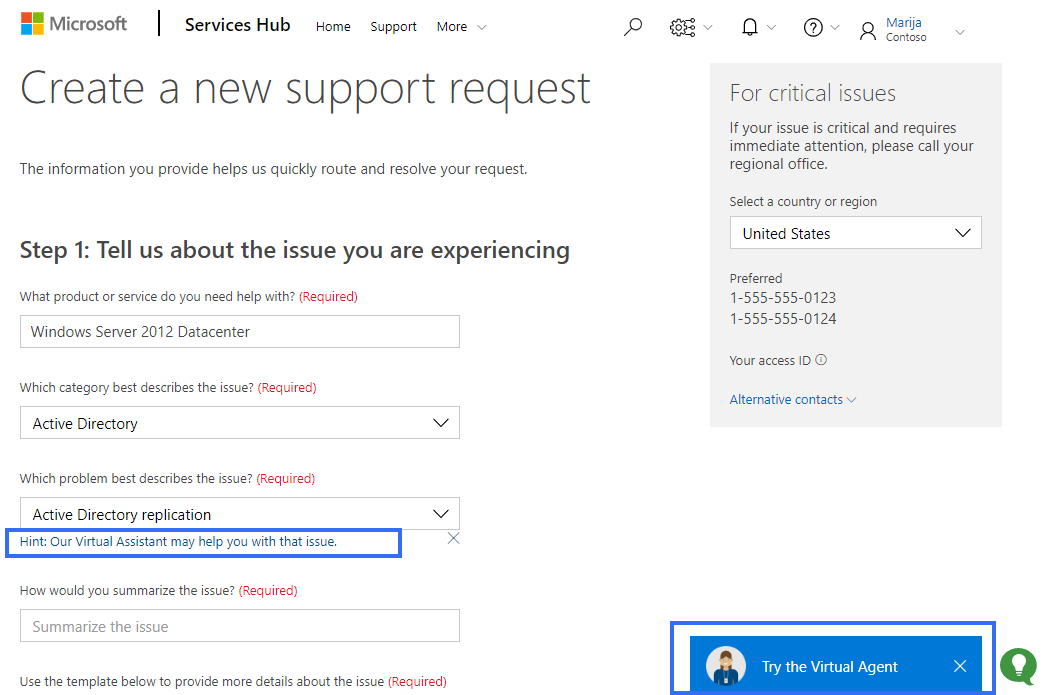
Add additional email addresses for Support Request communications during Support Request Creation
Keep everyone in the loop on important Support Requests. We've added the ability to add additional email addresses on Services Hub Support Requests. You can add individual users and distribution lists even if they are not registered users of the hub. This is a valuable way to keep interested parties informed by including them in the support request communications.
Take advantage of this feature during the Support Request creation Process on Services Hub. Add the desired email addresses to the new field "Non-Services Hub email address listed on this case".
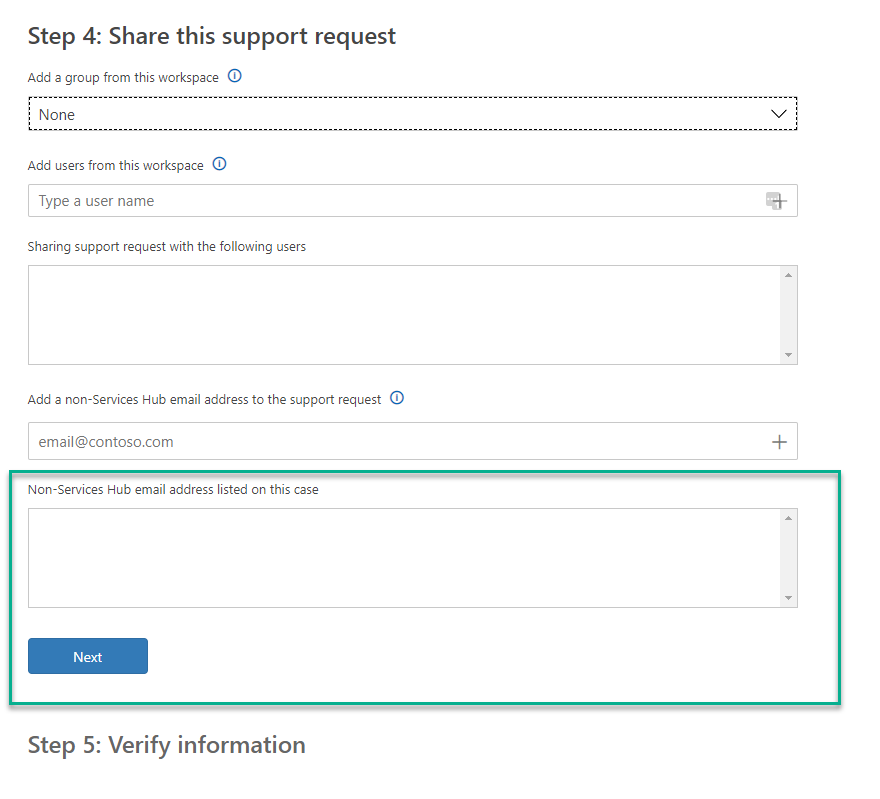
Azure Solution Assessment available on Services Hub
We are happy to announce the availability of the Azure Solution Assessment on the Services Hub. The assessment is available for all Unified contracts and enabled upon purchase for Premier contracts. The Azure Solution Assessment will help assess your Azure environment against best practices and common pitfalls. The main focus of this assessment is to help:
- Tune Performance to maximize reliability, stability, and performance
- Understand key technical capabilities
- Operational practices
If you purchase the engagement from the catalog, a Microsoft Customer Engineering will help you understand the risks in your cloud solution infrastructure and how to tune it to achieve the reliability, stability, and performance features of the Microsoft Azure platform. This survey assessment will focus on capabilities and aspects of Azure and will recommend best practices in:
- Subscription Management
- Service Management
- Application Lifecycle Management
- Virtual Machines
- Networking
- Storage
View and add attachments on support request
File attachments are an integral part of many Support Requests. We have given support users more control over their Support Request details by adding an attachments view.
From the Support Request details page you can select the attachments tab to upload and view the list of attachments associated with the Support Request.
You can upload up to 5 attachments at a time. 1GB maximum per file. For large files such as log files or larger screen shots you will see a progress bar during the file upload to monitor the upload status.
February 2020
Additional Critical Situation information included on Services Hub Experience
Support request details have a new look! Details are now richer, and more understandable at-a-glance. The page is also more responsive and easier to use with assistive technologies.
In addition to improvements in the layout of support request details, you can now see additional information about cases marked as 'critical situation'.
Critical situation cases will be indicated with a unique alert icon and show additional information, including support summary and action plan, from within the support request details on the Services Hub.
Services Hub Learning Paths
Learning Paths within the Services Hub enable Unified Support customers to access enterprise support specific learning content that is only available with a Unified Support contract. These Learning paths provide an education experience with text, images and video, enabling a rich experience for learning new skills. Learners will be able to view, start and track their progress within the Learning Path. Learning Paths can be accessed through the Services Hub Learning Campus.
Recommended Learning is available in 53 languages
The recommended Learning content on the Services Hub home page is now available in 53 languages using Microsoft Translator. Available languages are translated in real-time, allowing users the ability to easily read all recommended Learning content on the home page in their selected language.
Visibility Management of Support Requests entered in the Azure and Microsoft 365 Support Portals
You can now more easily keep your organization informed about both cloud and on-premises Microsoft support requests with a new feature that enables you to share support requests entered in the Azure and Microsoft 365 support portals with other Services Hub users.
When visiting the Services Hub Manage Support Requests page, you will see a blue banner letting you know if Support Requests entered in the Azure and Microsoft 365 portals are hidden. It looks like this:
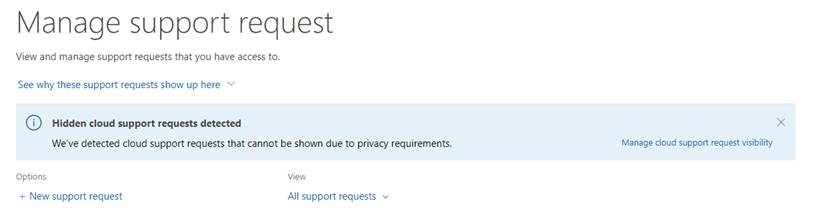
When clicking the “manage cloud support request visibility” link, a fly-out will appear on the right. From within the fly-out, you can manage the visibility of Support Requests entered in the Azure and Microsoft 365 support portals within Services Hub for those subscriptions and/or tenants you have access to.
If you don’t see the Azure or Microsoft 365 subscription you are looking for, make sure you are signed-in to Services Hub using your account with Azure Admin, Office Admin, or Azure Support contributor roles, then click “Check for more s”. This will query for additional subscriptions you have access to and display those results.
Add Attachments to Open Support Requests
Services Hub users with access to Support Requests can now add file attachments after the Support Request has been opened through the support request details page. This capability is in addition to the existing capabilities allowing users to add attachments to support requests during the initial creation process.
Services Hub is now accessible by design to help you and your organization be more productive and inclusive
We are excited to announce that the entire Services Hub experience has been retooled for accessibility! The changes made to Services Hub not only allow for ease of use with assistive technologies such as screen readers, but also provide an improved experience for all users.
Improvements include:
- Screen reader compatibility
- Keyboard navigation improvements
- Contrast and color improvements
- Intuitive navigation
- Input Focus
- Page responsiveness
- Alternate text descriptions
- and many more...
We are committed to an ongoing effort for excellence in accessibility and are preparing for WCAG 2.1 compliance. Learn more about these web standards here: https://www.w3.org/TR/WCAG21/
At Microsoft, we aim to empower every person on the planet to achieve more with technology. We are revolutionizing access to technology for people living with disabilities, and the changes we've made to Services Hub helps get us one step closer to our goal.
Learn about Microsoft's commitment to accessibility
Support Requests for Products Only Covered by Extended Support Updates
When entering Support Requests for products that are only covered by the Extended Support Updates offering, the Services Hub will display a message guiding users to call Microsoft in order to take advantage of their support benefits.
Offline Assessments in Services Hub
Offline assessments that you purchase separately are now available on the Services Hub Assessments page. If you have high privacy restrictions and compliance processes where your data must remain at your facilities, offline assessments enable you to assess the health of your environment while maintaining all data at your facility. You may run the assessment on your own schedule.
January 2020
New and Trending service recommendations
We now provide personalized and proactive recommendations on the Services Hub home page for both new, and trending services available.
New services are displayed based on when they were published and tagged as 'New' to indicate the status. Trending services are displayed based on the top booked and delivered services over the past six months and tagged as ‘Trending’. We also continue to display a link to Services Hub Release Notes for your convenience.
Machine translation of dynamic content on Services Hub home page
The Services Hub home page is now fully translated with the assistance of Microsoft Translator. This means users can read all home page content in their selected language, of the available languages on Services Hub, as it is now translated in real-time.
Support Request description content is now available in 53 languages with Microsoft Translator
The Services Hub Support Experience is using Microsoft Translator to enable users to easily view communications about the progress of their support request in 53 languages. Users can change the language of the support request description content by utilizing a toggle placed in the upper right corner of the support request details page. This allows viewing of the user-entered support request information in the original and translated language.
On-Demand Assessments now available in German with Microsoft Azure Cognitive Services Translator Text
We have implemented Microsoft Azure Cognitive Services Translator Text on all On-Demand Assessments in German. We have also enabled its use on Log Analytics so that you can view content in that language by changing the language under user settings.
Updated Banner Carousel
You can now get important updates and announcements on Services Hub home page! The updated banner will allow you to see the most important updates and announcements each time you log in to Services Hub. You can choose to scroll through the announcements or collapse the banner. Each announcement contains a call to action link that takes you to the appropriate related information or page within Services Hub.
Enhancements to Home Page Action Center Support tile
New data insights are now available on the Action Center Support tile. If you have permissions to view support requests, you can now see the total number of active support requests at the top of the Support tile. The number is also a link which takes you directly to the support requests page with the filter for open cases applied.
DevOps Capability Survey available on Services Hub
DevOps allows teams to accelerate the delivery of reliable products and services. This survey helps you improve your team’s DevOps efficiency and streamline feedback to developers so they can continuously improve their products. The DevOps Capability Survey will make recommendations about Microsoft best practices for continuous improvement of your DevOps capabilities to support quality deliveries.
December 2019
On-Demand Assessments now available in Spanish and French with Microsoft Azure Cognitive Services Translator Text
We have implemented Microsoft Azure Cognitive Services Translator Text on all On-Demand Assessments in Spanish and French. We have also enabled its use on Log Analytics so that you can view content in those languages by changing the language under user settings.
Partner Center Link available in the Services Hub
If you open support requests as a partner on behalf of your customer, you can now easily access the Partner Center to open a Microsoft Azure or Office 365 support request on the Services Hub “Create a new Support Request” page. The link to the Partner Center can be found in the page banner.
Manage Users Page Enhancements
The Manage Users page has been updated so your organization’s administrators can now search for a user, multi-edit, and experience page load and page sort enhancements.
November 2019
On-Demand Assessments now available in Portuguese, Japanese and Chinese with Microsoft Azure Cognitive Services Translator Text
We have implemented Microsoft Azure Cognitive Services Translator Text on all On-Demand Assessments in Portuguese, Japanese, and Chinese. We have also enabled its use on Log Analytics so that you can view content in those languages by changing the language under user settings.
Services as a Task in the Plans page
We have upgraded our Services in the Plans feature to look, feel, and act like the Services Catalog page. Now you are able to view all the pertinent metadata of the Microsoft Service, download datasheets if available, and request scheduling of a Service by emailing your Microsoft representative right from within the Plans page.
Premier customers can now submit Microsoft Office 365 feedback
Premier Support customers who use Microsoft 365 can now submit feedback directly to the Microsoft Office 365 product group. We have also rebranded the survey to Microsoft Customer Pulse where all of Microsoft Office 365 feedback can be submitted. User permission to submit feedback is assigned through the Manage Users page.
Services Hub Shared Files updated experience
When uploading a file there is now a progress bar to indicate the status of the file upload. Additionally, there is an option for the user to cancel the upload while it is still in progress.
October 2019
Shared Files functionality is now available on the Plan's page
Internal Microsoft users are now able to upload files to any plan in the Services Hub. Any pertinent documents that are related to the plan, especially during a delivery, can be uploaded and viewed or removed by the users of that specific plan.
Survey Questions and Answers are part of the All Recommendations Report
All Survey questions and answers will now be part of the All Recommendations report on a separate tab. This will provide insights on what the questions were and how you answered the questions on each Survey. If you do not finish a Survey within the 7 day time limit, you can see which questions you answered and which ones you did not and all answers to the questions you answered.
On-Demand Assessment Success and Failure Statistics
An enhancement to the existing Prerequisites focus area blade on the Azure Log Analytics assessment dashboard surfaces assessment quality issues to allow you the opportunity to remediate and re-run assessments to ensure good assessment quality. This updated blade:
- Categorizes potential failure states into the initial assessment execution phases which include discovery and prerequisite collection.
- Displays an assessment quality index showing a percentage success rate for the assessment data collection.
- Includes an updated donut graphic to visually represent the categories and assessment quality index.
Azure Log Analytics is available in new regions
Your On-Demand Assessment data can now be uploaded to the following new regions in Azure Log Analytics: UK West, South Africa North, Brazil South, and North Central US.
New Office 365 Updates and Azure Roadmap landing page
When navigating to Product Updates, formerly known as Update Center, you will find a new landing page explaining the change and provides direct links to Office 365 Updates and Azure Roadmaps. You can leave feedback directly on the new page and provide any insights as we look to revamp this page in the future.
Premier to Unified Support Workspace Upgrades
Customers upgrading from Premier to Unified Support will now keep their existing workspace, gaining access to Unified Support benefits:
- Services Hub Home Page: Users who accessed the Services Hub through a Premier contract will now land on the Services Hub Home Page when signing in
- Learning: Users can access Learn-On Demand education
- IT Health: Users can access On-Demand Assessments
Services Hub Accessibility remediation
Users can now use Services Hub with assistive technologies such as screen readers, navigation can be completed with the use of keyboard, and on page components, text, and contrasts are readable for various sightedness.
Redesigned Services Hub Home page and navigation
The Services Hub Home page experience has been redesigned, based on feedback from Services Hub users. The new Home page provides important information about your IT ecosystem and recommended actions to proactively manage the health of your IT environment. The Services Hub Home page banner will alert you of new features, capabilities, and important announcements. You can also view recommended on-demand learning experiences to help you stay current on your Microsoft products and technologies. The Services Hub Home page emphasizes ease of use with sections and focus areas that highlight, or recommend, specific actions in support, IT health, and learning.
The Services Hub navigation header has been redesigned to better comply with accessibility standards and to improve ease of discovery for Services Hub pages. Feature and area navigation are now found on the left and operational navigation is now found on the right in the header.
When removing a workspace, clean out all workspace mapping of cases
If someone in your organization removes a workspace, all previously associated support requests mapped to that workspace become unmapped. Users who have access to those support requests will see a modal the next time they visit the Services Hub Support page, giving them the opportunity to map those support requests to the appropriate workspace.
Office 365 – Hybrid Configuration Assessment for Exchange
Business Productivity | Assessment Program
Many customers are moving to Office 365 and retaining their on-premises infrastructure in a hybrid configuration, bringing with it new technical and operational challenges. This service is designed to ensure your Exchange Hybrid deployment meets Microsoft’s best practice guidelines; providing you with a healthy, stable environment. The service is ideally suited for those who are in a pilot Exchange Hybrid deployment with some users already migrated to the cloud. The service can then enable you to resolve any potential issues in a proactive manner, before mass migrations take place. The service can also provide tremendous benefit to those who have completed their Hybrid deployment and migrations, especially those who have had a history of issues during the migration. Contact your Microsoft Representative for more information.
September 2019
Services Hub replaces Support.Microsoft.com/Premier
The Support.Microsoft.com/Premier site has been retired for all Classic Premier and Unified Support customers. All support requests must be created through the Services Hub since Support.Microsoft.com/Premier has been retired. The Services Hub does not support Group Web accounts. Group Web functionality has been replaced by Services Hub Groups and Support Request Sharing.
On-Demand Assessments available for Active Directory, QL Server, Exchange, Active Directory Security, and SharePoint in Portuguese, Russian, and Italian
On-Demand Assessments are now available in Portuguese, Russian, and Italian for Active Directory, SQL Server, Exchange Server, Active Directory Security, and SharePoint. For these On-Demand Assessments, you can change the language in Log Analytics to one of these languages and view the content in your local language.
Contract Details Machine Translation
Services Hub users can now view the Contract Details page on the Services Hub in 53 languages, allowing you to view the content in your preferred language.
Admin Center Enhancements for Classic Premier and Unified Support Customers
Classic Premier customers can now manage their workspace settings through the Services Hub Admin Center. Additionally:
- Classic Premier customers’ Workspaces now persist
August 2019
Intune Survey available on Services Hub
The Intune Survey is now available within the Services Hub Assessments page. The Intune Survey focuses on operational aspects of your Intune deployment and provides you with recommendations on Microsoft's best practices for:
- Supporting a diverse mobile ecosystem
- Achieving IT efficiencies in the cloud
- Protecting data with and without device enrollment
- Implementing conditional access
- App Installations
- License Assignments
Customer Experience Improvement: Services Hub Services Catalog
The Services Hub Services Catalog now provides advanced search capability to help you find the desired Microsoft Services and education content. The search engine has been enhanced with the Azure Search technology and leverages our closed captioning within the training videos to provide more accurate search results.
Services Hub On-Demand Assessments Remediation Plans
Remediation Plans are available within the On-Demand Assessments page in the Services Hub. Once you have configured an On-Demand Assessment, you can create remediation plans, analyze the data, and utilize these plans to address and track IT environment issue resolution all within the Services Hub.
New Roles and Groups can now link Services Hub to Log Analytics
Now more roles are able to link Services Hub workspaces to Log Analytics workspaces, increasing the reach of On-Demand Assessments.
Link existing Azure Log Analytics workspaces to Services Hub workspace
The following users can link their existing Azure Log Analytics workspaces to a Services Hub workspace:
- Owner, Reader, or Contributor at Log Analytics Workspace level
- Owner, Reader, or Contributor at Group level
Create new Azure Log Analytics workspaces
The following users can create a new Azure Log Analytics workspaces under existing Groups that are linked to a Services Hub workspace:
- Owner or Contributor at Group level
Add/Remove solutions from Services Hub
The following roles can Add/Remove solutions from a Services Hub workspace:
- Owner or Contributor at Log Analytics Workspace level
- Owner or Contributor at Group level
Customer Experience Improvement: Services Hub Services Admin Welcome Email
The Services Hub will now welcome new Services Admins by sending them a Welcome email that gives you the next steps for you and your team to get started. You can also see these on the "Getting Started" page.
July 2019
Workspace Administration for Premier Customers
Premier customers can now manage their workspace settings through Admin Center.
- Workspaces now persist as part of a contract renewal.
- CSMs can delegate Admin Center access through Global Administrators
- Global Administrators can rename workspaces
- CSAMs can combine multiple schedules into a single workspace
View and Add Communications to Support Requests
Users who see support requests on the Services Hub now have full access to view all communications and add communications to the support request directly through the Services Hub Support Request Details experience.
To check it out, navigate to the Support Requests list in the Services Hub, view the details of a support request and check out the communications tab.

Feedback
Coming soon: Throughout 2024 we will be phasing out GitHub Issues as the feedback mechanism for content and replacing it with a new feedback system. For more information see: https://aka.ms/ContentUserFeedback.
Submit and view feedback for