Missing a support agreement or add agreement fails
Applies to: Partner
Symptom
When using the Support for Business for workflow, During Step 2: Tell us about the type of support you need you may have issues using your support agreement.
An existing support agreement that was working ok, is no longer displayed when you select a different product version.
When you use the add agreement button you see an error message or there is a silent failure; and no agreement is available for selection.
Cause and Resolution
- The error message "Support plan cannot be used for support on the specified products" may appear if the product version selected is not supported under the specific support agreement. To resolve this issue, select a valid product that is supported under the specific offering. Paid support covers mainstream and extended support for most products. If you are using a Microsoft Enterprise Directory account, sign out to purchase PPI.
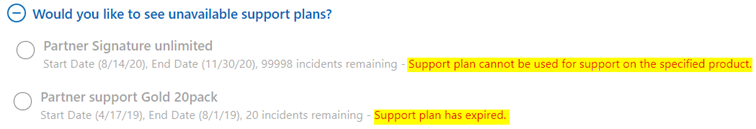
The support plan will only be displayed if the product version is supported for the specific offering (e.g. Partner Support Gold 20pack or Visual Studio support). If a valid product is selected, the support agreement can be selected as normal. Each product or service will be supported according to the service guidelines for the specific offering. Only paid support covers mainstream and extended support for most products.
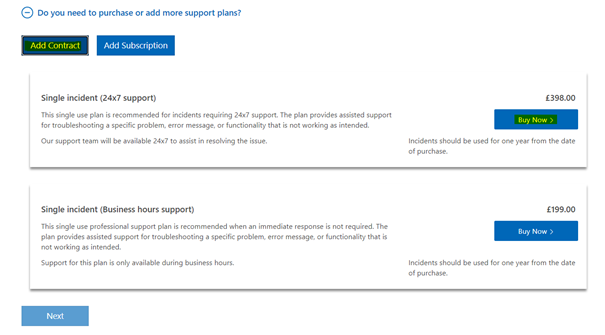
If the user is using a Microsoft Enterprise Directory account, they need to sign out to purchase PPI.
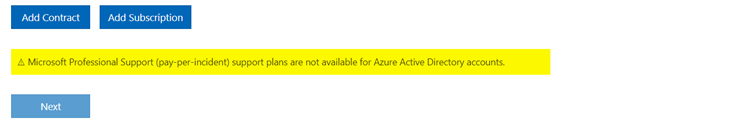
If your support agreement has expired, you will see the error message "Support plan has expired." To renew your support agreement, use the "Buy Now" option to purchase a new support incident.
If you have used all of your support incidents, you will see the error message "Support plan has no units available." To purchase a new support incident, use the "Buy Now" option.
If you have added an existing agreement to your account more than once, you will see the message "The agreement is already registered." You only need to add an agreement once to your account. To see any error messages related to your previous support agreement, expand the "Would you like to see unavailable support plans?" section.
More information
MPN Product support incidents
Microsoft Partner Network (MPN) Product support incidents are “Partner support Gold 20pack”, “Partner support Silver 15pack” and “Partner support MAPS 10pack”.
Partner support core benefits follow the N-1 support policy, for on-premises products and hybrid solutions. The N-1 support policy enables only the newer on-premises products (cloud product support is not changed). N-1 includes the current product (N) and the previous product version (N-1), and only for products in Mainstream Support. Older (N-2) products and any product where Mainstream Support has ended, are not available for support incident creation. If a partner attempts to use MPN Product support incidents for an old on-premises product e.g. Exchange Server 2010, the support offering will not be displayed because it cannot be used for the old product.
For more information see MPN Product support N-1 policy.
Signature Cloud Support and Advanced Support for Partners (ASfP)
The “Signature Cloud Support” and “Advanced Support for Partners” support offerings are for Cloud products only. If the access ID and agreement ID were used for a cloud product via the Azure portal, the support offering would be displayed because Azure is a cloud product. If you selected an on-premises product, the support plan will be displayed under the “Unavailable support plans” section and the error message will say “Support plan cannot be used for support on the specified product (Code:8)”.
Visual Studio Subscriptions (formerly MSDN)
Developer Tools such as the Visual Studio IDE and Team Foundation Services will receive both mainstream and extended support through their Visual Studio Subscription.
Non-developer products (such as SQL, Windows, SharePoint) downloaded from Visual Studio Subscriptions are eligible only for mainstream support. These products are only licensed for development environments to design, develop, test, or demonstrate applications. These products are not licensed for production environments.
Feedback
Coming soon: Throughout 2024 we will be phasing out GitHub Issues as the feedback mechanism for content and replacing it with a new feedback system. For more information see: https://aka.ms/ContentUserFeedback.
Submit and view feedback for