This article contains frequently asked questions about the support for business page. If you can't find an answer to your question, let us know by leaving a comment on the page so we can consider adding your question to this article.
General
What’s an “incident”?
An incident is defined as a single support issue and the reasonable efforts needed to resolve it. A single support issue is a problem that can't be broken down into subordinate problems. If it can be broken down into subordinate problems, each subordinate problem shall be considered a separate incident. An incident may require multiple contacts and offline research to achieve final resolution. The amount you'll be charged does not depend on the amount of time spent in delivering these solutions.
What's the expected response time?
Professional support incidents can be supported 24 hours a day or during business hours until they’re resolved. If 24-hour support is selected, your company should have people available to work on the incident potentially 24 hours a day. Response time will be between 2 and 8 hours, depending on the severity of the incident: Severity A (Critial business impact) - 2 hours initial response. Severity B (Moderate business impact) - 4 business hours initial response time. Severity C (Minimum business impact) - 8 business hours initial response time
How can I tell if my product is still in lifecycle and eligible for support?
Microsoft Professional Support incidents cover the entire product lifecycle (both mainstream and extended support). For more info, search for your product to review lifecycle eligibility.
Is there anything the Professional Support doesn’t cover?
Customer proposals for product features, onsite support, root cause analysis, products out of support lifecycle, writing or review of custom code, and developer support for Office 365 add-ins, APIs, etc., including Microsoft Graph are not covered.
What if I have billing questions about my credit card purchase?
Visit account.microsoft.com for your credit card billing questions.
What's considered an acceptable solution to the problem?
The support professional will agree on the definition of the problem with you when you raise the support incident. The incident will be closed after the support professional has delivered one or more suggested solutions to you, or if the support professional has investigated and identified that the issue is out of Microsoft professional support scope. If the support professional is unable to deliver a solution, you'll be notified and the case will be closed as unresolved. The billing status of an unresolved case will be at the discretion of Microsoft.
Am I guaranteed a solution?
Although our support professionals will make best efforts to resolve your issue, Microsoft cannot guarantee to resolve all issues, due to the diversity of our customers’ computer configurations. Customers may request to close a case before it's resolved; however, the billing status of the incident is at the discretion of Microsoft.
What information do I need to submit an incident using my 5-pack?
When you submit a new incident, you'll need to log on with the same Microsoft account used to purchase the 5-pack of incidents. Submit incidents online.
When do 5-pack incidents expire?
Incidents expire within one year of purchase.
The person who purchased the 5-pack left the company. How do I access the remaining incidents?
If you don't have access to the Microsoft account used to purchase the 5-pack, contact us. Have your order confirmation number available as proof of purchase to access the remaining incidents.
If I'm a tax exempt customer, how do I submit tax exempt documentation for Professional Support?
Visit How to provide tax exempt documentation to Microsoft Customer Support Services to learn about tax exempt documentation submission.
MPN Partner Support N-1 Policy FAQs
Does the N-1 support policy impact any other partner support related benefits?
No. The policy only applies to “Partner support Gold 20pack”, “Partner support Silver 15pack” and “Partner support MAPS 10pack”. Signature support, Advanced Support for Partners and Pay Per Incident are not impacted by the N-1 Support policy.
Why don’t I see the support plan displayed, under “Step 2: Tell us about the type of support you need” section, for old products?
When the product or version are invalid, the Support for Business workflow will not display a support offering, under “Step 2: Tell us about the type of support you need”. Therefore, you will only see the support offering eg “Partner support MAPS 10pack” for the current on-premises product (and the previous product version if within mainstream support). If you select a product that is no longer supported due to the n-1 policy (see aka.ms/n-1), the support offering eg “Partner support MAPS 10pack” will be displayed under the “Would you like to see unavailable support plans?” section; with the error message “Support plan cannot be used for support on the specified product”.
How can a partner obtain support for a product no longer entitled to support due to the N-1 support policy?
Product support is available from Microsoft, for the partner or customer, for products within the Microsoft support lifecycle. Select the “Buy Now” option online.
I cannot see the option to Buy Now.
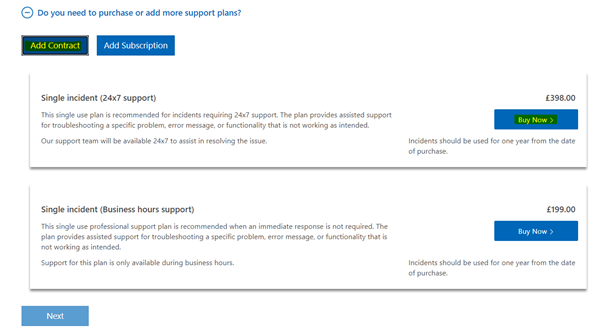
| Due to a bug (KB 4490370), Pay Per Incident is not currently available for an Microsoft Entra sign-in. Pease use an MSA Sign-in eg Outlook.com for Pay Per Incident 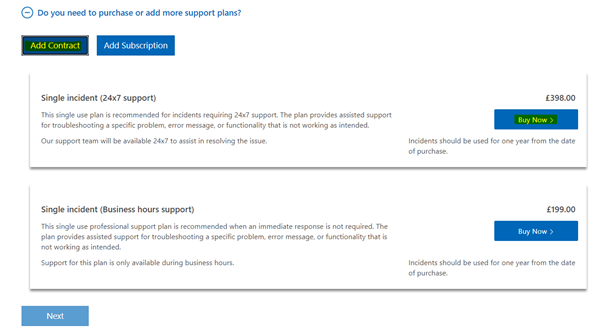
What is Mainstream and Extended support?
Mainstream Support is the first phase of the product lifecycle. For Pay Per Incident, all support options are available, including non-security updates and program / no-charge support. Mainstream Support lasts for the first 5 years. MPN product support incidents and Internal Use Rights (IUR) can only be used during the mainstream support phase. For products in Extended support Paid support should be used.
Extended is the second Support phase following Mainstream Support. Non-security updates and programs support It may last for an additional 5 years. Paid support is available for mainstream and extended support. See KB14085 Microsoft Business, Developer and Desktop Operating Systems Policy
Can I use MPN Partner support eg Partner support MAPS 10pack for Cloud products?
MPN Partner support is not entitled for Cloud support. Competency partners should use Signature Cloud Support for Cloud products. For Cloud Partner offerings see Compare partner support plans or for an offering similar to Pay Per Incident where you can pay online using a credit card see Azure Support Plans.