Purchased Offline Assessments now available on the Services Hub
Purchased Offline assessments are now available in the Services Hub for customers with high privacy restrictions and compliance processes in which the data must remain at their facilities. This is a streamlined experience to enable you to assess your environment offline maintaining all data at your facility. The data is collected onsite allowing you to maintain privacy and run the assessment on your own schedule. A Microsoft accredited engineer while onsite will analyze the data, review the findings, provide recommendations, focus on knowledge transfer, and build a remediation plan with your staff and your Customer Success Account Manager (CSAM).
Key benefits
Some of the key benefits of offline assessments include:
- Complete privacy in which the data remains at your facility
- Onsite delivery with a Microsoft accredited engineer
- Assessment results available with the offline client
- Reduce support costs by exposing configuration and operational issues before they affect your business
Once you have purchased your Offline Assessment, within 24 hours you will be able to download your Offline Assessment package from your Services Hub Workspace on the IT Health and then On-Demand Assessment page.
How to locate your Offline Assessment Package
Once you have logged into the Services Hub, navigate to the IT Health tab and select On-Demand Assessments.
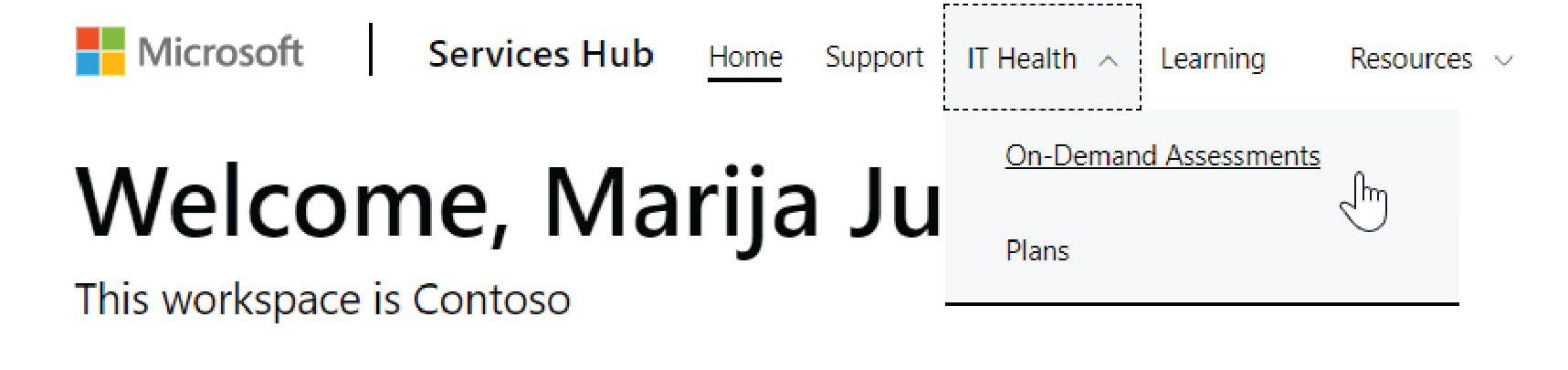
Then scroll down to the "Available On-Demand Assessments" section to find your Offline Assessment package. Click on your Offline Assessment to download the package.
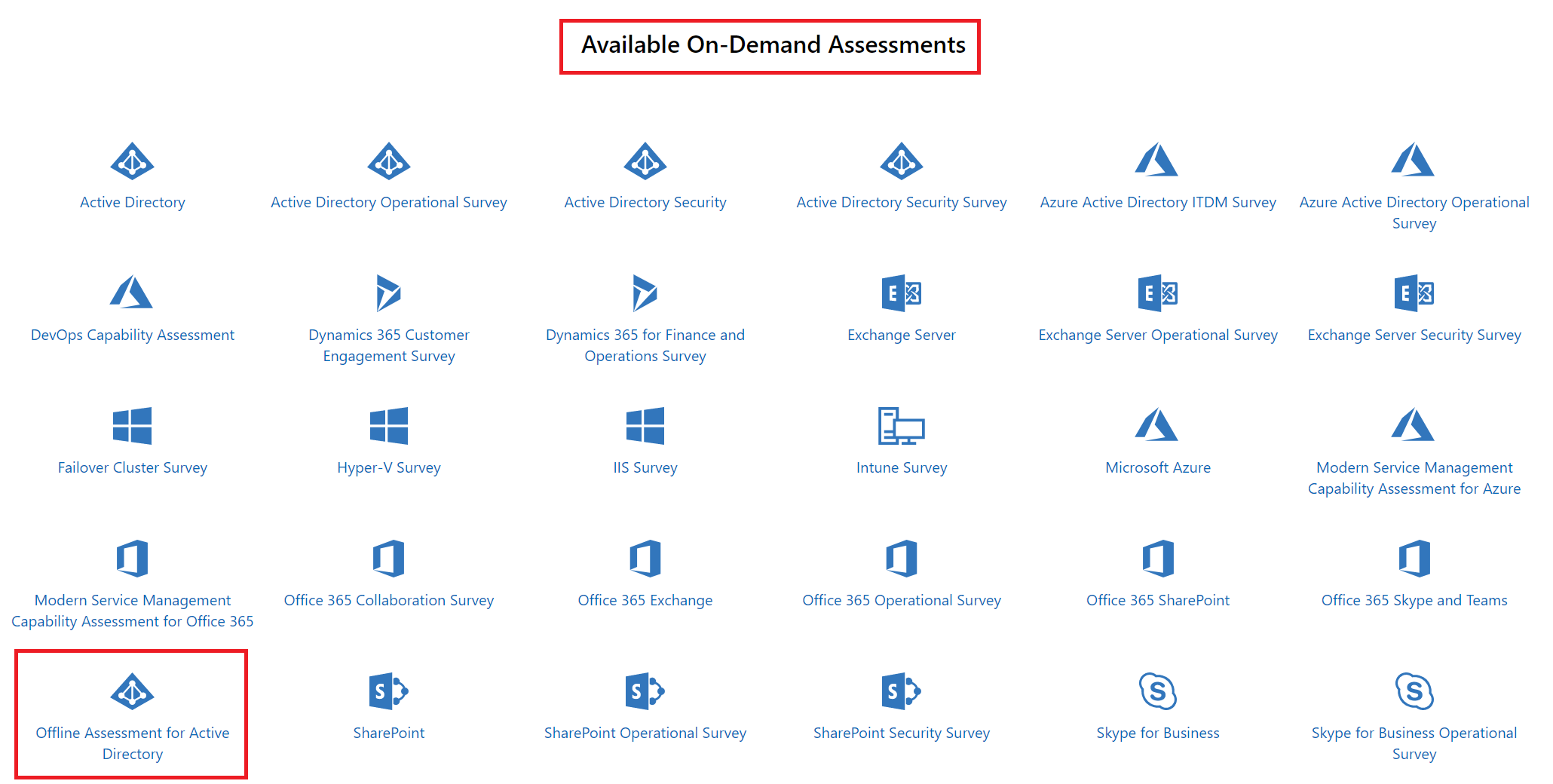
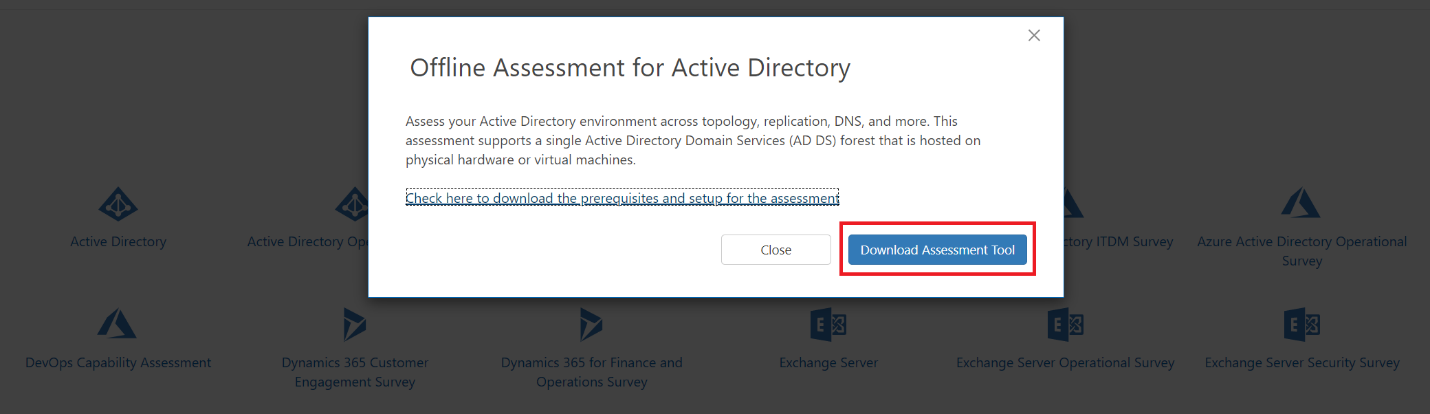
Once you have downloaded the Offline Assessment package, see the datasheet below for your particular Offline Assessment to get started.
- Offline Assessment for Active Directory
- Offline Assessment for Active Directory Security
- Offline Assessment for Windows Server Security
- Offline Assessment for Windows Client Security
- Offline Assessment for SQL Server Security
- Enterprise Access Reporting Solution
- Offline Assessment for Exchange Server
- Offline Assessment for SQL Server
- Offline Assessment for SharePoint Server
- Offline Assessment for Lync/Skype for Business Server
- Offline Assessment for Windows Server
- Offline Assessment for Windows Desktop
- Offline Assessment for Failover Cluster
- Offline Assessment for Internet Information Services
- Offline Assessment for Hyper-V
- Offline Assessment for System Center Configuration Manager
- Offline Assessment for System Center Operations Manager
Feedback
Coming soon: Throughout 2024 we will be phasing out GitHub Issues as the feedback mechanism for content and replacing it with a new feedback system. For more information see: https://aka.ms/ContentUserFeedback.
Submit and view feedback for