Events
Microsoft 365 Community Conference
May 6, 2 PM - May 9, 12 AM
Skill up for the era of AI at the ultimate community-led Microsoft 365 event, May 6-8 in Las Vegas.
Learn moreThis browser is no longer supported.
Upgrade to Microsoft Edge to take advantage of the latest features, security updates, and technical support.
The SharePoint Framework (SPFx) is a page and web part model that provides full support for client-side SharePoint development, easy integration with SharePoint data, and extending Microsoft Teams and Microsoft Viva. With the SharePoint Framework, you can use modern web technologies and tools in your preferred development environment to build productive experiences and apps that are responsive and mobile-ready.
Important
The SharePoint add-in model deprecation in SharePoint Online does not impact SharePoint Framework (SPFx), which is the primary replacement technology for SharePoint add-ins. SPFx is the most widely used extensibility model in Microsoft 365 and continues to be supported also in future.
See more on the SharePoint add-in model retirement from the full add-in model retirement announcement.
The SPFx is the recommended SharePoint customization and extensibility model for developers. Due to tight integration between SharePoint Online, Microsoft Teams, and Microsoft Viva Connections, developers can also use SPFx to customize and extend all of these products. In fact, the SPFx is the only extensibility and customization option for Viva Connections.
Write once and surface exactly the same code across multiple applications. Below picture shows example case with a reference solution available from GitHub.

Use SPFx to extend Microsoft Viva Connections by building custom Adaptive Card Extensions.
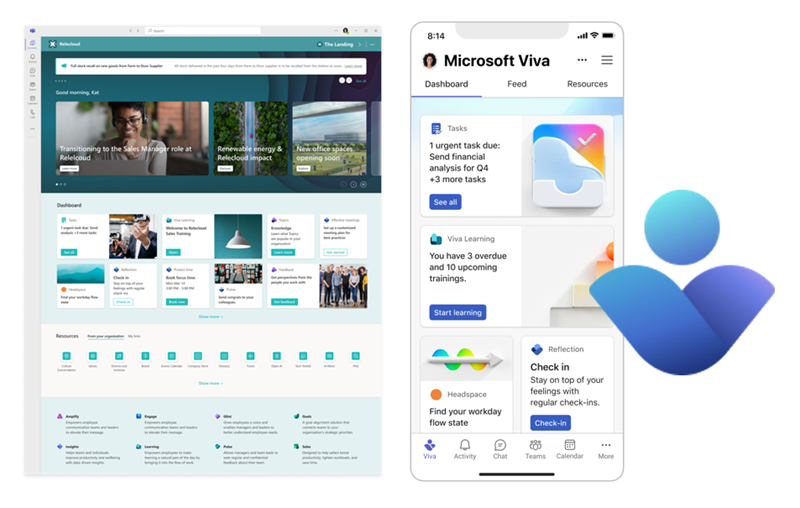
In addition to Microsoft 365, the SPFx is supported and can be used to customize SharePoint on-premises deployments going back to SharePoint Server 2016.
To learn more about where developers can use SPFx, see Supported extensibility platforms.
The following are some of the key features included as part of the SPFx:
The runtime model improves on the Script Editor web part. It includes a robust client API, an HttpClient object that handles authentication to SharePoint and Microsoft 365, contextual information, easy property definition and configuration, and more.
If you work primarily with C#, you want to learn more about client-side JavaScript development. Most of your existing JavaScript knowledge related to SharePoint, however, is transferable, as the data models haven't changed, and you’ll use the same REST services depending on your requirements. If you're a C# developer, TypeScript is a nice transition into the JavaScript world. The choice of IDE is up to you. Many developers like to use the cross-platform IDE Visual Studio Code.
Important
The SharePoint page HTML DOM is not an API. You should avoid taking any dependencies on the page DOM structure or CSS styles, which are subject to change and potentially break your solutions. SharePoint Framework provides a rich API to customize the SharePoint experience in reliable ways and is the only supported means to interact with the SharePoint page HTML DOM.
Note
All supported scenarios for SharePoint Framework are included in the documentation. Any scenario which is not covered in the documentation, is considered as unsupported. If you need to validate the supportability of your planned scenario, please use the available Microsoft support channels.
The SharePoint Framework components are licensed under this Microsoft EULA.
If you have any questions, post them on SharePoint StackExchange. Tag your questions and comments with #spfx, #spfx-webparts, and #spfx-tooling.
You can also post issues, questions, or feedback about the docs at the following GitHub issue list sharepoint/sp-dev-docs/issues.
Events
Microsoft 365 Community Conference
May 6, 2 PM - May 9, 12 AM
Skill up for the era of AI at the ultimate community-led Microsoft 365 event, May 6-8 in Las Vegas.
Learn moreTraining
Module
Get started with the SharePoint Framework - Training
Learn what the SharePoint Framework is and how to get started creating custom solutions.
Certification
Microsoft Certified: Power Platform Developer Associate - Certifications
Demonstrate how to simplify, automate, and transform business tasks and processes using Microsoft Power Platform Developer.
Documentation
SharePoint developer documentation
Build SharePoint Framework solutions or take advantage of other extensibility options in SharePoint and in Microsoft 365 in general.
Learn why Microsoft introduced and now recommends the SharePoint Framework for customer SharePoint extensibility and customizations.
Overview of SharePoint Framework (SPFx) Extensions
Use SPFx Extensions to customize more facets of the SharePoint experience, including notification areas, toolbars, and list data views.