Incomplete search results for choice type columns with multiple values
Symptoms
You search for list-items or documents by using a keyword query, which represents a choice value that is stored in a choice type column with multiple choices selected and you don't get back the expected search results or even no results at all.
Here are the steps to reproduce this problem:
On a SharePoint 2013 site you create a new list with the name MyList of type custom list via the UI by clicking on Site Contents, add an app and Custom List.
You open the newly created MyList and create a new column clicking in the Ribbon on the List tab and Create Column with the following options:
- For Column name: you enter MyChoiceColumn
- For The type of information in this column is: you select Choice (menu to choose from)
- In the textbox with the heading Type each choice on a separate line, you enter the following next three items:
- Choice1
- Choice2
- Choice3
- For Display choices using: you select Checkboxes (allow multiple selections)
You add six new list items with the following parameters:
For Title you enter Item1
For MyChoiceColumn you select or keep the pre-selected Choice1For Title you enter Item2
For MyChoiceColumn you select Choice2For Title you enter Item3
For MyChoiceColumn you select Choice3For Title you enter Item4
For MyChoiceColumn you select Choice1 and Choice2For Title you enter Item5
For MyChoiceColumn you select Choice1 and Choice3For Title you enter Item6
For MyChoiceColumn you select Choice2 and Choice3
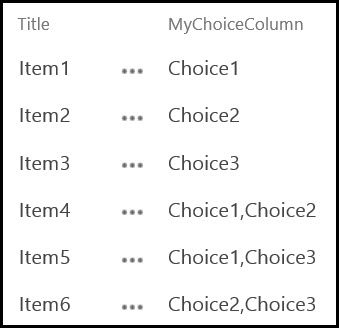
After the next continuous-, incremental- or full-crawl finished, you execute the following three keyword queries from your search center or a search box:
- Choice1
- Choice2
- Choice3
Following items are expected to get returned in the search results:
- Item1, Item4, and Item5
- Item2, Item4, and Item6
- Item3, Item5, and Item6
But only the following items get returned in the search results:
- Item1
- Item2
- Item3
Cause
The SharePoint 2013 Search schema creates the crawled property ows_MyChoiceColumn, for the multi-value enabled choice type of column, during crawling/indexing the custom list MyList and it will store the contents as a single value string in the full-text index on the file system.
Resolution
You execute the following three keyword queries from your search center or a search box:
- Choice1
- Choice2
- Choice3
The following items, which are expected to get returned, will now correctly get returned in the search results:
- Item1, Item4, and Item5
- Item2, Item4, and Item6
- Item3, Item5, and Item6
Similar problems and solutions
You will face the same behavior when using a multi-value enabled choice type of site column but SharePoint 2013 automatically creates a managed property for your site column as described in the TechNet article Automatically created managed properties in SharePoint Server 2013 (Automatically created managed properties in SharePoint Server).
These are the solution steps for a site column with, e.g., the name MyChoiceSiteColumn:
Navigate to your Search Service Application administration site and click on Search Schema.
Search for the managed property by entering MyChoiceSiteColumn and click on the retrieved MyChoiceSiteColumnOWSCHCM property to modify the configuration:
You have to enable the options Searchable and Allow multiple values
Finally save the new managed property with its configuration by clicking on OK
Now start a full crawl or select to reindex your SharePoint site, list, or library, which contains the multiple value enabled choice type of column, and wait for the scheduled start of the next continuous or incremental crawl or manually start an incremental crawl.
More information
Still need help? Go to SharePoint Community.
Feedback
Coming soon: Throughout 2024 we will be phasing out GitHub Issues as the feedback mechanism for content and replacing it with a new feedback system. For more information see: https://aka.ms/ContentUserFeedback.
Submit and view feedback for