Lay out a Reporting Services mobile report for phone or tablet
Note
SQL Server Mobile Report Publisher is deprecated for all releases of SQL Server Reporting Services after SQL Server Reporting Services 2019. It is discontinued starting in SQL Server Reporting Services 2022 and Power BI Report Server.
Now that you created your Reporting Services mobile report in SQL Server Mobile Report Publisher, you can lay out a phone and tablet version of it.
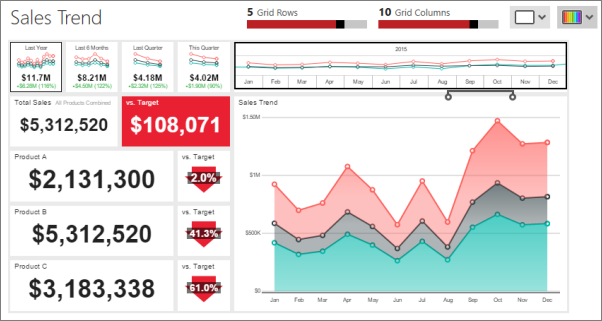
In the upper-right corner of Mobile Report Publisher, select the layout icon, either Phone or Tablet.
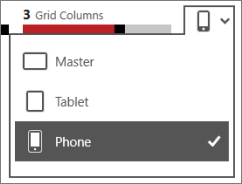
The phone layout grid opens. All the visualizations are on the Layout tab.

Drag the visualizations to the grid and resize them.
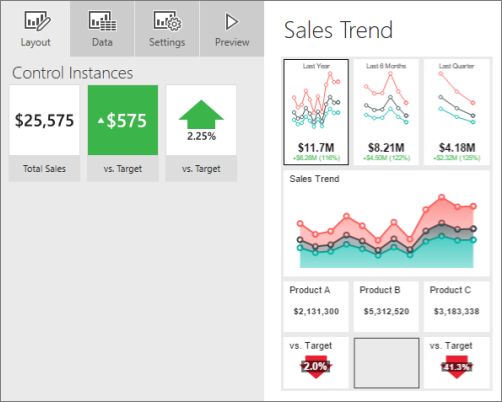
Select Preview to see how the report looks on a phone.
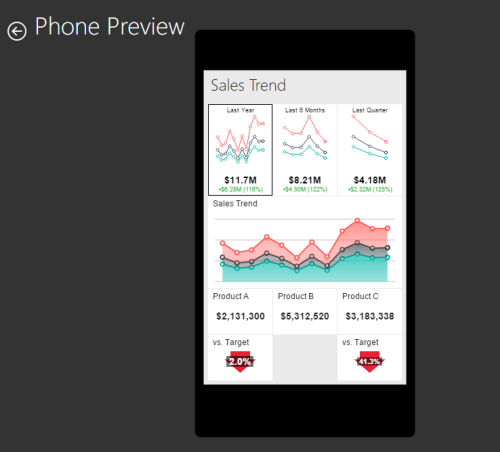
Related content
Feedback
Coming soon: Throughout 2024 we will be phasing out GitHub Issues as the feedback mechanism for content and replacing it with a new feedback system. For more information see: https://aka.ms/ContentUserFeedback.
Submit and view feedback for