How do I pay with a TakeLessons Gift Membership?
Every gift membership comes with a unique Coupon Code.
Once you're ready to redeem your gift, simply select your teacher on TakeLessons and book online, or give us a call to reserve your schedule.
When booking online, enter your unique gift membership code during checkout and click apply. You'll see the gift membership amount applied to purchase total.
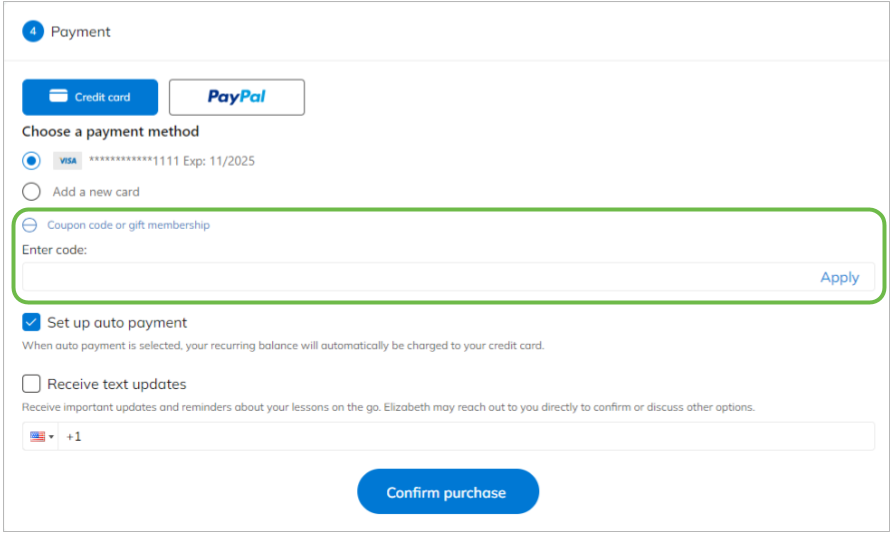
If booking over the phone, let the counselor know that you have a gift membership. They will ask you for your unique coupon code and will apply the discount for you.
We hope you enjoy your gift!