Virtual machine stuck in a failed state
This article provides steps to resolve issues in which a Microsoft Azure virtual machine (VM) is stuck in a failed state.
Symptoms
The VM status in the Azure portal is shown as Failed.
Cause
The last operation that was run on the VM failed after the input was accepted.
Resolution
Note
This resolution is supported only for API version "2019-07-01" or a later version.
Update the VM objects and properties by running the reapply command in the Azure portal:
- Navigate to the VM that's stuck in the Failed state.
- Under Support + troubleshooting, select Redeploy + reapply.
- Select the Reapply option.
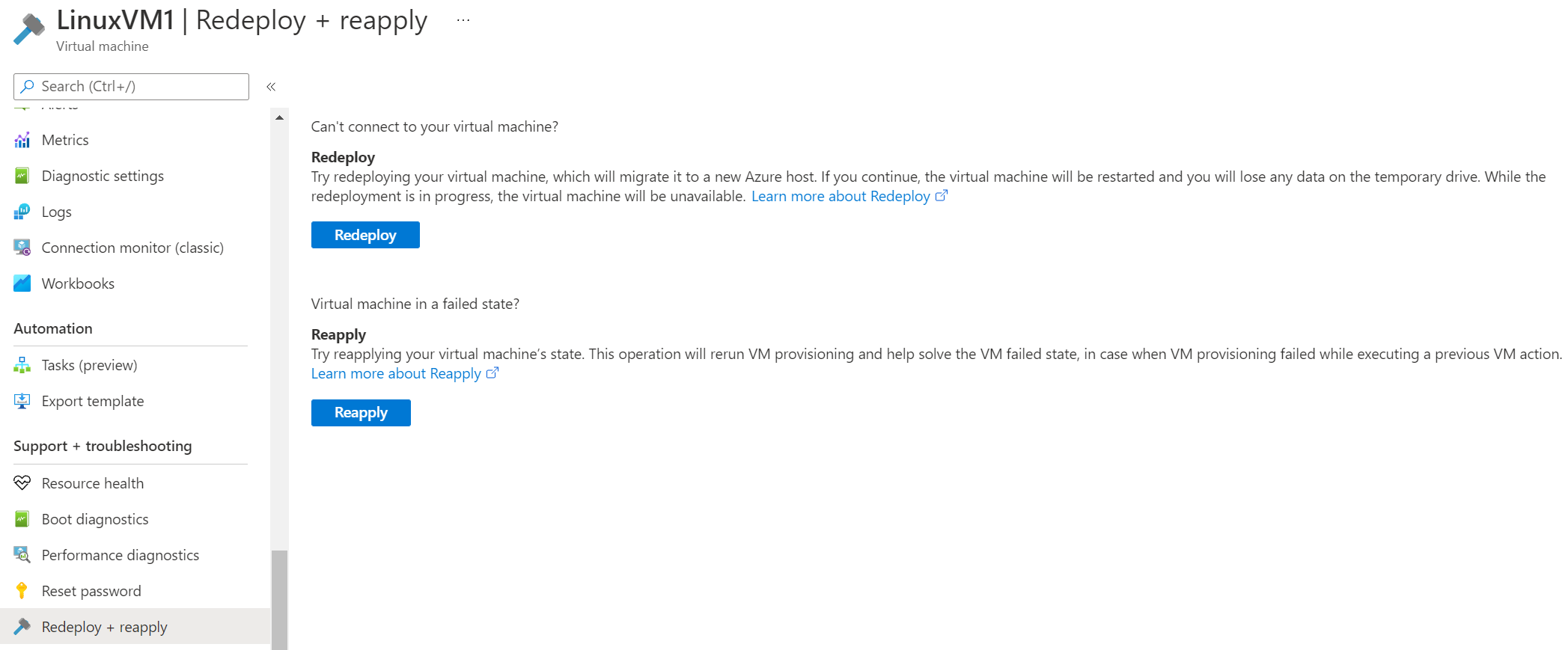
Next steps
If reapply doesn't clear the VM Failed state, try redeploying to a new host node.
Contact us for help
If you have questions or need help, create a support request, or ask Azure community support. You can also submit product feedback to Azure feedback community.
Feedback
Coming soon: Throughout 2024 we will be phasing out GitHub Issues as the feedback mechanism for content and replacing it with a new feedback system. For more information see: https://aka.ms/ContentUserFeedback.
Submit and view feedback for