MBAM fails to take ownership of TPM
This article provides a solution to an error that occurs when MBAM tries to initialize TPM.
Applies to: Windows Server 2012 R2, Windows 10 - all editions
Original KB number: 2640178
Symptoms
When Microsoft BitLocker Administration and Monitoring (MBAM) tries to initialize TPM, on some machines you may see the below error message.
Error
BitLocker drive encryption has a problem and must close.
BitLocker will close now. Contact the help desk of your company if you need additional help.Details
Error taking ownership of the TPM.
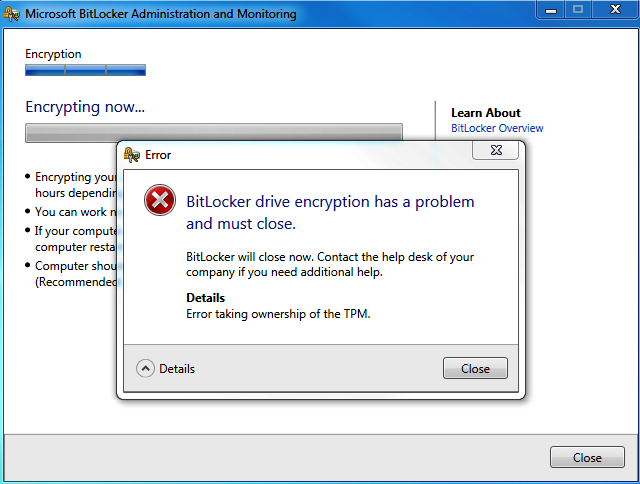
Cause
Microsoft BitLocker Administration and Monitoring (MBAM) fails to take ownership if Endorsement Key (EK) pair is missing on the TPM.
The Endorsement Key (EK) is an encryption key that is permanently embedded in the Trusted Platform Module (TPM) security hardware, generally at the time of manufacture.
You may see this error message if the TPM manufacturer didn't create the Endorsement Key (EK) pair.
Enabling verbose logging on Microsoft BitLocker Administration and Monitoring (MBAM) client should show the error as below:
TPM_E_NO_ENDORSEMENT - 0x80280023- The TPM does not have an Endorsement Key (EK) installed.
Resolution
To resolve this issue, follow below steps:
- Copy the below mentioned script text to a notepad file and save it as "tpm-ek.txt" (without quotes).
- Rename the extension of the above mentioned text file to "tpm-ek.vbs" (without quotes).
- Execute the vbs script on the machine to generate the Endorsement Key (EK) pair.
- Now, when MBAM tries to take ownership of TPM it will work correctly. This will happen when MBAM agent will hit the next client wake-up frequency, which is 90 minutes by default.
=============== Script Text ===============
Set objWMIService = GetObject("WinMgmts:{impersonationLevel=impersonate,AuthenticationLevel=pktprivacy}//" & "." & "\root\CIMV2\Security\MicrosoftTpm")
Set objItems = objWMIService.InstancesOf("Win32_Tpm")
For Each objItem In objItems
'rvaluea = objItem.IsEnabled(A)'rvalueb = objItem.IsActivated(B)'rvaluec = objItem.IsOwned(C)
rvalued = objItem.IsEndorsementKeyPairPresent(D)'If A Then
'WScript.Echo "TPM Is Enabled: " & A
'Else
'WScript.Echo "TPM Is Enabled: " & A
'End If
'If B Then
'WScript.Echo "TPM Is Activated: " & B
'Else
'WScript.Echo "TPM Is Activated: " & B
'End If
'If C Then
'WScript.Echo "TPM Is Owned: " & C
'Else
'WScript.Echo "TPM Is Owned: " & C
'End If
'If D Then
'WScript.Echo "TPM Is EndorsementKeyPairPresent: " & D
'Else
If Not D Then
'WScript.Echo "TPM Is EndorsementKeyPairPresent: " & D
'WScript.Echo "CreateEndorsementKeyPair... Please Wait"
rvaluee = objItem.CreateEndorsementKeyPair(E)'WScript.Echo "CreateEndorsementKeyPair... Returns:" & rvaluee & " and E=" & E
If (rvaluee <> 0) Then
WScript.Quit -1
End If
End If
Next
WScript.Quit 0
=============== Script Text ===============
References
Feedback
Coming soon: Throughout 2024 we will be phasing out GitHub Issues as the feedback mechanism for content and replacing it with a new feedback system. For more information see: https://aka.ms/ContentUserFeedback.
Submit and view feedback for