Run your Apache Cordova app on Windows
Visual Studio provides these three options for deploying an app built using Visual Studio Tools for Apache Cordova on Windows:
Local machine, to run the app on your PC.
Simulator, to run your app on the Windows Simulator.
Remote machine, to run your app on a remote device. To use this option, follow these instructions from the Windows Dev Center to install and use Visual Studio Remote Tools.
Windows 8, Windows 8.1, Windows 10, or Windows Server 2012 R2 (with Desktop Experience enabled) is required to deploy and run your app on Windows.
You can configure your Windows app to target your Windows versions using the configuration designer. For more information, see Configure Your App Built with Visual Studio Tools for Apache Cordova.
Follow these instructions to run your app on your computer or on the Windows Simulator.
To run your app
With your app open in Visual Studio, open config.xml, choose the Windows tab, and select either Windows 8.1 or Windows 10 in the Target Platform drop-down box.
From the Solution Platforms list, choose a Windows platform such as Windows-x64 from the Solution Platforms list.
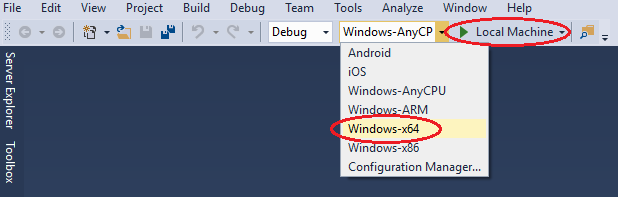
If you don’t see this list, choose Solution Platforms from the Add/Remove Buttons list to display it.
Tip
To test plaform behavior, target Windows-64* or **Windows-x86 rather than Windows-Any CPU.
In the deployment target list, choose Local Machine or Simulator.
Press F5 to start the app, or Shift+F5 to start the app without attaching the debugger.
If you are running on a device, Visual Studio will show you a message with a link so that you can enable developer mode. Once you enable developer mode, press F5 again.
Visual Studio runs the app on your computer or in the Windows Simulator, as shown here.
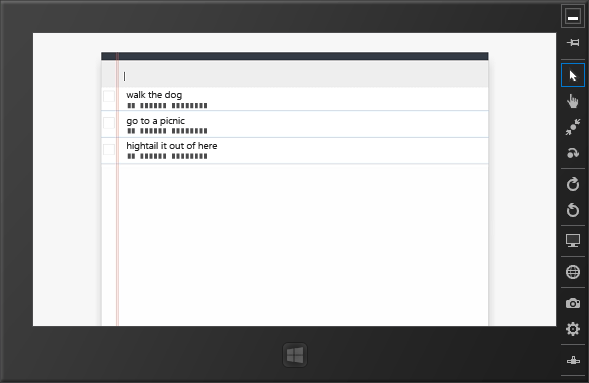
Troubleshooting? Let's fix it
If you have trouble deploying to Windows, see Resolve Windows build and deployment errors.
See Also
Debug Your App Built with Visual Studio Tools for Apache Cordova