Filter a wiki or print a page
Azure DevOps Services | Azure DevOps Server 2022 - Azure DevOps Server 2019
Use the Filter pages feature in the table of contents (TOC) to focus on a single page or several pages. Or, search to find pages containing a phrase or keyword.
Filter wiki pages
Enter a title, keyword, or character string into the Filter pages by title box to quickly find pages whose title contains the keyword.
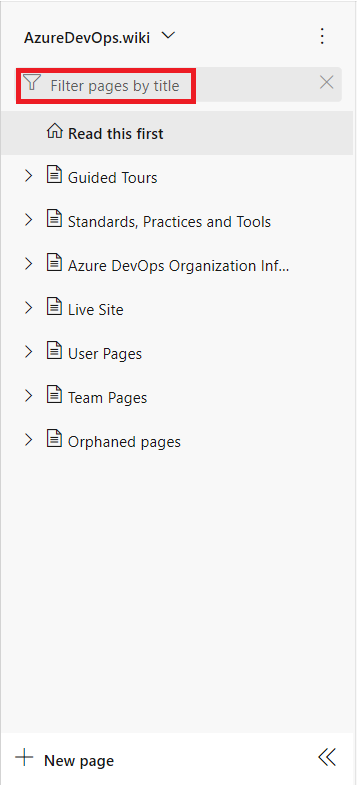
Print a wiki page
The Print page menu option allows you to use your browser print function to send a page to a printer or save as a PDF. You can only print a single page at a time.
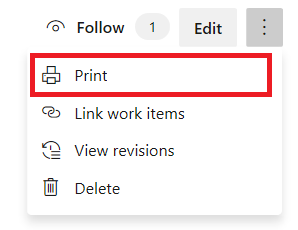
The print feature might not be available from the Firefox web browser.
Related articles
Feedback
Coming soon: Throughout 2024 we will be phasing out GitHub Issues as the feedback mechanism for content and replacing it with a new feedback system. For more information see: https://aka.ms/ContentUserFeedback.
Submit and view feedback for