Understanding the Trace Viewer
The Trace Viewer is available when SDV detects at least one rule violation of a rule selected for verification.
The Trace Viewer consists of three windows.
The following screen shot shows the Defect Viewer window and its Trace-Tree, Source-Code.
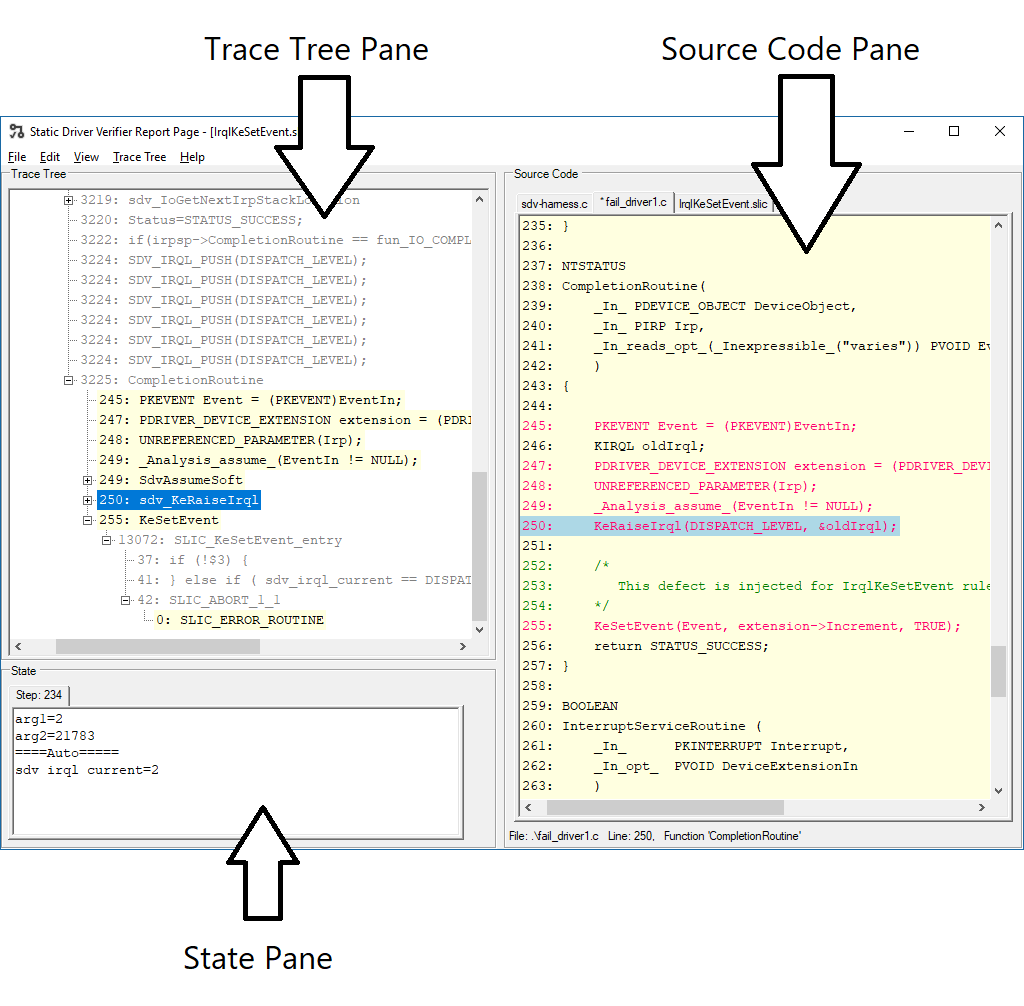
SDV automatically coordinates the display in the three Defect Viewer windows. For example, if you select a source code element in the Trace Tree pane, SDV automatically moves the cursor to the corresponding line of code in the Source Code pane (and vice versa).
Similarly, if the source code element that is selected in the Trace Tree or Source Code panes changes the values of variables that SDV monitors, those changes automatically appear in the State pane.
Feedback
Coming soon: Throughout 2024 we will be phasing out GitHub Issues as the feedback mechanism for content and replacing it with a new feedback system. For more information see: https://aka.ms/ContentUserFeedback.
Submit and view feedback for